Colour Tags, LR Classic and Fast Raw Viewer.
Need to be able to filter on both Stars and Colour tags.
Richard
Colour Tags, LR Classic and Fast Raw Viewer.
Need to be able to filter on both Stars and Colour tags.
Richard
I use iMatch for color tags and all other metadata.
macOS Finder Tags
FastRawViewer and Acdsee Photo Studio Ultimate
Photo Supreme
Hi
Fast raw viewer but workflow ends with PL…
So if the question behind is should PL manage properly color tags, then i vote yes please !
ACDSee, Green for pick and Red for reject. Also use DxO with F11, i.e. full screen, occasionally; however, it’s not as fast as I would like. Recommend updating this to allow for using the embedded jpg in raw files for culling along with adding the ability for auto-advancing after assigning either a label or rating to the photo.
I use color tags in Photo Mechanic
I use photo mechanic. The only recognized in PM are the stars from photo mechanic. I can’t get the color tags from PM to work with DXO
Hello,
I use color tags A LOT because they are a very convenient way to classify image : doesn’t need any configuration, huge visual impact, very versatile (can be used for any classification).
Two examples where color tags are really really helpfull for me :
Photo Mechanic V6
4: Mylio and IMatch
Some people use color tags, I use stars; 1-5 to categorize my images. This PL does very well. Plus, I don’t need those tags to export to, say, PS. Simple, it works for me.
I am one for simplifying the entire post process. I am a high-volume photographer, and when I am ready to post process, I want speed, simplicity and efficiency. Using a separate DAM to categorize and cull my images is more work-and expense-than I want to deal with. Apparently, I am in the minority… many folks use outside DAMs, something I just do not get. Why spend money and incur aggravation to do something PL does very well? To each his own…
PL is the absolute best at all of these things.
I use PhotoMechanic for color tagging.
I may be wrong but I think there are no standards for colour tags. XMP has provision for colour tags but nothing that states what the contents should be.
I think supporting colour tags will be opening a can of worms for interoperability with other software.
At least star ratings are universally used and simple to manage. I am with @PhilHawkins in keeping things simple although I do use a DAM for very specific tasks like keywording my fish photos for our book.
ON1 (previously Lightroom)
Fast RAW Viewer;
i would like a xmp transport of those from FRV to PL
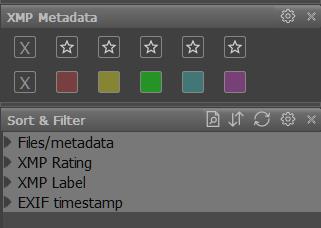
Point is that sorting can be done is a few ways.
rating: 5 means geesh that’s turned out very well., 4and 3 better then expected, 2 and 1 about not thrown away but not very good. 0 very close to rejected map.
Color tagging:
It needs to be named if you can use it as a certain process indicator.
Red: not very good but try to recover
Yellow: part of a burst
Green: technical good (sharpnes exposure and such but not very interesting)
Blue: (4and 3 better then expected)
Purple: (geesh that’s turned out very well)
You see in selecting rating is enough to send to PL, but after processing you need to rejudge the rating for watching. i mean the meaning of the stars change.
So if the colors can be the processing info the stars can be set for just support the search in archive after processing.
traffic light red dot, green dot, blank dot. i use for red: reject/hide(second culling), blank dot needs to be processed and green is ready to export.
Photo Mechanic
Tagging - FastRawViewer
For Colour tags I solely use DigiKam