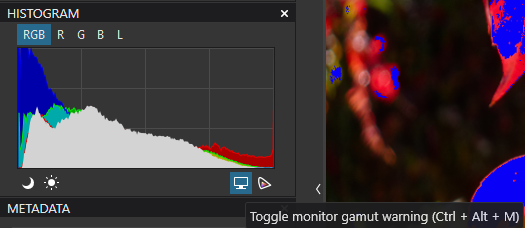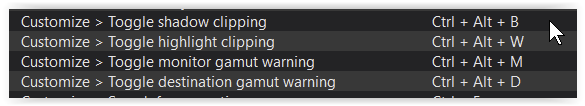John-M
October 26, 2022, 4:23am
1
PLv6 provides buttons on the Histogram to highlight Out-of-Gamut warnings.
However, the shortcut proffered to toggle Monitor gamut warnings does not work.
John M
SOLVED: The [Ctrl+Alt+M] keyboard-combo is being trapped by other software - See below for potential culprits on your system.
bconner
October 26, 2022, 6:11am
3
Doesn’t work for me either.
George
October 26, 2022, 6:26am
4
It’s Ctrl-Alt-M where we’re talking about?
George
John-M
October 26, 2022, 9:55am
5
Yep - Pressing the button works fine … but it does not toggle via Ctrl+Alt+M
Latest Win10.
John M
George
October 26, 2022, 10:03am
6
I also win10. As far as I know the latest version.
George
John-M
October 26, 2022, 10:08am
7
George:
It toggles fine.
Curious !!
Can others test this please
John M
rrblint
October 26, 2022, 12:16pm
8
Better make it 2-out-of-4 John. It’s working fine for me. This is only for the OOG warning for the monitor, SP warning is not affected by the shortcut.
mwsilvers
October 26, 2022, 1:50pm
10
Doesn’t work for me either.
Mark
George
October 26, 2022, 2:23pm
11
bconner
October 26, 2022, 2:26pm
12
The shortcut doesn’t work for me either, but I am using Windows 11.
Egregius
October 26, 2022, 2:37pm
13
Windows 11, latest PL6. C-A-M and C-A-D shortcuts are both working for me. (Customize workspace, normal image viewer - not showing local adjustments, repair, etc.)
Wolfgang
October 26, 2022, 7:16pm
14
holding down Strg + Alt + toggle M / D
having Strg + Alt + M active → toggle with D
( Win 10 22H2 / PL6.0.1_33 )
1 Like
mwsilvers
October 26, 2022, 9:30pm
15
That is on a German keyboard. On an English keyboard Ctrl is the same key at your Strg. On my keyboard Ctrl + Alt + M or D does nothing.
Mark
1 Like
Wolfgang
October 26, 2022, 11:37pm
16
Those shortcuts are also on the list next to others – do they work?
bconner
October 27, 2022, 4:45am
17
Yes, the other keyboard shortcuts work for me. The only one I have found to not work is the Ctrl+Alt+M (actually Strg + Alt as I am using a German keyboard).
1 Like
John-M
October 27, 2022, 5:27am
18
That’s a good tip, Wolfgang.
Curious, tho, that [Ctrl+Alt+M ] is not working for only some of us !!
John M
George
October 27, 2022, 5:28am
19
And do the shortcuts in other programs work? Is it a windows problem?
George
John-M
October 27, 2022, 5:29am
20
Yes - Shortcuts elsewhere all see to be fine, George.
John M