Please, add an option to deselect everything in the sorting menu …
Because if you want to sort on only one criterion, you must uncheck EACH line one by one …
It would also be good to be able to create sorting rule records …
Please, add an option to deselect everything in the sorting menu …
Because if you want to sort on only one criterion, you must uncheck EACH line one by one …
It would also be good to be able to create sorting rule records …
I support this.
Reset should be renamed to “Show all” and “Show none” should be added.
I assume you mean the Filter menu … The Sort menu allows for only one sort-order at a time.
John M
Finally, I’d prefer “Check all” / “Uncheck all”.
But there’s something that make using this “filtering” menu ambiguous. Because it’s not actually a filter. Checking one of the listed properties means “add to the list, all images having this property”. So, if you check all properties, you eventually get all images.
Filtering normally doesn’t work this way. When no property is checked, all images are initially displayed. Checking a property eliminates all images not having this property. At the end, only images having all the checked properties are shown. That’s the way Lightroom and other software work. DPL is working reversely and that’s confusing. This is not filtering, this is aggregating.
Filtering normally uses the AND operator, DPL uses the OR operator.
Hello guys,
Thank you for the suggestion. It looks like you have a spy inside 
The Filtering will be improved.
Regards,
Svetlana G.
Yes of course !!! Thanks !
I understanding my unsuitability with the filter of DFL now !!!
You are right … the filter must use a AND operator !
Indeed, we have a mole inside DxO 
 !!!
!!!
Actually, it’s even more complicated than this. If I uncheck all properties and enable only “Show RAW images” and “Show RGB Images” for a folder containing TIFF and RAW files, nothing is displayed until I also check “Show images to be processed with High Quality noise reduction” AND “Show untagged images” AND “Show *****”.
So, unchecking a property means “eliminate all images having this property”. For example, if I only want to see all RAW images whatever the state of their other properties, checking “Show RAW images” is not enough. I have to check all the properties satisfied by at least one of the RAW files in that folder, otherwise some RAW files might not be shown. Which obviously can lead to mistakes.
So, the default state should be : all properties are unchecked and all images are shown. Checking a property should eliminate all files not satisfying that property. The AND operator should apply but the OR operator should be used within property groups (like the stars group).
I must admit that I never noticed this odd behavior because I very rarely use “filtering” in DPL (I’m mostly using DPL from Lightroom).
I think this should be re-designed and work like any other filtering mechanism.
And, why not add more kind of filters … ?
Like
And how can i flag my pictures with that ? :
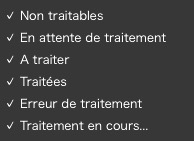
By the way, there’s another problem that should be fixed with this menu. When checking or unchecking properties, there are 2 possible behaviors (it’s random) :
The file list is updated accordingly and the menu stays open.
The menu closes immediately and the file list is updated.
The lack of an “Uncheck all” command already makes things rather awkward but when the menu closes each time you check/uncheck a property, then it’s irritating.
Hi Svetlana/@sgospodarenko - - May I suggest you correct the title/heading of this topic (it should be “filtering option”, not “sorting menu”) - so as to avoid confusion for future reference.
John
Done!
Regards,
Svetlana G.
I don’t think it’s even a matter of an AND or OR relation.
George
@George : the english menu is apparently different than the french one !
Strange …
Your menu seems like better !
I think there is a difference in operating system.
The French Windows version is exactly the same as the English version, which is quite logical!
The ludoe1 example obviously corresponds to the MAC version.
On the Mac version, there is an item “Afficher…” which is never available, whatever combination of other items are (de)selected. couldn’t this be used for “Select/Deselect all” ?
I don’t know how it works on the Mac. As far as I can see this isn’t a filter and is completely unusable.
How do I select images, let’s say rejected raw images? A condition existing out of only 2 items. Impossible.
George