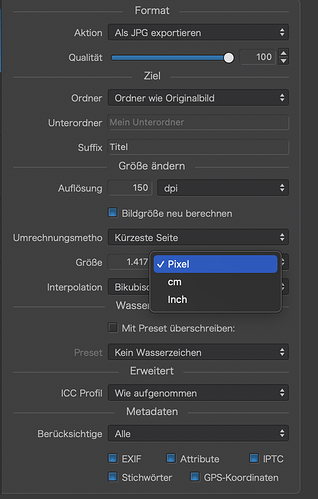I use resizing an image over and over again. But I cannot find it in PhotoLab. Is the resize option there and I am just missing it? I use a Mac and their Preview app has it. I hate having to go outside PL to do a resizing and then go back and edit the resized image. And I don’t want to export the image to another image. Not sure why this is so hard to do.
Hi – and welcome in the user forum.
You can resize an image when exporting.
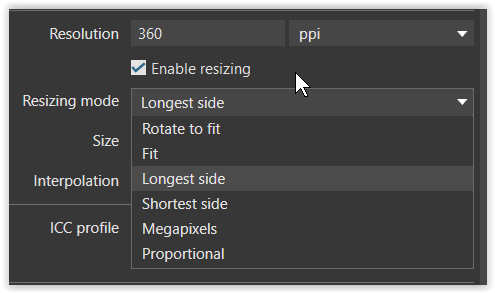
Hello Wolfgang,
It’s taking me a long to respond to your reply since I was very upset when I read it.
I guess you didn’t read my comment about not wanting to export into another image. Or, even worse, you didn’t even acknowledge my comment.
I have tried using PL over and over again. It just isn’t an easy to use product. I would strongly encourage anyone reading this to consider the purchase of another tool other than PL.
Drew Scurachio
Hi Drew,
did you mean this option?
to set pixel as parameter and then the for example the shorter side to any value?
5 month waiting time shows a greats serenity ![]()
best regards
Guenter
In that case, the simple answer is that PhotoLab cannot resize original images as it is a non-destructive editor.
I’m sorry to read that my answer upset you,
while I simply mentioned what is possible → see also @Joanna’s comment
Wolfgang
I have never used resizing in DxO, but if you click on the export to disk and then the advanced settings on the right hand side. That will open up some extra options and you will have the option to enable resizing. When you click on the enable resizing it will allow you to input the sizes you require.
Hope that’s helpful.
It won’t be, since that’s the same as what @Wolfgang said in the first reply of this topic and it made the OP very upset.
This is primarily a user site. We are all users here just like you. Wolfgang attempted to answer your question. While he may have misunderstood what you wanted, there is no reason to be so critical of him, He was only trying to help.
Most of us find PhotoLab very easy to use. If your goal is to resize your original image without exporting it then PhotoLab is not the tool for you. Strongly encouraging people to look elsewhere because PhotoLab may not have a feature your want and because of your difficulty using it is your prerogative. Most of us feel differently.
I can’t comprehend the advantage of destroying the integrity of your original file by modifying it, instead of exporting it to a resized copy, but that’s your choice. You will likely need to use a pixel editor since programs that edit raw files, like PhotoLab, are generally non-destructive and require exporting to a different file when applying edits and resizing.
Mark