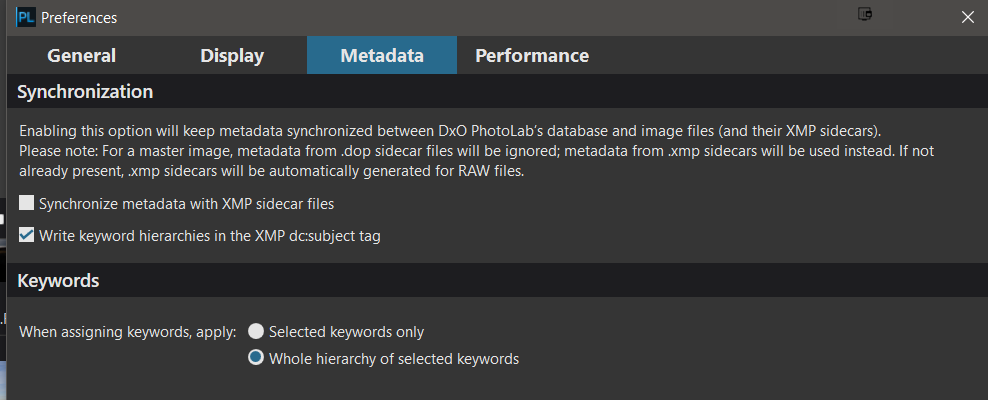I think PL 6.1 sorted it. I started this thread as not all thumbnails were displayed. There was clearly a bug in PL6. I downloaded PL 6.1 this morning and I have been able to view all thumbnails in a directory. This seems to work fine and as expected across all directories. Granted, it is not fast as PL 6.1 load thumbnails but they all appear ![]() All good.
All good.
Thanks so much for alert. Haven’t done thorough testing, but the fact that I can now repeatedly go to any folder of any # of images and only have a slight delay for thumbnails WITHOUT restarting software is great!! Now getting back to tagging and organizing decades of photos. So happy I don’t have to wait until Jan and very impressed that DXO addressed issue quickly.
@roogirl It does appear to be fixed and it hasn’t been too long but there are other issues surfacing with PL6.1 so just keep an eye out for any that might impact your images and workflow!?
The new keywording options are also useful, in my opinion, so selecting them both
will return to the Pre PL5.2.0 format and also selecting all levels in an hierarchy does lead to a lot of keywords but is closer to the standards, I believe. In addition if a level was not selected it would not be found in a DxPL keyword search!
Either way you can choose what is suitable for you!