I wish I could help by recreating this problem, but I can’t no matter how many folders I open.
Mark
I wish I could help by recreating this problem, but I can’t no matter how many folders I open.
Mark
FWIW …
I’ve just opened a folder containing 1,192 RAWs (not “seen” by PL before) … all consumed in a couple of minutes; no problem at all.
PLv6 on Win10.
John M
I don´t think it has been just about numbers. It might have a profile dimension too. In my cases I have also got a pop up that have asked med to choose between profiles of lenses that the system could not identify or choose between - read between a Sigma and a Sony for example.
The result was no joke because the computer froze and had to get restarted.
It seems I can´t recreate the problem now så Photolab seems to sort the problem out if we give it some time.
Hi John,
I read your update, I have one question. After you loaded the folder. did you scroll down to to see if all the the previews had been load correctly ?
I need to clarify why I used a file 1188 images to duplicate this issue, the reason is that I need to duplicate the issue immediately when I started PL 6 due to restriction in the Dxo.Photolabdmp program as
there is a restriction in the program on the size of the dump the program can handle.
Regards,
LJC
Ah - OK… I replicated my test on the same folder; and now I see what you mean;
After loading almost 1000 images (of the 1192 in the folder), updating of the Image Browser stalled
It doesn’t seem to affect anything else, tho … I can still select one of the images marked “Loading, please wait” - and it happily presents in PL’s main preview window, ready to be worked on.
Conclusion:
Note: As general practice, I would never point PL at a folder containing more than a few 10s of images (which is why I have not noticed this issue - and probably explains why others haven’t either).
John M
I agree this is probably why other people are not seeing it.
As for speed on start up of thumbnails loading, I have noticed it seems to take PL6 longer to ID the number of photos in a folder than PL3.
Just yesterday I shot of 1313 photos ( all single shot ) and now I need to go through them. I’ve just opened the folder in PL3 and all the thumbnails loaded quickly, okay it still takes a while for it to go through and apply all the corrections ( whatever it does anyway with “no corrections” set ) but that doesn’t stop me working on photos while it’s doing that.
Now I’ve opened PL6 and it’s loaded all 1313 thumbnails correctly - that’s the first time I seen this work correctly. I’m not sure why it’s worked correctly now but there’s two things I did differently. One The thumbnails where all loaded in PL3 first, so do the programs share a cache? The other is yesterday I shot them all in 12 raw instead of my usually 14 raw.
I then selected another folder and it wouldn’t load any of the thumbnails in that one.
Mentioning “no corrections” set in the preferences, I’ve noticed that images with “no corrections” set, are all having the wide color gamut applied to them. I wonder if this is something that is effecting the loading of the thumbnails reference a memory usage issue?
Interesting: I left PLv6 in its stalled status whilst I had some dinner - having just come back now, I find all 1192 images happily displayed in the Image Browser (!)
Not ordinarily, no. The Cache is located in {Root}\Users\{UserName}\AppData\Local\DxO\DxO PhotoLab#\Cache … where # = PL version number.
Well done, Darrel — That’s it !!
I changed my personal Preset to use the Legacy/Classic WCS (and deleted the database and cache before re-starting PL) and PL loaded those same 1192 images very quickly and with no hesitation at all.
Please note: @Barbara-S
John M
Edit: This turned out to not be the cause after all - at least, not always. See below.
Good to manage to re-create the problem. It is annoying. you’re right you can still access the underlying RAW and edit etc but you’re working ‘blind’. I have resorted to using FastRawViewer in parallel to be able to see the picture and then I can locate it in PL6. On the workflow point … If I am on a wildlife / birds shoot I regularly come back with 500-1200 photos, and I typically have a directory for each shoot (day or am or pm). Splitting the directory into smaller chunks can be a workaround but a bit limiting. This was not an issue with PL2,3,4,5 so good that it will be looked at.
John - seems Darrel may have found the cause. Which is excellent. Any suggestions of steps I can make to work around this without losing existing editing in the database? If I clear cache and set WCS to Legacy/Classic in a new Preset which I then default to in Preferences, I can see how that may work for new directories … but not for existing directories which has DXO Standard preset applied with the wide gamut. If I have to ‘delete’ the database then I will lose years of individual edits (?). Am I overcomplicating this, or do we need to wait for a fix? Is there a way I can change the existing preset default (with the new gamut) without losing individual file edits done on top of the preset?
Hi John,
I created a new preset to use Legacy/classic WCS. Change the preference in PL 6 to use my new preset, delete the cache and the database. Restarted my PC, started PL 6 and I still get the the message "loading, please wait…’ after loading approx 1000 images. What have I missed ?
These are the files I deleted
C:\Users\HOMEPC2\AppData\Local\DxO\DxO PhotoLab 6\Cache
C:\Users\HOMEPC2\AppData\Roaming\DxO\DxO PhotoLab 6\Database
Ljc
I have the same Problem. Closing PL6 and restarting brings more thumbnails, but not all. I opened a trouble ticket and now I’m waiting for a solution. Also came some processed files from NIK-Filters back with strange filenames. For this issue I sent a separate trouble ticket.
Hi Jee
As long as you have the option to read/create sidecar files switched ON (via Preferences) then all your edit/correction details are stored in the sidecar/.dop file associated with each RAW file … and they’ll be re-ingested into a newly created database the next time that PL encounters that folder.
All the same, you should make the decision to delete the database with care and understanding - for example, if you search by keywords then that’s done via the database - and you will have needed to refresh the database from all folders containing sidecar files before that process will be complete again
Note: There’s an option for that: 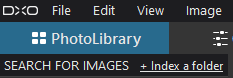
The reason I noted, in my test, that I had deleted the database is that PL will not apply one’s automatic preset if the RAW-image is already listed in the database - So, that step was needed to ensure that each RAW was deemed to be a “new” RAW … in order to have WCS=Classic override the existing W-G setting
I could equally have selected all RAWs in the Image Browser and changed the WCS setting in-bulk.
You’ve not missed anything that I can see - - - All I can offer is this;
I repeated my test (on 1192 “new” RAWs) with my Preset having WCS=Classis
– All images loaded in a couple of minutes, and I could scroll to the bottom and see them all.
Same test, this time with my Preset having WCS=Wide-Gamut
– It took a little longer to load the images, after which I could scroll to the bottom and see them all !!
So, it looks like that was not the cause after all - and it seems the problem is not evident all the time (at least, not on my system) … Mmmmmm !!
John
Thanks John. OK - so I have never used sidecar files. I can now see how that can be helpful if there is a database corruption as they get re-ingested. So very QQ for you: If I now switch sidecar ON and then enter a directory with previous edits will PL6 then create the sidecar files separately for each file with edits? Or, is there no way to introduce sidecar files for past edits which are now only in the core database? If the former, I can, over time, re-visit all my directories and create side car files.
To create Sidecar/.dop files;
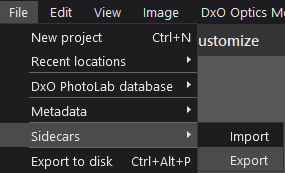
John M
Hi John,
Just got an email from DXO support, issue causing the “loading, please wait message…” has been identified and will be fixed in the next release of the program, version 6.1. There is no date given for the release of 6.1 yet.
Ljc
Excellent - thanks LJC. It would have been interesting to understand what the bug was, but I assume they didn’t say. Hopefully there will be a 6.1 soon as there probably are a few niggles to sort out after the PL6 launch.
Thank you John - I read the manual and found it too - apologies I should have done that before I bothered you. I will now filter on ‘processed’ photos and export sidecars for those going forward. That provides a level of security against db corruption.
Great news. While switching the default for the images to classic colour gamut allowed me to load over 1300 thumbnails in a folder, as I went through editing them using the wide colour gamut, afterva while the new edited thumnails would not load and come up with the error. So good that this has a fix in 6.1 along with the two other bugs I’ve had.
Is there something new ?
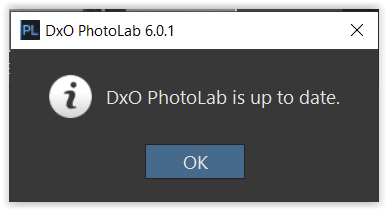
→ Windows version
6.0.1 has been out for a while.