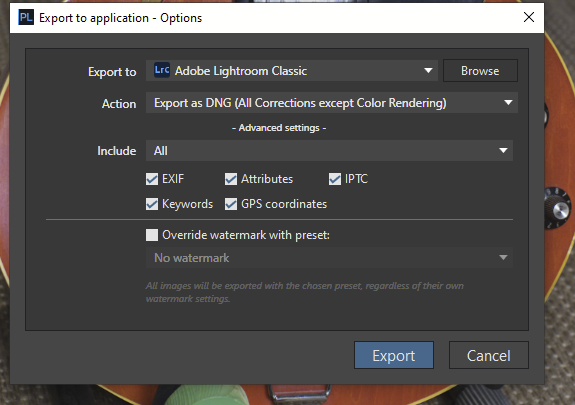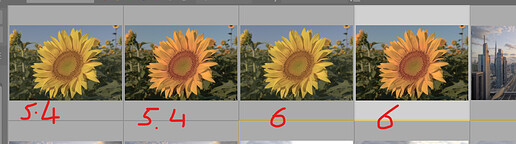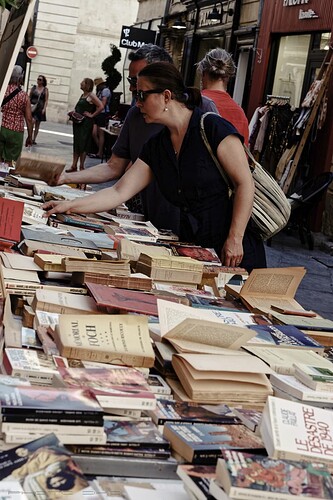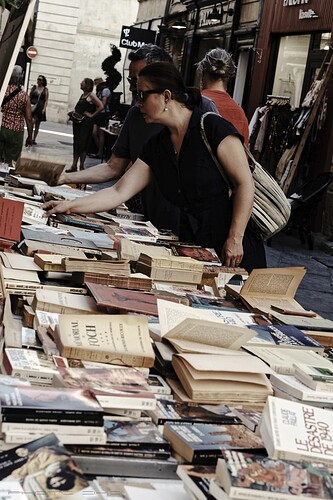The wording is maybe weird.
But I did the a test to be sure.
Created a virtual copy of a file, reset it back to DxO standard, and exported it as DNG with all corrections (This was done in DxO Photolab 5.4).
Then started up Photolab6, opened the virtual copy that was there, and exported to DNG with ‘all corrections (Except color rendering)’.
Then I opened up the DNG’s in Darktable with no modules applied there, and they are pretty much identical. No differences that I can spot while toggling between the images.
Then I opened up the file in PL5.4 again, applied the Filmpack Velvia 50 rendering in the ‘color rendering’ module. The colors clearly changed. I exported it again as DNG ‘with all corrections’.
Then I opened up PL6, opened the previous edit. I saw the same - clearly different - colors with Velvia 50 applied. I exported as DNG ‘with all corrections (except Color Rendering)’.
Again I imported the two DNGs in Darktable, had a look at them… and there were no differences between the two.
AND… the colors were clearly different in the last two DNG’s in Darktable as well.
So the behavior seems to be exactly the same as previous versions, no matter what the label says.
That being said, it makes sense for DNG output to not apply all kinds of edits. The raw editor you’re going to open the DNG in, is also going to apply it’s camera profile and other stuff. So I think they wanted to clarify that not all settings from the Color Rendering are applied, but apparently some still are from my test.
Also, I’ve been using DxO in front of other RAW editors for years now. And most of the time I disable the ‘color rendering’ module because I do not want DxO to touch that part of the camera data, and leave it to the other RAW editors.
But I’ve done tests. And loading an original raw into Adobe ACR and then loading a DxO DNG into Adobe ACR. Both writing to tif, then pixel peeping the exported TIFS → no color difference.
The same when loading them into Darktable. No color difference / color shift or whatever when comparing the original raw vs the DxO output… unless I actually touched the colors in DxO of course  .
.