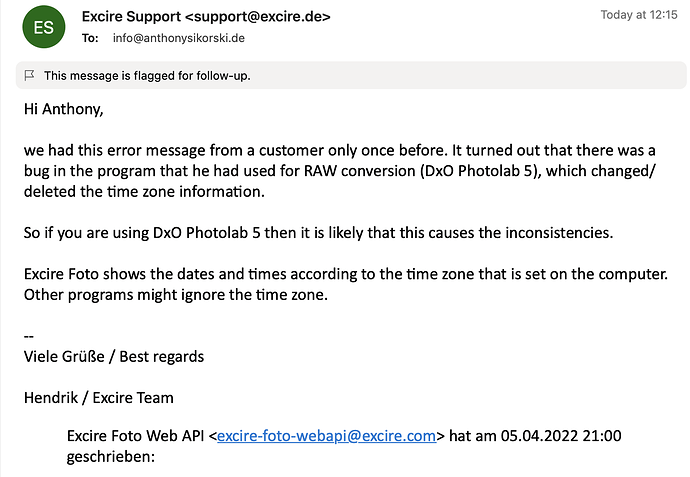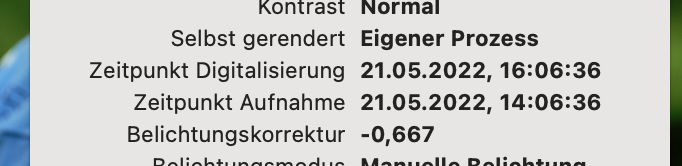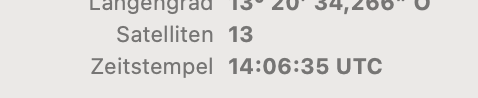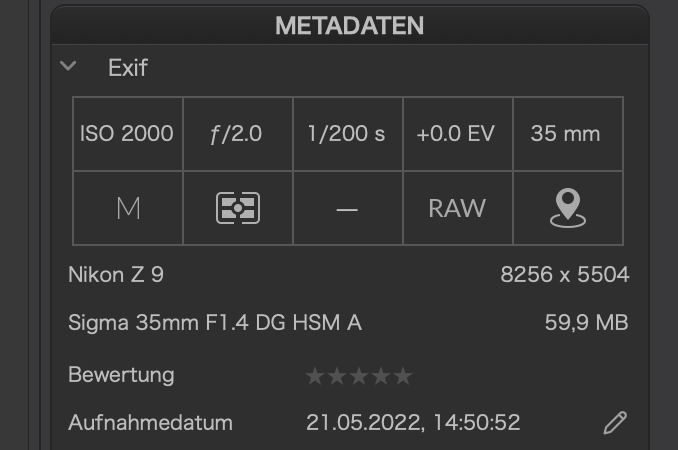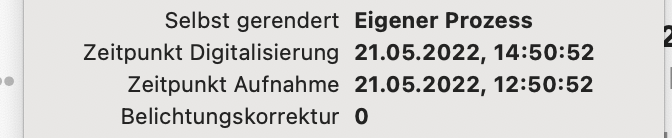I have the same issue with PL v5.1.2.
I used exiftool to set the time zone in the Nikon NEF file. The time zone was exported correctly by PL4 but was set to +00:00 by PL5. I uploaded the NEF file, the exported JPG by PL4 and PL5 to upload.dxo.com for you to investigate the issue.
The output from exiftool -S -Time for the three files are as follows:
NEF:
XMP-exif:DateTimeDigitized=‘2021:10:11 11:44:26-04:00’
XMP-exif:DateTimeOriginal=‘2021:10:11 11:44:26-04:00’
XMP-exif:GPSDateTime=‘2021:10:11 15:44:26Z’
IPTC:TimeCreated=‘11:44:26-04:00’
ExifIFD:ExposureTime=‘1/80’
ExifIFD:DateTimeOriginal=‘2021:10:11 11:44:26’
Nikon:TimeZone=’-05:00’
Nikon:PowerUpTime=‘2020:07:12 13:32:22’
ExifIFD:SubSecTime=‘11’
ExifIFD:SubSecTimeOriginal=‘11’
ExifIFD:SubSecTimeDigitized=‘11’
GPS:GPSTimeStamp=‘15:44:26’
Composite:DateTimeCreated=‘2021:10:11 11:44:26-04:00’
Composite:GPSDateTime=‘2021:10:11 15:44:26Z’
Composite:SubSecDateTimeOriginal=‘2021:10:11 11:44:26.11’
PL4:
ExifIFD:ExposureTime=‘1/80’
ExifIFD:DateTimeOriginal=‘2021:10:11 11:44:26’
Nikon:TimeZone=’-05:00’
Nikon:PowerUpTime=‘2020:07:12 13:32:22’
ExifIFD:SubSecTime=‘11’
ExifIFD:SubSecTimeOriginal=‘11’
ExifIFD:SubSecTimeDigitized=‘11’
GPS:GPSTimeStamp=‘15:44:26’
ICC-header:ProfileDateTime=‘2000:08:11 19:51:59’
XMP-exif:GPSDateTime=‘2021:10:11 15:44:26Z’
XMP-exif:DateTimeOriginal=‘2021:10:11 11:44:26-04:00’
XMP-exif:ExposureTime=‘1’
IPTC:TimeCreated=‘11:44:26-04:00’
Composite:DateTimeCreated=‘2021:10:11 11:44:26-04:00’
Composite:GPSDateTime=‘2021:10:11 15:44:26Z’
Composite:SubSecDateTimeOriginal=‘2021:10:11 11:44:26.11’
PL5:
ExifIFD:ExposureTime=‘1/80’
ExifIFD:DateTimeOriginal=‘2021:10:11 11:44:26’
ExifIFD:OffsetTime=’-05:00’
ExifIFD:OffsetTimeOriginal=’+00:00’
Nikon:TimeZone=’-05:00’
Nikon:PowerUpTime=‘2020:07:12 13:32:22’
ExifIFD:SubSecTimeDigitized=‘11’
GPS:GPSTimeStamp=‘15:44:26’
ICC-header:ProfileDateTime=‘2000:08:11 19:51:59’
XMP-exif:GPSDateTime=‘2021:10:11 15:44:26Z’
XMP-exif:DateTimeOriginal=‘2021:10:11 11:44:26+00:00’
XMP-exif:ExposureTime=‘1’
IPTC:TimeCreated=‘11:44:26-04:00’
Composite:DateTimeCreated=‘2021:10:11 11:44:26-04:00’
Composite:GPSDateTime=‘2021:10:11 15:44:26Z’
Composite:SubSecDateTimeOriginal=‘2021:10:11 11:44:26+00:00’