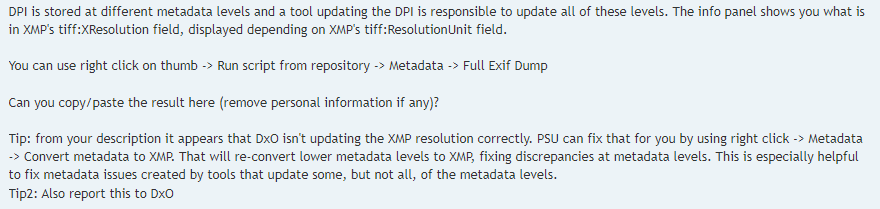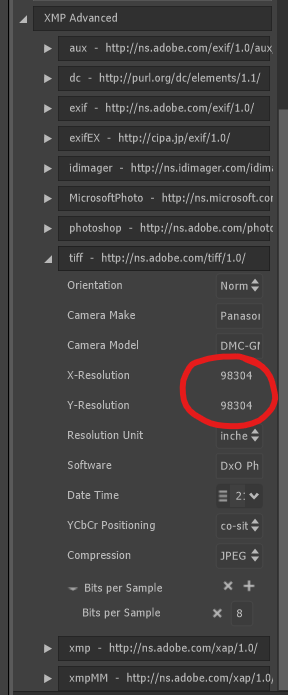Hi there,
I use PL5 as part of a workflow with Photo Supreme as my DAM. Great combo, works well, and the fact PS integrates so well with PL5 is great.
However I’ve found one quirk / bug - if you export a processed RAW from PL5 to JPG, the embedded data re what the DPI rating of the resultant JPEG shows as garbled in Photo Supreme.
I raised this on the PS messaging board, and it appears it’s because PL5 isn’t using the ‘standard’ embedded XMP metadata tag to store this DPI information.
I can correct it by manually editing the metadata, however the fact that this ONLY occurs with PL5 exports (I’ve not seen it on any other JPEG from any other program or camera) suggests it’s a possible bug at the PL5 end.
Here’s some screenshots showing what I mean:
Here’s the info tab for the original RAW that was processe through PL5 :

Here’s the resultant info tab when looking at the exported JPG from PL5. Note the garbled DPI data, it’s showing a few trillion DPI 
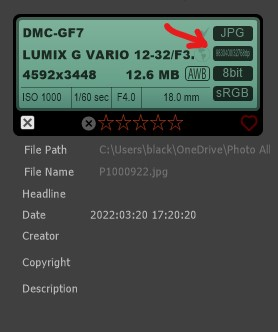
And here’s the feedback from the Photo Supreme developer showing why the error is likely to be displayed.
It’s only a minor annoyance and I can correct it, but since, as I say, this is only ever an issue for PL5 exports, it may be something to review.
Thanks.