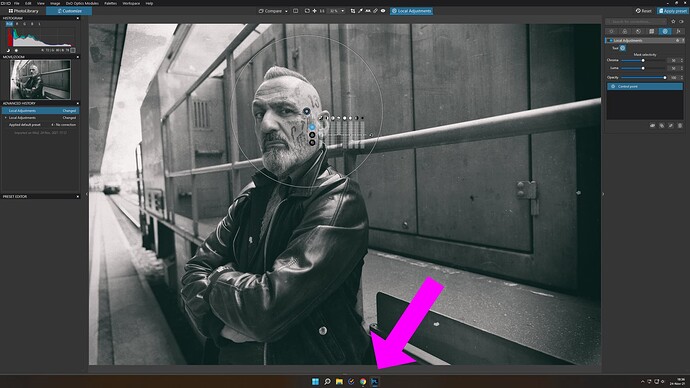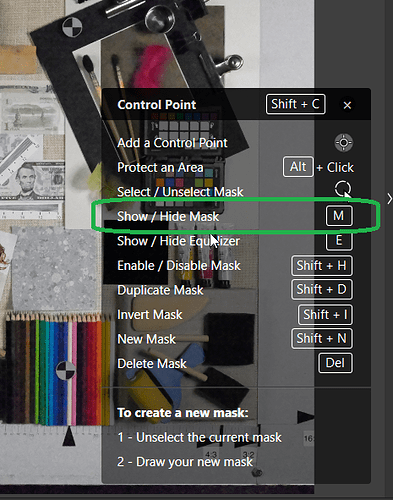I can’t find any way to make the u Point Mask preview visible. Videos on Youtube show settings at the lower edge of the window. But i don’t have that and pulling up the doted line only shows the image browser. How can I fix this?
Hello and welcome to the Forum!
On Windows interface is a bit different and you can enable/disable Mask with “M” shortcut:
Regards,
Svetlana G.
Thank you. I saw that, but thought there might also be a GUI button, since remembering all the shortcuts for all the tools is not easy.
How did you get that Shortcut popup?
Clicking on “?” in the center of the radial menu
Hello!
Here it is:

Or shortcut “H” to enable/disable the Help.
Regards,
Svetlana G.
ohhh! I never even noticed that question mark in there. And it’s so obvious too. Thank you 
1 Like