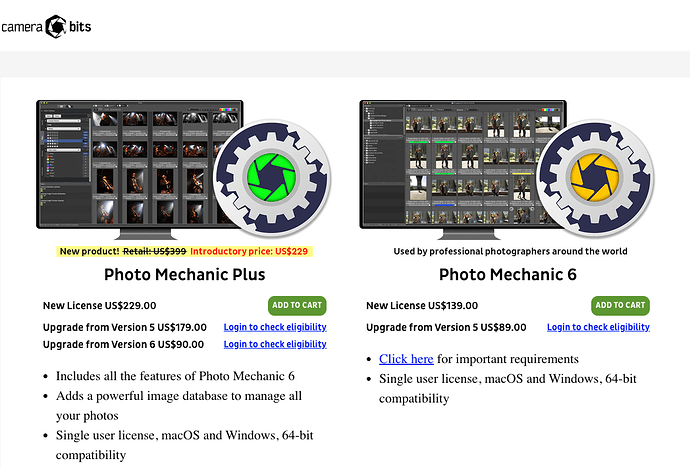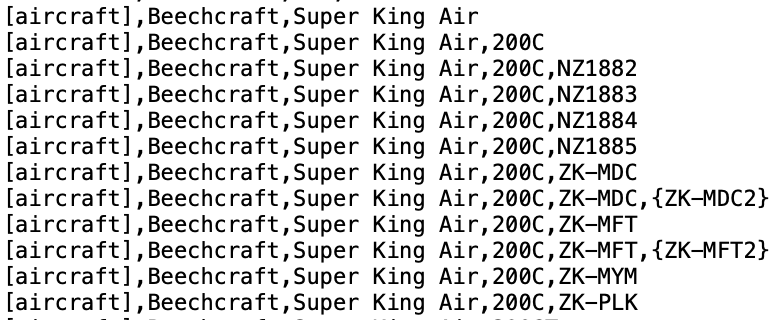See my feature request to do exactly that:
Feature Request PL5: Pass through keywords without change
and
Feature Request PL5: Pass through keywords without change
It’s your request that I was referring to. And thanks for doing that. 
If you are going to whine, please at least get your numbers right. PhotoMechanic Plus is $229 not $299. What it will be priced later is an open question.
Note: the upgrade to PhotoMechanic Plus to existing customers is also very fair. A customer’s existing investment is respected. As someone who debated long and hard about making the investment in PhotoMechanic Plus (I did not own PhotoMechanic 5 or 6) would I agree that the catalogue portion (not the metadata editor) is worth $400?
Astonishingly enough, yes. There’s nothing else which will index whole hard drives worth of historic images and render them instantly searchable without delay and with unlimited filtering.
And let’s not forget side by side viewing in PhotoMechanic Plus.
Now that FastRawViewer has four-up viewing as well as two-up, I’m inclined to continue to do triage in FastRawViewer. The preview reveals more about the quality of the image than PhotoMechanic. Both are very fast, very good triage tools. It’s partly habit – I’ve been using FRV for seven years and PhotoMechanic less than a year.
Sure, but the work I put in now in this is also very much motivated by refreshing my own memories and preparing them as a support for my own memory when getting older and for my younger relatives if they will be intrested in a future. When adding descriptions to these images today I have a fantastic support from the Internet and Google where I can refresh both my own memories and even deepen my own knowledge a lot when I write my reports and stories. When I now are tagging my old images from Petra Jordan - the lost city - that i took 1973, two months before the Jom Kippur War, I now mostly can find the right namnes of all the tombs and all other remnants that was created more than 2000 years ago down there in Wadi Musa (or the Valley of Moses as it is called in english). As an old history teacher too I think it´s great fun and very intresting.
[quote=“nwboater, post:77, topic:21713”]
Until DXO can sort out their import/export interface issues there is what would seem to be a very simple solution and one that has been requested. That is provide a setting that if enabled would prevent PL5 from touching any keywords. For the user all keywording would be done in their DAM either before or after being in PL5. This would then follow the logical rule of only one software deals with keywording. [/quote]
Yes, I have come to the same conclusion. If I use PM Plus it works perfectly fine to add metadata in PM - open the RAW in Photolab - Edit the image - and just export for eample a JPEG. In that case Photolab will just pay all the metadata PM has added forward without any changes at all and that goes even for elements not visible in Photolab! But, the other way around we first risk to strip the data that is ghosted by Photolab but that is not all (se the next case below)
One thing was the vocabulary and the other was that the structures present in the structured keyword list in Photolab was scrambled when indexing the images. The export to PM doesn´t work either as it shall. Even that creates a mess of the structured keywords used for the images in Photolab.
In many cases the vocabularies are as important as the very structure of the keywords and a lot of organisations and different bransches uses their own. I have personally been present in a few meatings about vocabularies and that isn´t anything I wish even for my enemies. I don´t know now but I don´t know how many years the museums in my country spent on quarreling about museum vocabularies.
There was also a very big EU-project around cultural heritage called Europeana and a lot of museums sent their images into that system but I really wonder if they have solved the vocabulary issus even to date. Trying to solve issues like that often seems to make even good friends enemies.
Alec, very good summary all together!
In fact Photolab buildt a keyword table with “hit rate” even when I indexed all my ready made images from the folder trees top folder. That surprised me! It´s all I need really but it had been good to use a keyword list for the searching like in PM Plus.
As I wrote earlier even I appreciate the PhotoLibrary when working in Photolab but only as a metadata consumer. I have great use of seeing the PM metadata even in Photolab. I think it´s great!
Thanks very much Stenis for all your further explanations. Glad to hear you agree that a simple setting to enable/disable PL from touching keywords would solve the immediate problem some people have with PL altering their structured keywords.
Before I started to develope systems I worked at an IT-distributor in the nineties and then I saw a lot of different software. One I remembered was a database program from Xerox called Formbase. I thought it was brilliant in it´s simplicity. Instead of defining tables, views and indexes in an SQL-databas of some sort you just drew the interfare with some object templates available and it was ready to use.
… but, it was really a toy and not a serious database a database-guy would even look at even then and there were none interoperability what so ever and none pathway for scaling present. It´s not so different from these monolithic metadata databases we find in Lightroom and for example Aperture. When I think of Apple I´m sorry to say that the first that comes into my mind is “proprietary solutions” (often good ones at a glance) but they always gives me the bad feeling of a hidden agenda which main purpose is locking people in. I wish people would think twice standing in front of solutions like that. Often the tresholds are invitingly low but when people want to get out they find temselves behind a one way check valve.
That would indeed be a winning hand! I think I wrote somewhere that there should be other metadata clues in the files to determine how to behave in any given case, or at least most cases.
Maybe another task for Machine Learning.  But in all seriousness, it should theoretically be possible to come up with a “most cases” set of behaviours for reading keywords and a user-set choice of how to behave when writing them to a — both where the file already has keywords (respect existing form, or overwrite with preferred) and where it does not (use preferred form, or perhaps choose when performing the write operation, if it is a user-invoked action.)
But in all seriousness, it should theoretically be possible to come up with a “most cases” set of behaviours for reading keywords and a user-set choice of how to behave when writing them to a — both where the file already has keywords (respect existing form, or overwrite with preferred) and where it does not (use preferred form, or perhaps choose when performing the write operation, if it is a user-invoked action.)
And speaking of importing a hierarchy, I did take a look at the file Lightroom exports and it’s an interesting read. @Joanna mentioned that every level of the hierarchy should (according to the working group) be recorded in the files where Lightroom does not, but in a twist of irony the hierarchy export file does!
It occurred to me when thinking about all these issues that the very nature of keyword storage so far is part of the problem. If hierarchies were stored in a JSON dictionary, the structure is self evident in the format and no (sane) developer would find a “different” way of doing it. It seems the industry needs a bit of a nudge to solve this once and for all. Though getting standards widely adopted is often a hard road.
I’ve decided to give FastRawViewer a look after reading a little about it. I don’t have my “photo drive” with me currently, but based on its performance with some giant 48-bit TIFF files I’m impressed. Can’t argue with the price, either.
Good for you that you still have access to I-Tunes and your music in Aperture but for me that is just a sign of that your beloved old Aperture is more of a boy toy and an entertainment studio consumer app than a professional standard compliant metadata tool and archives with focus on imaging.
Joakim, now I think you must have been severely blinded by your Aperture on F 1,4 and I think it´s about time you try to get your facts right. You dont´s seem to know all that much about Photolab and PM Plus in co-work either.
There is a detachable light-table in Photolab and even PM has contact sheets with variable configurable metadata texts below. Very useful. PM comes with a slide show too with both transitions and a possibility to use houndreds of built in variables too. Pretty flexible - but sorry, I´m afraid you will miss the music.
PM Plus has both storable filters and Collections and Photolab has Projects and as I wrote today I found a nice integration feature i Photolab called External Selections. When I select files in PM Plus to open them with Photolab, Photolab stores these selections automatically in a reusable form under External Selections. So I don´t think there is all that much missing really.
When people are talking about softwares prices a lot of especially young people think that the norm should be that everything on the net should be free and if it isn´t it should at least be awailable as a pirate crack. The back side of that is people doing work they can´t live of.
I look at it completely differently. I have no problem at all to pay for either Photolab and plug-ins or PM Plus. In the case of PM Plus it has saved me a lot of hours compared to what I would have spent with the inefficient Lightroom, if I had continued with that. I value my time a lot since I´m getting old and I don´t have to save many hours to justify an investment in PM Plus. 229 $ is really pea nuts when it comes to productivity software like that. You stress interface polish in your Aperture and I stress high workflow productivity to get the job done, regardless of database size.
I have said it earlier too but I think it´s kind of important. There is a draw back in productivity with RAW-converters integrated with image archives. That comes from the compromise where the preview quality demands differs between the archive where fast scrolling and culling among sometimes houndreds of thousands if images is important and the converter where the demand is high resolution. That compromise can to a much grater extent be avoided working with dedicated specialized stand alone applications optimized for just the work they are intended for.
Photolab is demanding when opening images in forced “full resolution”. If I have integrated Photolab with PM Plus I can myself select an optimal number of images at the time and open them in Photolab instead of having to wait for all to be updated when opening the folders, (if I have folders with very many images). That is one thing that can improve productivity as a result of scaling up with PM Plus or maybe some other external software. With that concept you can get the best of two worlds instead of a sub par and unnessessary slow integrated application. I have no problems upgrading even it I don´t really need it because I want to support DXO a little extra in order to make sure they will survive and develop, so they can continue to surprice me every year with even more new and fantastic features to come.
Interestingly enough, the MWG guidelines do define a JSON-like structure
-xmp-mwg-kw:hierarchicalkeywords =
{
keyword=Entreprise,
children=
{
keyword=Télécommunication,
children=
{
keyword=Orange
}
}
}
But, of course, Adobe ignore this and impose their ‘lr:hierarchicalSubject’ tag, even though they contributed to the drafting of the MWG guidelines.
As somebody else said - “Standards? I love them, there are so many to choose from” 

I am very perplexed by your last sentence! I thought that it’s a basic function of any decent dedicated DAM to be able to do those things. Are you saying that Imatch and Photo Supreme do not?
One of those is Windows only. I trialed the other one. Didn’t like it at all. But I’m a Mac user, we have different standards for interface and program structure. Interface was why I didn’t buy PhotoMechanic until v6 (I had trialed v4 and v5).
What I like best about PhotoLab (apart from the superb high ISO noise reduction) is the elegant and polished interface.
I completely agree. It is very clean and easy to use. However, there are many users of bloatware like ON1 who think that PhotoLab’s simpler interface is more difficult to use. Some users are wiling to take the time and effort to experiment and master their software to get the best from it. Others prefer not to take the time and effort and want their software to lead them by the nose. That is not intended a a criticism, it is just a fact. For them DXO’s UI is not elegant or polished.
Mark
Thanks for your clarifications. I have been concerned about your statement I quoted above saying that “There’s nothing else which will…”
You did not use one of them and in your last post above you did not confirm that the other couldn’t do the things you said that nothing but Photo Mechanic Plus could. And of course there are a lot of other DAM’s which you have probably not tried.
I find statements like that which are seemingly unfounded and not based on personal experience to be very unfair to some good products. Because of all your experience in the photo journalist field I think a lot of people look up to you for your thoughts on products. I would hope that you would show some respect for your position and try to be more accurate when heavily promoting one product and not say no others can do a lot of similar things if you don’t know that to be true.
Thanks for considering my above well intentioned sentiments,
Rod
Good for you that you still have access to I-Tunes and your music in Aperture but for me that is just a sign of that your beloved old Aperture is more of a boy toy and an entertainment studio consumer app than a professional standard compliant metadata tool and archives with focus on imaging.
Just shut up, knowing nothing about an already dead program doesn’t give you a free ride of talking about stuff you never experienced. Aperture is history since 4 years. Your PM is a boy toy for those who need to use keywords to find their own photos  and have lots of time to entertain themselves
and have lots of time to entertain themselves  with keywording. Why not, that’s as fine as collecting stamps. And DxO? The RAW converter part is as great as the image management part is not.
with keywording. Why not, that’s as fine as collecting stamps. And DxO? The RAW converter part is as great as the image management part is not.
Hi all, can we ask please refrain from all the personal insults flying around. This forum is for constructive discussions and for helping eachother. Let’s be respectful to other’s opinions and make these forums a pleasant experience for all.
Thanks you in advance.
there are a lot of other DAM’s which you have probably not tried.
There are not a lot of non-enterprise DAM solutions out there. I’m sorry I couldn’t recall and post more details, it was a couple of years ago when I was looking hard for a DAM solution. I was so discouraged that I decided to use the Apple Finder (OS file system) to organise my files and keep processed masters in Adobe Lightroom 4. I planned to use Neofinder as a general search tool for historic images in the absence of a true DAM (latest version Neofinder does work for this and it’s very affordable at $40, although with some limitations for personal license holders).
PhotoMechanic Plus appeared later. It is the only non-enterprise DAM which shows real potential for Mac users. I didn’t test the enterprise or expensive subscription DAM solutions as I had no interest in having my photos held hostage or paying enterprise rates.
What is key in my evaluation of a DAM solution is that it works with .xmp files and does not try to sequester all the information into a database which is then difficult to migrate and manage. PhotoMechanic Plus will scan any hard drive and turn it into a robust catalogue in minutes in most cases. Any changes or additions made within PhotoMechanic will be written back to sidecar .xmp files and remain portable and permanently with the images, regardless of what happens to that particular PhotoMechanic catalogue (including throwing away the catalogue).
There are some advocates of iMatch and Photo Supreme out there who are sufficiently persuasive that I was motivated to try Photo Supreme (it turns out to be iMatch which is the Windows only DAM). Some people care a great deal about GPS import and facial recognition. I don’t care for either as I avoid auto-tagging my photos with GPS for privacy reasons and won’t use facial recognition software which requires a cloud connection (most do at this point, although that might change in the future).
What also bothered me about Photo Supreme is that it’s a very modal application opening up new mini-windows all over the place, it’s click, click, click all the time. It’s also a cross-platform java application which rubs me the wrong way (among Mac java-based apps, I only use Syncovery regularly and that’s because there is no other really serious sync tools). PhotoMechanic v5 and earlier suffered from this awkward look and feel on macOS, but in v6 CameraBits have managed to make PhotoMechanic seem much more like a Mac native application. PhotoMechanic is also extremely standards driven as PhotoMechanic does not expect to be its own king in its own world: CameraBits have always emphasised seamless co-operation with other applications including interacting with major enterprise DAM inside of large news organisations.
A photo catalogue is a creative space so aesthetics and workflow and quality of image preview are very important to me. I would like the DAM to get out of my way and just serve as an intuitive light table which takes me wherever I’d like to go and then previews my images in an attractive and aesthetically pleasing way (while it succeeds as a search tool, Neofinder fails as an image browse). Aperture showed how to present images properly and how to make search easy and intuitive. Unfortunately, no publisher has managed to replicate that experience in all the years since. In retrospect, Aperture was also imperfect in that its database structure was creaky and it was difficult to twist Aperture’s arm to export enough data that you didn’t remain dependent on the database in case of corruption or mistake.
I can also remember what I disliked about Excire (it does auto-keywording and photo recognition locally). Excire creates hideous jaggy thumbnails and is very slow to move between images. I simply couldn’t imagine looking at such horrible renditions of my images nor tolerating such slow switching between images.
Speed is very important to me in software which is why I use FastRawViewer for triage and cannot abide the PhotoLab image browser except for moving between selects for processing (and now metatag creation, I wouldn’t want to use PhotoLab for very heavy metatag editing on a large set, switching between images is too slow).
I hope this exposes my own particular biases. You were right, an off the cuff dismal is unfair.