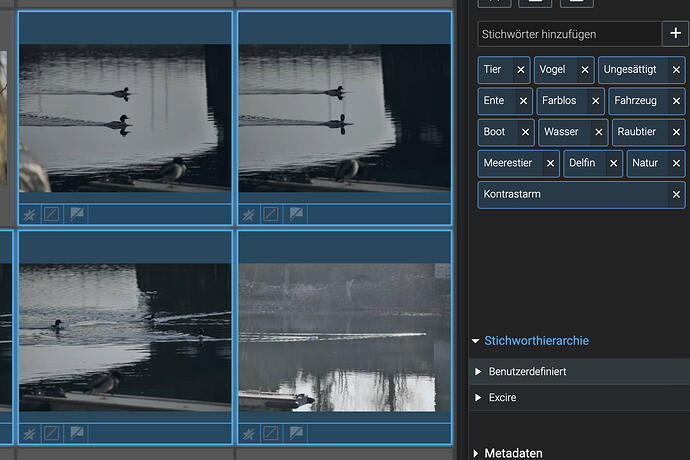I’m retired since five years and I finally have a lot of time that I didn’t have before. During the last years we have got more automatic recognition analysing systems even in relatively cheap phones but that in best case can do some of the keywording. Our system cameras usually still are dead stupid, so images taken with them has to rely on other software to get their metadata and software like PM Plus kan do a lot of useful tricks with built in variables. Still in museums you need skilled people like antiquarians to add context to the images.
In the City museums legacy SQL-databases they had registred a lot more images than these 27 000 i was talking about (houndreds of thousands of images). So one of the things we did was to automate the metadata appending with the automation hub in Fotoware called ColorFactory.
When the photo technicians had scanned a historic registrered image and restored and polished it he/she just renamed the file with the image image code from the database and sent it to a watched folder and then the system found the root of the filename, matched it with the right record in the database view that was mapped with the corresponding elements in the XMP-schema of the museum that was very extensive and had around 200 elements, since it covered the data from two different systems (one for historical pictures and one for images of artefacts) as well as metadata used to control the work flows.
Then ColorFactory pushed the metadata into the TIF-files and stored them in a base file archive. In the next step it created a JPEG delivery file with all the pixels and all the metadata on the base file and stored it among the other files in the delivery file archive. The last step was to create a smaller more efficient system file in JPEG with only 1280x760. These files were carrying the museums metadata master data.
If somebody downloaded a delivery file the current metadata was brought automatically from the small system file to the delivery file before download.
As you see these systems are doing a lot of smart things and it’s far from just a matter of adding a few keywords. Tools like the one you point at can be very helpful if just keywording is the main object but it’s not even in my private image sphere. For me even contact data are equally important and "“picture taken” in PMPlus and that is effectively handled by templates.
I don’t really think a certain product is really anything to get glued to because as long as it supports XMP you can always go somewhere else when you need scale up or down of different reasons. If you compare products like Lightroom and Photolab they are cheap toys for none specialists that don’t mind putting in some extra time to get it done. I will embrase all new tech including recognition but it’s still far from an answer to all our metadata needs. If you are a sports photographer for example you might be far better off subscribing player info to PM Plus than relying on face recognition for now. That’s what they seem to do these people.
Personally I’m convinced I’d better add as much metadata as possible in my images on the Internet. I just tried to Google myself and found a lot of my historical images. That hasn’t always been the case but Google seems to find more of them now than before and it has implications for me. I just wished I had started a little earlier with that:
https://www.google.se/search?q=Sten-Åke+Sändh&tbm=isch&chips=q:sten+åke+sändh,online_chips:sändh+portfolio:y5sMwlYmeB8%3D&hl=sv&sa=X&ved=2ahUKEwjRu5mH_Kn0AhVPuyoKHafjADYQ4lYoA3oECAEQFw&biw=980&bih=1362
I didn’t try Exire but it looks it can be useful for many focusing on keywording. I think there will happen a lot in the coming five years when tech like this will get more mainstream and much cheaper. I guess relatively small companies like Camera Bits and DXO will have to licence tech like this and rather stay focused on their core business. As we have seen recently DXO hadn’t the muscles doing both an overhaul of PhotoLibrary and take on the further development of the masking system and the implementation of the Camera Wheel in Local Adjustments which was a huge disappointment for me. At least that I had expected.
By the way my folder structure and naming is a legacy but it has served me well and still does because it makes it easy to find even images witout any metadata for further refinement of the metadata. It is also a quite common starting point when bigger organizations tries to get some order among their legacy info silos. In cases like that named folders can be of great importance as a starting point.
I know the organization unit in Stockholm that was responsible for the maintenance of all the roads and streets stored their images and documents concerning their projects in marked folders as late as around 2013 because they visited us to look at DAM-tech. But since they had that old structure a DAM could have improved their situation from day one because a DAM-index would have indexed all the text in all their Office-documents amd PDF-files too and not just the folder info. So we shall not despice old folder based storing all together. Sometimes it’s really useful even when starting up DAM-based document and image systems.


 yeah, why not burning some cash… some lenses cost more. But only once. And not annually updates…
yeah, why not burning some cash… some lenses cost more. But only once. And not annually updates…