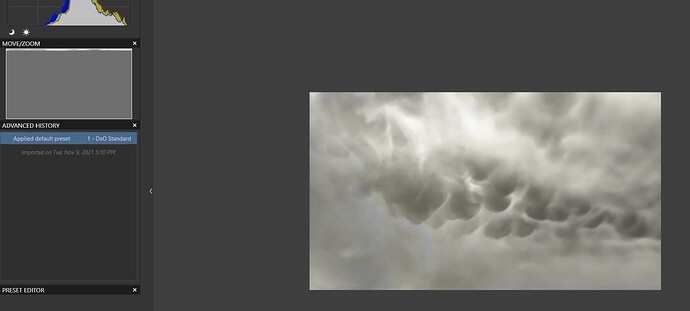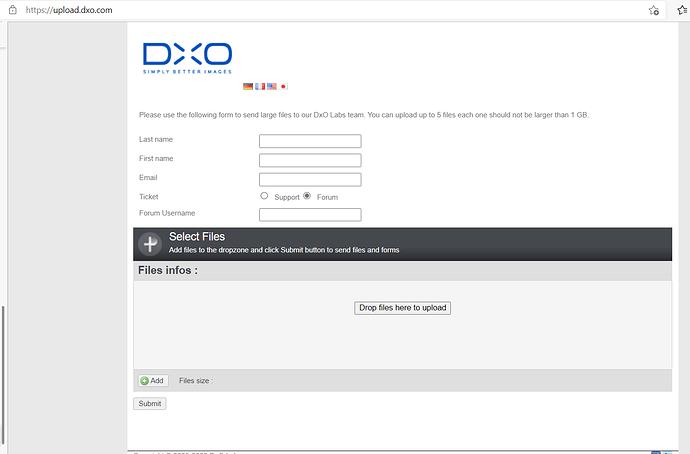PL5, Win 11, Latest Graphic card driver.
Here is what happens.
Viewing images in Photolibrary Tab. Select an image. Press Ctrl+L (or R). Image is replaced by grey. De-select image. Rotated image appears 5-15 secs later. Cannot discover any time or action sequence connected with the re-appearance.
View single image in Customize tab. Ctrl+L (or R) causes the same loss of image with grey. The thumbnail image in Move/Zoom window also goes grey.
Rotation using the mouse select & click method is a little better with the grey replacement happening only sometimes. I suspect this is because it is a slower procedure than a shortcut.
The rotations are correct when the images are visible after changing back from grey.
Is this problem experienced by anyone else? Did anyone discover what the cause is?
Good morning @euva ,
Could you, please, make a small video of the problem? As this is very strange, when I’m doing the rotation the image is always visible.
Regards,
Svetlana G.
Greetings, and thank you for your prompt response. I notice you are on the DXO staff, so I feel I am in good hands.
Unfortunately, your request for a short video proved to be either technically impossible or was beyond my computer skill level. I made a video but I could not upload it. An error message appeared at the 50% uploading point. After many attempts, it was clearly not going to work. So I recorded some stills of the screen which show the problem with the image. I hope they are of some use.
To add to my previous description, the problem becomes quite recalcitrant if too many rotations are performed. The only way to restore the image is to close PL5 and restart.
The grey image seems to be like a curtain drawn across a window with the tiniest piece of the image beneath visible. After restarting,The grey image was replaced by the actual image which was correctly rotated. If you or anyone else reading this have some advice about how to load a video please help. Perhaps there is a file size limit. My video is about 1 minute long but is a very large file.
I’m sorry but you are dealing with a computer klutz here. I look forward to a solution from you or some yet to be revealed other genius.
Regards
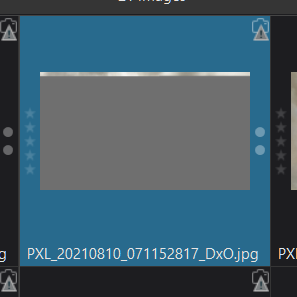
Please, upload it here then - upload.xo.com (Put your forum name in the Forum name field) and add your logs as well ( Log files – %UserProfile%\Documents\DxO PhotoLab 5 logs). Then let me know when everything is ready:
Regards,
Svetlana G.
Hi euva,
To publish video, there is two easy solution:
- You can use the upload.dxo.com link. Add your username here ( euva ) to the support ticket number
- If you have gmail account, you can upload the video to your Google drive space and generate a share link. This link you can copy here.
Endre
Greetings to you both. It’s the serial computer klutz again. The website you both mentioned states that it accepts a maximum of 5 files. The folder you indicated has 14 files. I have only sent files dated today.
I have included the video.
Regards
Yep, the most recent file will be enough.
Thank you
Regards,
Svetlana G.
Greetings, Three files were sent successfully
Why not Zip the files together? That way the uploader will only “see” 1 file.
Dear @euva ,
The issue we see in the video is really wierd and we did not have such complaints before. To investigate it. we need some help from you.
- Could you, please, first remove everythig from this directory - %UserProfile%\Documents\DxO PhotoLab 5 logs . Then put this file there DebugLog.nlog (508 Bytes)
- After that run PL and try to reproduce your issue. As soon as you reproduce it, please take the new log and provide it to us via upload.dxo.com.
- Please, also provide us with some of your images which have his rotation issue + .dop files (they are created in the riginal folder besides the images).
Thank you,
Regards,
Svetlana G.
Greetings, I have just spent all of today in an art gallery so I hope that I have not caught Covid. I only read your message tonight and I will carry out your requests tomorrow. I did try several file types tonight and it looks like jpg files are the problem. NEF, CR2, TIFF rotate without a problem. JPG files from the Epson scanner or Android Pixel camera in my phone cause the error.
I shall carry out your requests tomorrow and send the results.
Regards,
Greetings, I think I have completed the tasks you requested. I provided two log files which I renamed for identification.
I uploaded the two images associated with those log files along with the dop files. These four files are in a separate upload to keep the total beneath the 5 file cap. I note Mark made the suggestion “why not zip the files together”. Mark, if only I knew how! I’m just a photographer.
As I wrote previously, the problem is associated with some JPG files. JPG files created with my Nikon and Canon cameras are OK. Only the Android phone camera and the scanner JPG files seem to be the problem. I hope I have provided the information you require.
Regards,
Good morning!
Thank you, I’ve got the files. We will investigate the issue.
As a workaround for now, you can switch Metadata auto synchronization off in Preferences and the issue should not occur.
Regards,
Svetlana G.