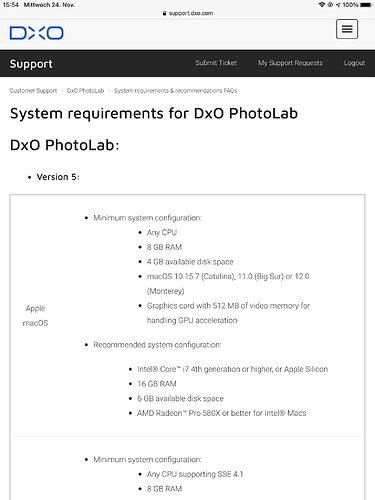Just keep using PhotoLab 4 then. You don’t miss a lot. The core: image quality + local adjustments + lens corrections + noise reduction has barely changed at all.
I rest my case. Discussions with rich fanboys are a waste of time. I have far better things to do, so I’m out of this.
I’m not really complaining, and yes I’ll upgrade when I replaced my computer.
I think the point is, if they already run a version of PL on let say Mojave, don’t they already know the script for PL to run it, is it hard to install the same script with a few alteration for a new version of PL? of course I’m not a programmer guy but to me its sound like a copy/paste thing to do and change some value =]
maybe next one will be a Windows computer but never had good experience with microsoft and whatever I do… it always crash, I don’t think I never had a windows cpu lasting more than 2yrs.
I have just spent some time looking up PL5 requirements on a Mac and, apart from the fact that the minimum macOS requirement is Catalina, which runs quite happily on all these computers…
MacBook Pro
-
MacBook Pro (13-inch, 2020, Two Thunderbolt 3 ports)
-
MacBook Pro (13-inch, 2020, Four Thunderbolt 3 ports)
-
MacBook Pro (16-inch, 2019)
-
MacBook Pro (13-inch, 2019, Two Thunderbolt 3 ports)
-
MacBook Pro (15-inch, 2019)
-
MacBook Pro (13-inch, 2019, Four Thunderbolt 3 ports)
-
MacBook Pro (15-inch, 2018)
-
MacBook Pro (13-inch, 2018, Four Thunderbolt 3 ports)
-
MacBook Pro (15-inch, 2017)
-
MacBook Pro (13-inch, 2017, Four Thunderbolt 3 ports)
-
MacBook Pro (13-inch, 2017, Two Thunderbolt 3 ports)
-
MacBook Pro (15-inch, 2016)
-
MacBook Pro (13-inch, 2016, Four Thunderbolt 3 ports)
-
MacBook Pro (13-inch, 2016, Two Thunderbolt 3 ports)
-
MacBook Pro (Retina, 15-inch, Mid 2015)
-
MacBook Pro (Retina, 15-inch, Mid 2015)
-
MacBook Pro (Retina, 13-inch, Early 2015)
-
MacBook Pro (Retina, 15-inch, Mid 2014)
-
MacBook Pro (Retina, 13-inch, Mid 2014)
-
MacBook Pro (Retina, 15-inch, Late 2013)
-
MacBook Pro (Retina, 15-inch, Early 2013)
-
MacBook Pro (Retina, 13-inch, Late 2013)
-
MacBook Pro (Retina, 13-inch, Early 2013)
-
MacBook Pro (Retina, 15-inch, Mid 2012)
-
MacBook Pro (15-inch, Mid 2012)
-
MacBook Pro (Retina, 13-inch, Late 2012)
-
MacBook Pro (13-inch, Mid 2012)
MacBook Air
-
MacBook Air (Retina, 13-inch, 2020)
-
MacBook Air (Retina, 13-inch, 2019)
-
MacBook Air (Retina, 13-inch, 2018)
-
MacBook Air (13-inch, 2017)
-
MacBook Air (13-inch, Early 2015)
-
MacBook Air (11-inch, Early 2015)
-
MacBook Air (13-inch, Early 2014)
-
MacBook Air (11-inch, Early 2014)
-
MacBook Air (13-inch, Mid 2013)
-
MacBook Air (11-inch, Mid 2013)
-
MacBook Air (13-inch, Mid 2012)
-
MacBook Air (11-inch, Mid 2012)
MacBook
-
MacBook (Retina, 12-inch, 2017)
-
MacBook (Retina, 12-inch, Early 2016)
-
MacBook (Retina, 12-inch, Early 2015)
iMac Pro
- iMac Pro (2017)
iMac
-
iMac (Retina 5K, 27-inch, 2020)
-
iMac (Retina 5K, 27-inch, 2019)
-
iMac (Retina 4K, 21.5-inch, 2019)
-
iMac (Retina 5K, 27-inch, 2017)
-
iMac (Retina 4K, 21.5-inch, 2017)
-
iMac (21.5-inch, 2017)
-
iMac (Retina 5K, 27-inch, Late 2015)
-
iMac (Retina 4K, 21.5-inch, Late 2015)
-
iMac (21.5-inch, Late 2015)
-
iMac (Retina 5K, 27-inch, Mid 2015)
-
iMac (Retina 5K, 27-inch, Late 2014)
-
iMac (21.5-inch, Mid 2014)
-
iMac (27-inch, Late 2013)
-
iMac (21.5-inch, Late 2013)
-
iMac (27-inch, Late 2012)
-
iMac (21.5-inch, Late 2012)
Mac mini
-
Mac mini (2018)
-
Mac mini (Late 2014)
-
Mac mini (Late 2012)
Mac Pro
- Mac Pro (2019)
- Mac Pro (Late 2013)
… some going back to 2012, The DxO site states that an Intel Core i7 is only recommended and is not an absolute requirement.
So, unless your 2 year old computer is somehow not in the Catalina compatibility list, you might not get the same speed that an i7 might give you but there is no way you are excluded from upgrading your computer to Catalina, or possibly Big Sur, and installing and running PhotoLab 5.
The Apple sales lady stopped by again to recommend new hardware. Tim Cook still hasn’t noticed you Joanna. Never will.
Just use PhotoLab 5 for 3 years and update when you get a new computer sometime in the future.
As Ralf mentioned, PhotoLab 5 does not run under Mojave. That’s what we are complaining about.
Nothing about the older software is broken.
I’m sorry but we (or at least many of us) have been waiting for chroma and luminance masks for years so that we can catch up with the advanced editing C1 photographers can do. Control line masks and controllable chroma and luminance sliders on masks are a huge step forward for PhotoLab 5.
The metadata editor (to my astonishment) is also a gamechanger for those of us who require headline/titles and captions/descriptions on our photos.
DxO locking us out of our computers is obnoxious and unnecessary. PhotoLab 5 DeepPrime with a Radeon WX7100 under Big Sur is no faster than PhotoLab 4 DeepPrime with the same Radeon WX7100 under Mojave. Both are much faster than the M1 Mac Mini (which is okay but seizes up the computer while exporting).
No one is demanding improved performance for Mojave if it’s not possible. We are demanding access to the new features (and camera updates) of PhotoLab 5.
Ralf is right. Talking to spoiled technocrat children is pointless:
Discussions with rich fanboys are a waste of time.
DxO should be striving to make people like you happy Florian by supporting new hardware. It’s no reason to anger and exclude their (formerly) dedicated users and advocates like myself, Ralf and Mike.
Apple is just laughing at the idiots helping them force OS updates. No Apple OS at this point is usable until at least six months in and the .4 or .5 version. Right now DxO has decided we get just over one year with a stable OS and then we have to upgrade all over again. Apparently you get off on this kind of time wasting Florian, but many of us don’t. Hardware and OS upgrades are not our hobby, photography is.
Oh and we have to throw out very capable hardware. On the software side Mojave was the most stable and reliable OS X version since 10.11 El Capitan so it’s a great pity to have to leave it behind early – the only reason we are in this position is because of DxO, whose aggressive lack of OS support is front-running the photo world (other publishers understand that pro photographers value stability above all and cater to pros, instead DxO has decided to cater primarily to Apple and hardware geeks – strange marketing decision).
DxO has cost me seventy hours of billable time messing around with Big Sur and at least a thousand euros out of pocket in additional hardware just so I can run PhotoLab 5. If you think @StevenL that stealing from me is without consequences for customer goodwill, you are wrong. I’ve gone from a PhotoLab advocate to an aggrieved hostage.
I hope your business partners Steven treat DxO with the same respect and courtesy you’ve treated us the last couple of years.
Thank goodness for that. You had me worried for a moment.
And, if you read my messages in context, you will see that the last one was explaining just how older Macs are still perfectly capable of running, even thought they are approaching their tenth birthday.
In case you hadn’t noticed, we live and work in a technological world where things seem to be forever changing? Now, if you don’t want to play the game, leave the playground. If your computers are older than the wide range that can still run Catalina, then it seems obvious that your technology business is obviously not profitable enough to keep up with the latest technologies. But seeing that you are “careful” with your money, spare a thought for small companies like DxO who also have to plan very carefully to avoid throwing good money after bad by trying to maintain older versions of a rapidly changing platform.
And don’t ignore the fact that this time around, Apple are forcing developers to not only support yet another OS version but, also, to support their new chipset, which, when graphics is involved is no mean feat.
Now, do us all a favour and stop slagging off DxO and especially stop slagging off other contributors to these forums. Your arrogance is simply offensive.
Adding insult to injury for lack of better arguments? Please do us all a favour and stop bitching if you have nothing sensible to contribute. Thanks.
Ralf
Thank you Joanna for this. I know I can upgrade OS, everything works perfectly with Mojave now. I know I’ll have to upgrade eventually, but I’ll wait until i have to. I wrote to DxO for technical advice and they responded that you did indeed need at least an i7. I told them I had an i5 and they confirmed that wasn’t enough. It’s ok. I have a duplication of software functions and don’t need the photo lab 5. I’d probably use it if I had it though.
Ah, I see. So it’s more about your Mac not having enough processing power than just which OS version. That’s a shame and I guess most of that will be down to not being able to adequately support the improved DeepPRIME. Have you thought of updating to Catalina anyway and downloading the trial version of PL5 to see if it is at all suitable, even with possibly slower speeds?
I hung on to my 17" MacBook Pro for as long as possible (almost 10 years) before I finally had to relent and buy one that would allow me to continue developing software for the newer Macs. Fortunately, Apple had just released their new 16" range, which is a lot more tolerable than having to struggle with a 15" screen.
I really resent Apple forcing folks to have to upgrade hardware so often in recent years but, hey, it’s how I make my living, so I just have to pay up and move up if I still want to keep earning.
Processor power? Joanna, you’ve got to be kidding us. The i5 is an extremely capable chip, never been far off the benchmarks of the i7.
That replacement 16 inch Intel MBP looks nice on paper but it’s defective by design. I had one in to trial as a replacement for my 17 inch MBP with matte screens. Trying to do more than type an email, the fans go up to full speed. Even with TurboBoost disabled (I hate to imagine what it is like with TurboBoost enabled). I also did not like the glossy screens as they reflect lights back into one’s eyes which is fatiguing over the long run. The 16 inch Intel MBP was so poorly engineered in terms of heat management, Apple should have to buy back all of those 16 inch 2019 Intel MBP and replace them with the M1 Pro version.
Even the otherwise great 2011 MBP 15/17 generation suffered from poor heat management and defective parts. Mine are still running as I had the GPU replaced under a recall and afterwards run them 90% of the time with just Intel’s built-in HD 3000.
The current M1 Macs look like the first decent laptops from Apple in almost a decade (if one doesn’t need a dedicated GPU and can live with the smaller screen, the 2014/2015 13" MBP has almost a full complement of ports and a proper scissor keyboard, not the one strike and you’re out $900 per repair butterfly keyboard).
Unfortunately M1 code is still pretty buggy, leading to spontaneous reboots, memory issues and general instability in heavy use. Monterey is in early days which means a lot of time spent working around bugs and dealing with OS updates. General time wasting.
The M1 Macs will eventually get there. Which is good news for everyone using macOS as it’s been a very dark nine years (starting with the 2013 trashcan with zero expandability and poor heat management which burns out graphic cards).
@Cove if you don’t use advanced local adjustments much, you will be happier and more productive sticking to Mojave and PhotoLab 4 for another year or two. The final version of Mojave requires very low maintenance and runs absolutely everything. Well, except for PhotoLab 5.
I just ran the trial version of PL5 on my old macbook pro having an i5 with 16GB RAM, with Big Sur as OS. Deep prime was slow but even a little faster than in PL4 (2 min 59 sec vs 3 min 7 sec), otherwise I didn’t note problems.
We agree on most things you sum up here, we just take different approaches to issues at hand. For me (a prosumer, not a professional), the benefits of M1 already outweigh the negatives, and my early adoption (and with me millions of people) will ensure swift M1 development and progress from large and small companies alike. And almost all professionals I know already made the switch or have ordered a new MacBook Pro (as you said, homerun by Apple) and are awaiting delivery.
Most of us don’t like Apple’s ways, but point me at a portable computer that delivers the same value pound by pound as the latest Apple laptops… I’m on an MacBook Air that runs circles around a Mac Pro from a few years old. No fans, no heat, no noise… and great battery life – hard to beat for my use.
And great to see a post from you that doesn’t insult other people. DxO is not some evil greedy company like Adobe, they’re a small team of talented people who are trying to make a living and for them to do so they need to be focused and that requires making difficult choices.
From my side, I will keep pushing them to get better (e.g. supporting new cameras and lenses in the latest + the preceding version e.g. 4 and 5 in the current situation).
Today CO 22 is released and - surprise - it also requires at least macOS 10.15. Time to say goodbye…
Sorry. A bit late on this and I may have missed you say earlier. However. An i5 isn’t enough to do what?
My 2019 MacBook Pro that has ended up as my do everything currently (and that includes my editing) is an i5 with only 8gb ram and it runs PL5 just fine the only exception being DeepPRIME but there’s a known issue surrounding that and MacOS Monterey.
If you are being told that PL5 needs at least an i7 to work then I’d say you are being misinformed.
Perhaps Adobe won’t be far behind.
Mark
Of course PL 5 will run with an i5,. DxO just recommends using a machine with a i7.
Mark
I know that.
But that’s not what @Cove is saying they were told, hence me basically saying you are being informed badly.
I wrote to DxO for technical advice and they responded that you did indeed need at least an i7.
That isn’t wrote in a way that says it is recommended but that it is needed of that is indeed what was said.
You are correct, either he was misinformed or misunderstood what he was being told.
Mark
Check requirements on page 17 of the guide…