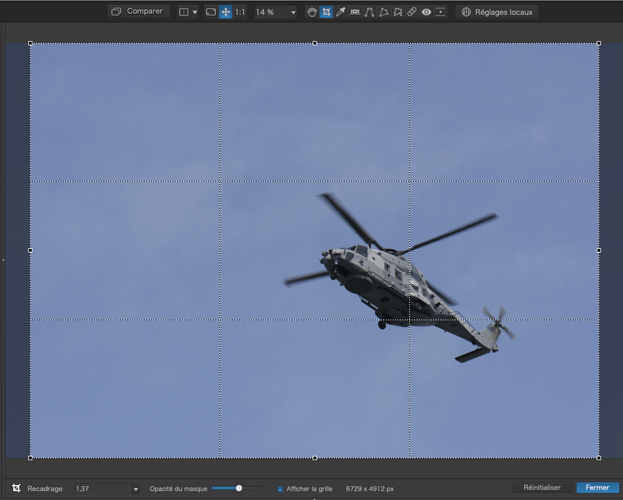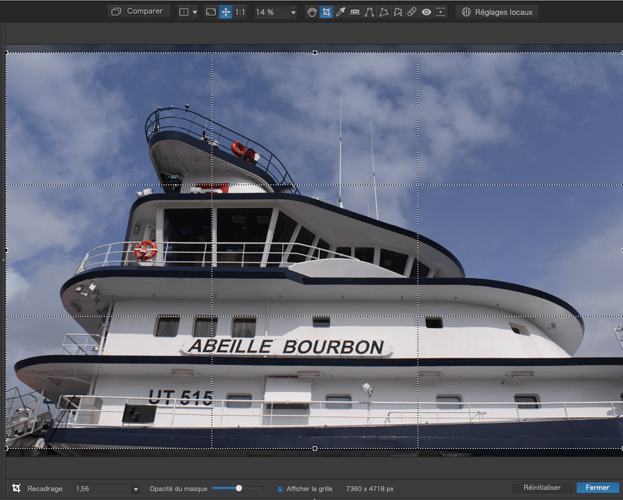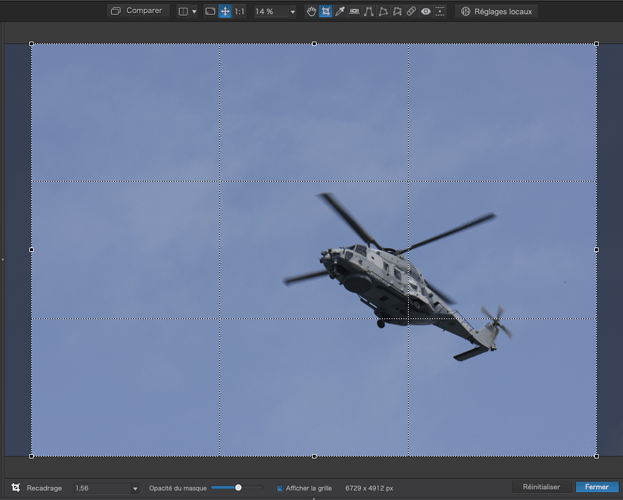This is a subtle one - I’m sure this is a regression from previous versions.
I start by cropping an image to a new custom ratio of 1,37:1…
Then I move to another image and crop it to another custom ratio of 1,56:1…
Now, I move back to the the first image and click on the cropping tool…
Notice the ratio is now showing 1,56:1 instead of the 1,37:1 originally assigned. But, as can be seen, the image crop remains at 1,37:1
I was trying to print an exhibition and making heavy use of custom ratios and ended up having to re-crop some as I corrected the ratio back before realising what was happening.
This only seems to be happening with custom ratios - so far, I haven’t had the same problem with “standard” ratios.