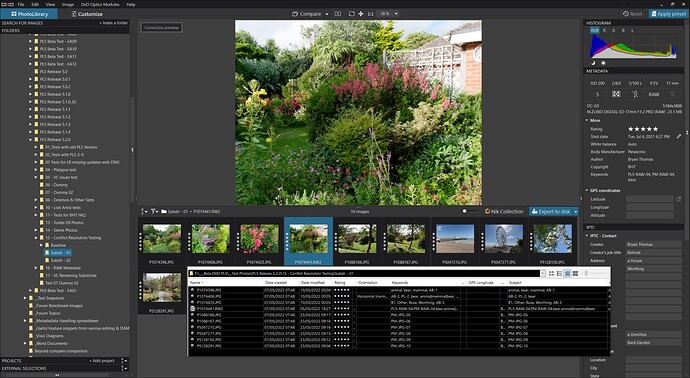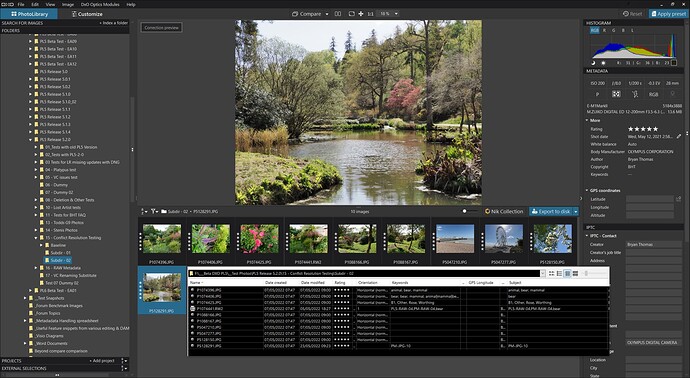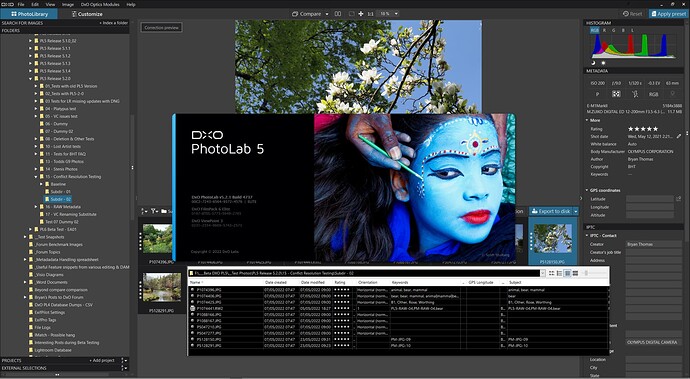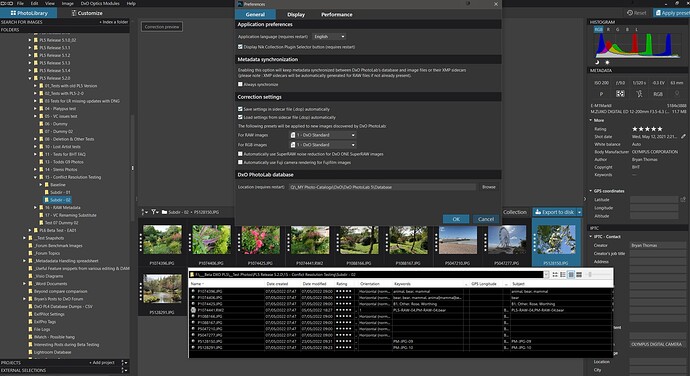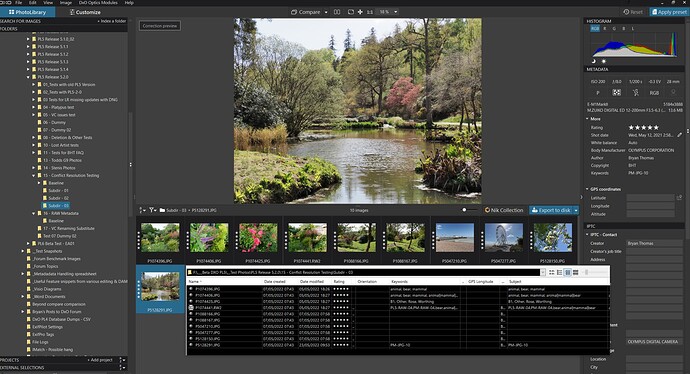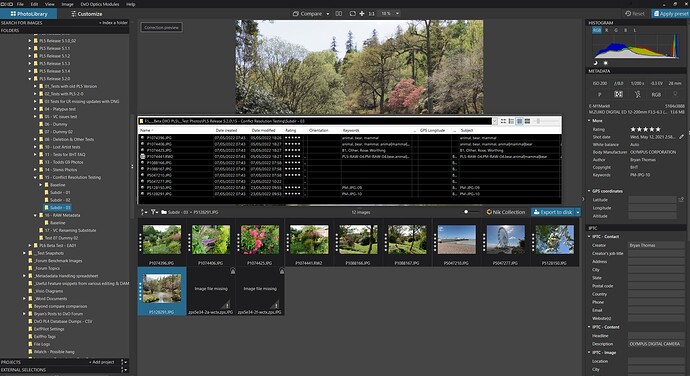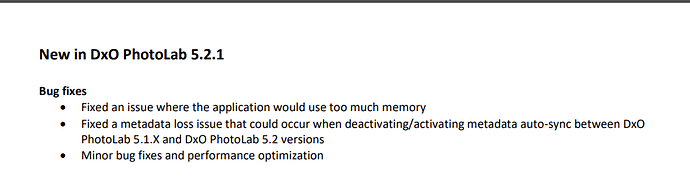@sgospodarenko trying to validate a post I wrote but never posted, I started using an “old” directory I had set up for “Conflict Resolution” tests and no change was detected and marked with a ‘S’ during the following tests! Whether this is related to an issue that was fixed in this release (according to the notes) or the conflict resolution code was omitted from this release or I have forgotten how it is supposed to work (EDIT:- just repeated a test on PL6 Beta and it works as I expected!?) or …
- Change AS(ON) to AS(OFF)
- Navigate to an existing Test directory (Subdir 01)
- Change the keywords of the last image (a JPG).
- PL5 reacts (working icon) but no keywords (as expected) but no ‘S’ icon either!
- Repeated the test a number of times but no ‘S’ appeared, including after ‘F5’ (Refresh).
- Restarted PL5, moved to Subdir 02 and repeated the first test and still no icon!
- Copied the test data from the Baseline to a newly created Subdir 03.
- Set keyword in last photo in new directory.
- Discovered new directory in PL5 and PL5 loaded the new keyword.
- Repeated adding new keyword but no icon displayed.
- Used Zoner to change ‘Rating’=0, no icon from PL5 but an ‘images missing’ problem because PL5 captured the fact that Zoner appears to update a JPG by deleting and recreating the image file and PL5 was quick to spot the changes to the directory!
AS(OFF) set and then a number of photos changed but no 'S’ync issues flagged (Subdir 01):-
After restart and change to Photo 10 in Subdir 02:-
Change to Photo 9 (and Photo 10) plus PL5 banner to show version:-
Checking that AS(OFF) is actually set no new keywords in PL5 but no ‘S’ icon either:-
PL5 finds keywords when encountering a new directory:-
Zoner changes the ‘Rating’=0 for Photo 8:-