DPL versions 2, 3 and 4 are installed on my Apple Silicon MBA and are working just fine. I’ve posted measured times in an other thread.
Oops, I just re-read what I wrote. Not appropriate. The word “done” doesn’t come close. I meant "I love Joanna’s photos as they are so well CRAFTED. The word “done” isn’t strong enough. I may never get to the level several of you are at, but I certainly hope I will get closer.
PL4 running fine here on an M1 MacBook Pro. Though I’d love a native version. 
I’m confused - what do you mean by “native version”?
The M1-equipped Macs can run software compiled for Intel processors, so even though DxO have not (yet!) provided a version compiled for Apple Silicon (M1), I can run it on my MacBook Pro because Apple’s translation layer “Rosetta 2” has translated (DxO’s) Intel code to run on the Apple Silicon chip.
When DxO get to compiling the PhotoLab application to run natively on Apple Silicon, it will run faster because of all the optimisations that can be done at compile time that translating after the fact cannot achieve.
You can look at any application on an M1 Mac to see if it has native code available by selecting it in Finder (in the Applications folder). Below, PhotoLab says “Kind: Application (Intel)” whereas Affinity Photo says “Kind: Application (Universal)”. Universal means the application package contains both Intel and Apple Silicon compiled code.
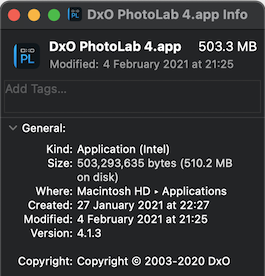

Thanks for the explanation - I thought I remembered that PL4 wouldn’t run at all. This is better than nothing. So it runs, but probably isn’t as fast on the M1 chip?
What kind of graphics chip comes with the M1 Mini?
I’ve just configured “target display mode”, meaning I can use my 2013 iMac as a second display on my Mini. That’s big for me, as I can use the entire 27" ASUS display for PL4, and do other things on the second display. I wonder if that function still works with the M1 Mini?
Hmm, I think you got lucky, or you know a lot more than I do. It may be “plug and play”, but it takes a lot of work to get the most out of it. I found this discussion on the Blackmagic:
Feeling frustrated, I called B&H Photo back for more advice. The current suggestion is to find a Radeon 580 card, around $200, and a “Sonic” case for another $200. I’ll be asking my friend at Apple about this tomorrow when she calls me back. Too bad Apple didn’t include it inside the Mac mini.
In the meantime, I’m moving all this to the “back burner”. I need to concentrate on PL4. In the meantime, for PL4, my Intel graphics might be slower, but it works.
For that matter, I’m also slow. If I finish one image a day, that’s plenty for now.
The article is from 2018. Some don’t like it because there are faster graphic cards and you can’t upgrade the unit.
I works great for me. Did I mention that it is quiet? 
I believe the Blackmagic eGPU can be had at any time from Apple.
I am not a software expert but it is my understanding that some software like DXO doesn’t take advantage of the GPU so much but others like Affinity Photo do.
After taking all those shots of boats while aiming the camera more or less into the sun, I started to walk home when I found a rather unusual scene, and wondered if I could do a better job of capturing it than the last time I tried. It is a “real” scene, in that I held the camera up to my eye, moved it around to get the view I wanted, and I didn’t do any Luminar manipulation - it’s mostly SOOC, but cropped, and after I had lots of fun working with the tools you’ve shown me here. I played with it more the next day, and played with it even more today. I’ll probably get banished from the forum for posting it, but I’m sure someone here will figure it out and why it looks so unusual. Again, Leica M10, 50 Summicron, with the Polarizing filter still in place.
It doesn’t run “as fast” as it could, but it does run faster than on my 2018 Mac mini. By quite a margin. Which leads me to answer your second question. Like my Intel Mac mini, the M1 Macs have “integrated graphics” as well, but they are in a completely different league to anything on an Intel chip.
The data is out there (such as here) that shows it can hold court with “mid range” dedicated graphics cards. And best of all… it doesn’t even get hot.
Please forgive me if I repeat some information from previous post. This thread has become a bit lengthy 
@mikemyers You got a better CPU, more RAM but (much) worse GPU. This should mainly just affect DeepPRIME export times though, everything else is mainly constrained by CPU/RAM.
If you use DeepPRIME very often, I hope you got your Intel Mac Mini for cheap. The M1 Mac Mini with 16GB RAM starts around 1000€ and its integrated GPU is comparable to the one of your iMac (Radeon Pro 560). And there’s still potential for improvement on these M1 Macs as PL isn’t even using the Apple Neural Engine from M1 chips. The Neural Engine is hardware dedicated for machine learning operations, and that’s exactly the kind of operations we use with DeepPRIME and which take time.
Lucas, hey, repetition is good! No complaints there. And about my Mac Mini, I paid my nephew $1500 for his old one, and he bought a new one with the M1 chip.
I was told back then that PL4 doesn’t run on the Intel Mini. I guess I was wrong, it just doesn’t run “natively”. Maybe I made a mistake - but with the features it does have, including a 1 TB “flash” drive, I think it’s better for me in all ways but for the graphics. The tech support person at Apple who will be calling me later today has a suggestion on how to correct the graphics.
If the only thing I’m really lacking now is a faster Deep Prime, I can live with that. I spoke to the people at Final Cut Pro tech support, and they told me for HD video, I should be OK. I’ll run into delays if I want to get more involved in 4K and better.
I don’t understand the meaning of the words I highlighted in your post. Does this “machine learning” come to the interface between PL and the “Neural Engine”, or does the M1 learn just by my using it? How does that work/happen?
From what you wrote, maybe the new M1 Mini is what I would be better off with. If so, I expect there will be a new model fairly soon, with an adequate number of ports on it (the current Mini M1 is very limited here), and maybe even better graphics.
One last question for you - I read somewhere that PL4 didn’t yet run on the M1 Mini. Apparently that was not completely true. Other than for the graphics, does PL4 run as well on the M1 as on the Intel Mac Mini computers?
I suppose you mean the M1 Mini. And indeed PL4 works on these through the translation layer of macOS called Rosetta. Not natively just means that PhotoLab needs to be translated on first launch to a version of PhotoLab that is usable by Apple’s new chip. More precisely from Intel binary to Apple Silicon binary. This causes first launch to be slower, and general use of PhotoLab a bit slower than what is possible on these new chips, compared to what is possible if DxO had shipped a version of PhotoLab already tailored to these new chips.
DeepPRIME is an algorithm based on machine learning. We could say it’s a specific kind of algorithm with some kinds of computations used a lot more than in classical algorithms. These computations can be done either by the CPU (which can do many kinds of operations but is rather slow for the ones needed in machine learning), by the GPU (better suited for the operations needed for machine learning) or some hardware like “Apple Neural Engine” whose only purpose is executing the operations often used in machine learning. As this hardware is specialized in machine learning operations, it can execute them much faster than a CPU or a GPU, but it is also unable to do other more general operations done by a CPU or GPU. As DeepPRIME uses a lot of these operations that the “Neural Engine” can do faster, it should be possible for DeepPRIME to become even faster on the M1 Macs.
From our tests and from user reports, PL4 works as good on M1 Macs as on Intel Macs. And often even faster than the Intel Macs, depending on which Mac’s Intel CPU you compare to.
I understand. So far, PL4 seems to run well on my Mac Mini but when/if I can improve the graphics, the performance will improve. So far, everything seems to run well, but exporting a full size image with Deep Prime takes perhaps 90 seconds, more or less. I can live with that.
One last question. If I ever do get an eGPU, is there a way to tell PL4 to take advantage of it, or does the Mac Mini do so on its own? My goal for a while is to stop worrying about this, and continue learning PL4. Too many things to deal with, and not enough time. I’m also watching every Webinar DxO hosts, and then I need to assimilate all that data along with everything else going on.
Thank you for your helping me understand, and for helping me organize my thoughts.
Specs for my Mini are:

command>I on the app icon then check this box.
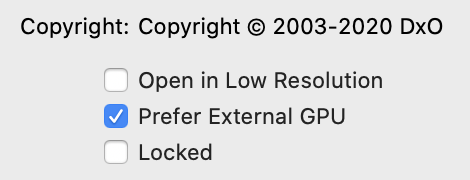
Ahhhh, Lucas, you’re dangling something very tantalising there! You obviously deeply understand the benefits of native M1 software but haven’t let on about any plans. I live in hope! 
DeepPRIME itself would automatically choose the eGPU. For it to be also used also for the rest of the application (UI display) then @Tom’s suggestion is correct. I’ve also read that it’s better to have your display connected through the eGPU rather than directly to the Mac.
It seems like every four years or so, I’m updating computers. Based on everything I’ve read so far, I’ll just carry on with the Mac Mini (Intel) for PL4, and if Apple Final Cut doesn’t work well enough, I’ll continue to use the iMac 2017. Maybe in four more years, the Mini might turn into a Maxi.
All my PC’s are gone, but for my old Lenovo W530. I dusted off the cobwebs this afternoon - was too stormy outside to go out for more photos.
Lucas, what computer do you use?
Not sure if it’s relevant but… on personal side I use macOS on a PC with customized parts. It would be equivalent to the Mac Mini you got but with an added (internal) AMD Radeon RX 580 GPU.
While your nephew is certainly happy with getting a good price for the mini, I’d not put more money in an eGPU that might not even be able to cooperate with a new machine in a year or two…
