Yes, that’s appropriate - and makes sense … We’ll just have to get used to some users (esp. new ones) continually complaining about “how slow PhotoLab is !” … instead of “why doesn’t PL have a better image comparer?”
John M
Yes, that’s appropriate - and makes sense … We’ll just have to get used to some users (esp. new ones) continually complaining about “how slow PhotoLab is !” … instead of “why doesn’t PL have a better image comparer?”
John M
Sorry, but I’d just like to drop in another, slightly different idea… 
(It still matches the subject, though…)
I’d really like it much if I was able to compare against the JPEG which is embedded in the RAW file, not only against the unprocessed RAW. In fact, I often first check if it’s not sufficient to simply use the cameras JPEG to avoid unnecessary effort.
Also, I sometimes end up with a converted image after rather complex work in PL just to find that the cameras original JPEG is even better… 
Offering the embedded JPEG as comparison “partner” for the quick compare button should be absolutely simple to implement, since everything needed is already there. (Just think about the display of exactly this embedded JPEG right at the start, when there’s no processed RAW image yet…)
Except that some cameras (apparently Sony amongst them) only create a very small preview jpeg, which is unlikely to be suitable for much apart from using as a thumbnail.
Also, if I run ExifTool against one of my Nikon .nef files, I get the following…
exiftool -preview:all /Users/joannacarter/Pictures/DxO\ Beta/_JNA0011.NEF
Jpg From Raw : (Binary data 1388404 bytes, use -b option to extract)
Other Image : (Binary data 602240 bytes, use -b option to extract)
Preview Image : (Binary data 124205 bytes, use -b option to extract)
Thumbnail TIFF : (Binary data 57816 bytes, use -b option to extract)
So, after extracting them all, I get…
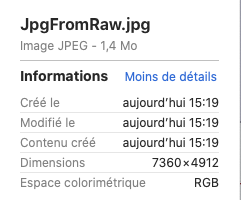
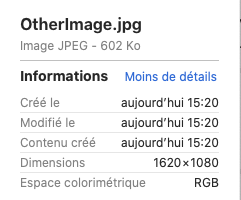
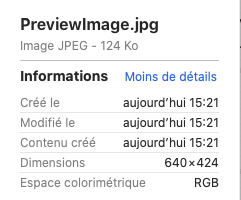

Whereas a Canon CR2 file gives only two possibilities…
exiftool -preview:all /Users/joannacarter/Pictures/Canon\ Powershot/IMG_0898.CR2
Preview Image : (Binary data 382453 bytes, use -b option to extract)
Thumbnail Image : (Binary data 2338 bytes, use -b option to extract)
And a Samsung SRW file gives three…
exiftool -preview:all /Users/joannacarter/Desktop/Testing/SAM_0253.SRW
Jpg From Raw : (Binary data 2250456 bytes, use -b option to extract)
Preview Image : (Binary data 589257 bytes, use -b option to extract)
Thumbnail Image : (Binary data 14835 bytes, use -b option to extract)
So, now you have the problem of which preview file to offer. As far as I can tell, the Preview Image tag is common to all but, for the Nikon and the Samsung, it is considerably smaller than the Jpg From Raw. And the Canon doesn’t offer a full-sized Jpg From Raw
OK, but no problem: users of such cameras would simply not select that option.
It’s not that simple. I have just updated my reply to show why.
a) PL could take “always the best available” one. Probably this is exactly the one that it already shows at the start…
b) It’s better to not add that much content to a previous post that already has been answered. Now it appears as if I had answered after already having read that all. Take care of causality - in such cases, better post a new answer instead.
Even that has problems because the embedded images are not necessarily in the same size/quality/tag order.
It’s not something I normally do but that was the result of your reply coming in after I had started editing.
That’s why editing posts generally is not a good idea - except for corrections or smaller detail clarifications.