I don’t understand the value in comparing a RAW image to its image in process as is the case with PL. The RAW never looks as good as its processed image. I like to compare each successively edited image so that I can note the change; and not to compare the edit to the RAW. But, as I see things, this is how PL does its basic comparisons. I do know that making virtual copies will allow for comparisons between successively edited images, but this means one has to keep making virtual copies…I think, and correct me if I am wrong. So, aside from clicking entries in the Advanced History to toggle between Before and After images, are there any other ways (other than virtual copies) to accomplish a reasonably quick comparison as an image is being processed? Thanks.
Comparison toolset is evolving i think.
Base to present state is a anker and floating raft principle.
A fixed state and your edit present state to see if you go the right way.
History list helps to jump through your edit fases, which is quit new as tool.
Side by side comparision isn’t implemented , yet.
So you can’t look at multiple free selected image’s side by side at this moment.
The purpose of the current compare feature is to compare the current state of your edits against your unedited image, with or without geometry. It also allows you to compare the current state of your edits against your virtual copies and your exported versions. I find the compare feature very useful…
Mark
Dear @Flycaster,
if you want you can vote for Compare several photos in same view - DxO PhotoLab / Which feature do you need? - DxO Forums
Enjoy weekend
You can always just turn off/on each tool(or a group of tools) as you use it(them) to see the effect.
Yes you can, but I believe this is toggling between images and not looking at them side by side. I like the side by side or split screen comparison viewing…
Understood, but I don’t want, or need to, compare against the original RAW image; want to compare to a recently edited image of the RAW. And, having to make virtual copies to do the comparisons I’m used to, is just extra work.
Now, don’t get me wrong, although I am new to PL, I do really like and want to use it more. And I will, and at this point, I’ll probably just have to adjust to not making comparisons a more efficient way. Also, I do understand the problems that Dxo is having with coming up with a solution to this issue. Hopefully, OXiDant is correct in that DxO is attending to this.
Dear @Flycaster
To be sure to understand you correct. You wrote
does it mean you have the raw file edited/developed and exportet it to the same directorx where the original raw file is, then you can do it by compare selection
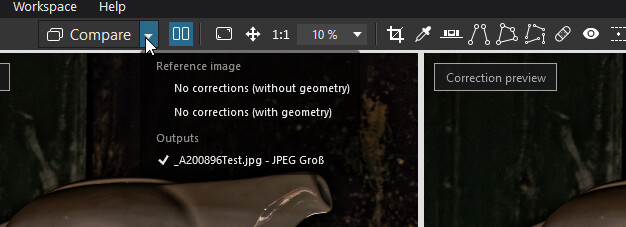
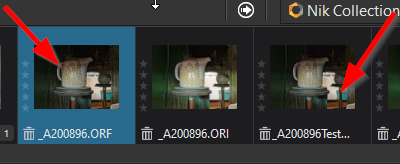
but It’s only possible with 2 photos
comparing more then two or comparing 2 photos not based on the same source photo please vote for our request
What exactly do you mean by a “recently edited image of the RAW.”? Do you mean an exported version? If so, do you want to compare multiple exported versions to each other? If that is what you want, the ability to do that is probably not going to be available in PhotoLab anytime soon. To achieve that goal I use FastStone Viewer which among many other things allows me to compare and zoom up to 4 images simultaneously.
Mark .
Thanks, Guenterm, but that’s not quite what I’m getting at. I don’t want to have to export in order to compare. Let me illustrate the editing sequence I envision. Made 3 consecutive edits to the RAW, and want to compare edit 3 to edit 2 in either a side by side or a split screen.
Then create virtual copies between edits.
Dear Joanna
That’s what Adam knows, but not want to do
Guenter
Well, go back in History, Ctrl+J and the virtual copy is done, instantly. Compare. Shift+Del and it is gone if not wanted anymore. Finish the job, export and delete the virtual copies in bulk and just as fast.
I am not saying that it could not be a tad better if, for example, PL was taking care of the work in the background, but as it is not much a workflow blockage. What don’t I understand?
Agreed, the process could be better. But, given it is what it is, your solution is reasonable. Thanks.
Actually the process is exactly how you would like it to be in Analog Efex, one of the Nik plugins. Is it because the Niks work with TIFF files and PL with RAW ? That is over my pay grade.
Hi Adam. I believe I see what you’re asking for - but, the reason that’s not readily do-able is that the state of an image at the point of each successive correction step is not held/retained anywhere - unless you continually save Virtual Copies at successive control points … as a number of responders have already suggested.
IMnsHO: The best method of comparing stages in your correction process is to click the activation switch for a particular correction tool - to set it On-Off-On-Off … and observe the visual differences. I find this makes it much easier to see differences than trying to spot them between two separate images.
Regards, John M
Got the point, John, about needing to make numerous virtual copies…a PITA. Yes, also using the activation switch will help. Now, I have a couple of methods available to make useful comparisons.
Adam
Yes. I agree with Flycaster. Even free software like FastStone allows you to compare different, original, unedited images side by side.
And that’s the key point, John, FS is presenting the original, unedited images - whereas, PL would need to render the results from applying your corrections to the RAW file - - and that takes time; enough time, at least, that the process would appear “sluggish”.
John M
ive said it before and i keep saying it:
we need three types of comparions
1 FSIV way, quick rendering of rawfile and 4 times side by side view with coupled grab and view.
2 a picked fully rendered, as the end product would be in sRGB, 2 times coupled grab and view.
3 like FRV does a quick examination of posiblilities and focus check with the AutoWB and rawhistogram.
When i need a side by side i calculate that waiting time as usefull so that’s not a problem.
1 and 3 are easily covered in workaround by FSIV and FRV so we need in a shorttime only 2.
a startup app for endresult viewing without a “export” action in real. (that’s how i do it now i suffix the images i want to compare as “test for …” and watch in FSIV the result. throw the worsed away or both.)
if i don’t need it, it shouldn’t slowing down nor sluggy the hole application.