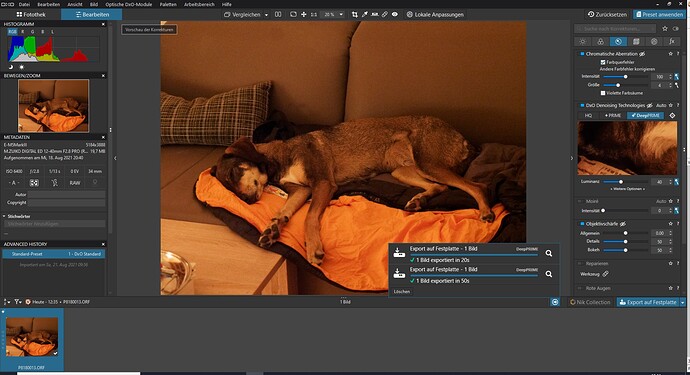When I interrupt my work I set the computer to standby by pressing the power button.
Normally PL4 processes a 20MPix Olympus .ORF file in 20 seconds on my (new) computer.
However after waking up the computer from standby it needs 45-55 seconds to process an image.
I use Win10, the processor is an AMD Ryzen 7 pro 4750G with 32GB RAM.
There is no graphics card, but the APU works fine and three times faster than CPU (20s instead 60s)
I also watched APU activity and frequency in Ryzen Master software and so far I can see the APU is not throttled.
From the task manager I can see that in all cases the APU is used, access to CPU and access to harddrive is minimal, so this is probably not the reason.
Unfortunately this aforementioned slowdown persists until the computer is rebooted.
It does not help to restart PL4 or to unmount and remount the external drive where my images are stored.
Currently I do not understand whether this is a windows problem or a PL4 problem.
Other software and devices behave normal after wakeup from standby mode.
The windows installation is almost brandnew and has all updates applied.
Edit: I found now, the problem is fixed not only by reboot, but also if I set the computer to “Ruhezustand”, a deep sleep mode, where the power button LED is off and does not blink. (My windows is german, so I do not know the precise english word for this and other modes).
If I then wake up the computer, the problem is fixed also.
Edit2: I benchmarked the APU using the program “FURMARK” and this delivers constantly 25FPS at 100% GPU usage. It is not affected by a previous standby mode.
So the problem seems to be with PL4.
I append a screenshot to see before standby / after standby processing time for the same image.
Edit3:
I copied the images to Drive C:, which is a fast SSD. The problem persists and is apparently not caused by the disk performance.