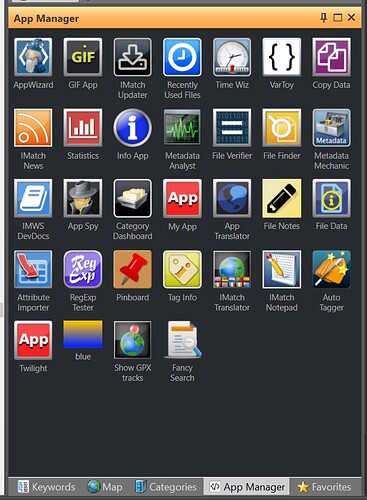Bryan sent me a mail and wanted to drag me into this discussion and I must say I´m glad I stayed out of it so far.
Still I have a few things to say:
We refer to standards when it comes to both IPTC and hierarchical keyword and some call them just that and others call them “structured”, so not even there to begin with we have any consensus.
IPTC exists in it´s own right and also as an embedded IPTC-namespace in XMP as does the old EXIF. Despite XMP exists, quite a few softwares seem to use the old non XMP-version when using the data. Some systems fork data in their own way as does others too - hard to get a standard there I guess. In the other end like the filemanager in Windows (still in version 10) isn’t reading IPTC but EXIF and it also does so by using a set of conditions like if that field is empty read another element instead. So this isn’t straight forward at all.
In Photolab ratings refers to EXIF as for example PM Plus but there in the variable list that variable is called “Rating” and is placed under the label “Camera” which i guess is another word for EXIF. Should we be surprised if people get confused even before we have started to populate all these fields.
I understood Joanna´s opinion about IPTC - after referring to a trustworthy source - was to urge DXO not to bother too much about it because it´s obsolete. Still both a lot of software and the whole newsindustry relies on this old standard still embedded in XMP or not.
The reason I have tried to stay out is this is that I think I have to live in the present to get my own workflows to work properly when it comes to “my own” integration of PM Plus as a metadata editor and image library. I´m extremely deformed by 25 years as an IT-developer always looking to solve problems as quick as possible with what i have and not by what I wish to come in a new version of some software some where in a future.
We have sorted quite a few things in quite a few treads in this forum already but I don´t really see that the DXO-staff participates in these diskussions active enough to get something to happen in a near future, sad to say.
What I have found is working very well for me is to let PM Plus manage all aspects of the metadata and using PhotoLibrary only to search and display metadata when using Photolab.
Never ever update anything in Photolab. The other condision is never ever use hierarchical keywords in either PM Plus or Photolab, because the exchange between Photolab and PM Plus 6 does only work with plain unstructured keywords today.
If I index my images “topfolder” with images that has got their metadata applied in PM Plus 6 with plain unstructured keywords, the images will get indexed and a flat keywordlist with aggregated total numbers will be created automatically.
When I have developed these images in Photolab 5 and export them as JPEG-, TIFF- or DNG-files and open them in PM Plus 6 I will see that Photolab has not messed up anything at all. All the metadata I had in in my RAW-files before the export will get exported to the derivate-files and it´s easy to check that up in PM Plus. If you do like this Photolab and PM Plus is a really good match. If we respect that we won´t get any problems from what I have seen.
Photolab has to be further developed to use structured keywords if you are thinking of exchanging data with other tools. Photolab also needs to get an interface to be able to import tabseparated structures from both Lightroom or other systems.
From what I have read these questions around structured keywords seem to come mainly from Lightroom users but try to consider that there are as many vocabularies out there (lists with bot structured and flat keywords) as there are business branches. Why shall we focus entirelly on the one from Adobe Lightroom?
I started myself importing a Lightrrom list in PM Plus and started to work with it but found it extremely cumbersome both to use and to maintain. I maintained it in by exporting it from PM Plus and imported it after I had updated it.
The last week I have posted a couple of stories about the decline of the graphical industries in Sweden with totally 37 images. Before I really started to add XMP/IPTC-metadata to my blogg- and portfolio-images in 20+ elements/fields, not very many of my images were found by Google. After it´s a really big difference despite just using a flat keyword structure but keywords are only one of these 20+ elements right?
Isn´t that what this is about? To get results? If I had got paralyzed by my structured keywords not very much should have happened and remember, for Google it’s just words to index and search. Sorry to have escaped through the widest hole but I really had a lot of problems getting any efficiency out of using structured keywords.
The compatibility in consuming systems are very much more likely to occur when having a simple flat keyword list that just creates a comma separated list that every other system can relate to in the simplest way. I have seen a bit of how time consuming the task of building vocabularies can be in the historical heritage world in my country and that has put me off a lot to invest a lot in efforts like that. First they had very high spirits and formed a committe and some work groups than then the years went by… I´m not criticizing just saying it´s really hard to build and maintain structured vocabularies. It´s a never ending job. How many will have the endurance to row a boat like that ashore? Not me!
With that said I really like when I can see in Photolab what a search really hit - IPTC - the text in Caption - or something else.
Photolab olso need a few correction in the “Referece”-screens that makes it possible to decide whether to just use Photolab as a selfcontained “DAM” where all metadata is maintained or whether it shall just consume and use data owned by a third party software.
Sorry for the extensive text. I guess the people that use to count the words in the texts needs to get something to drink.