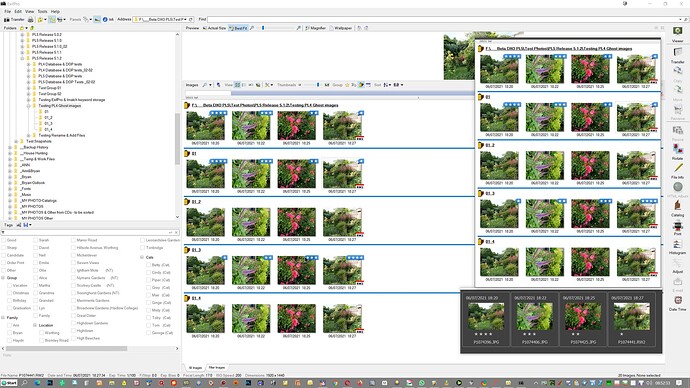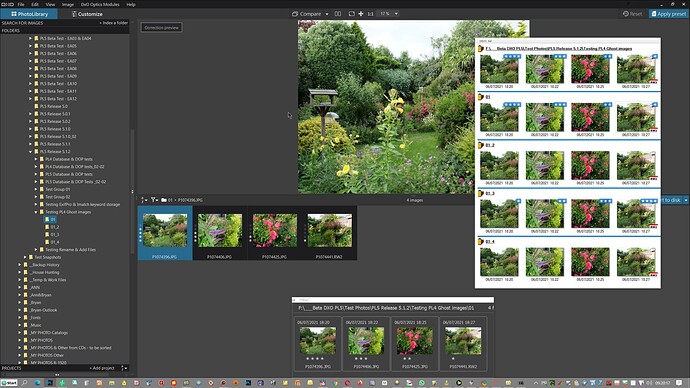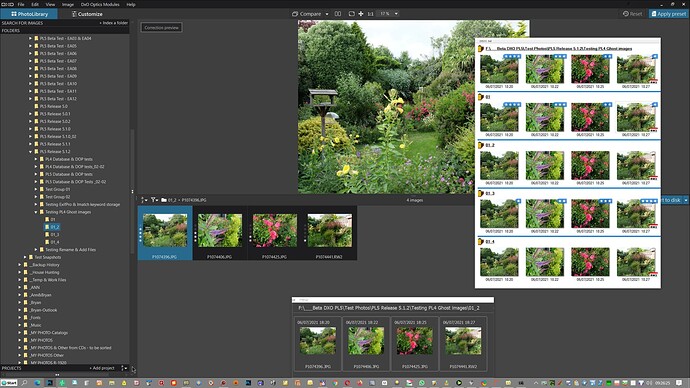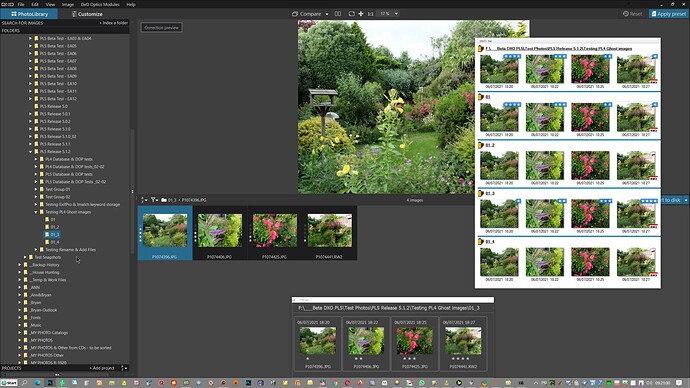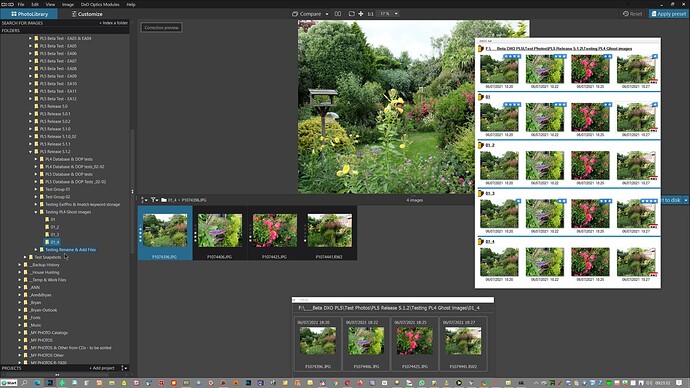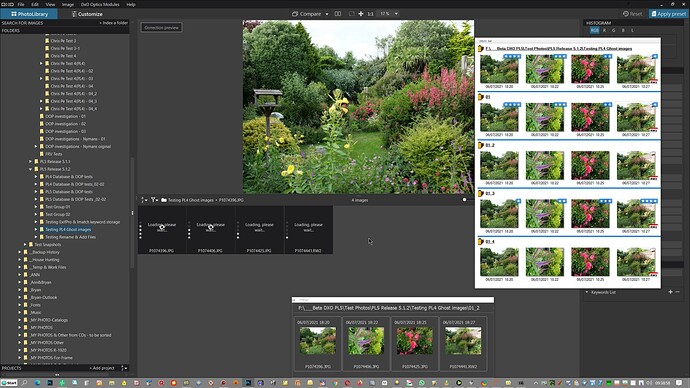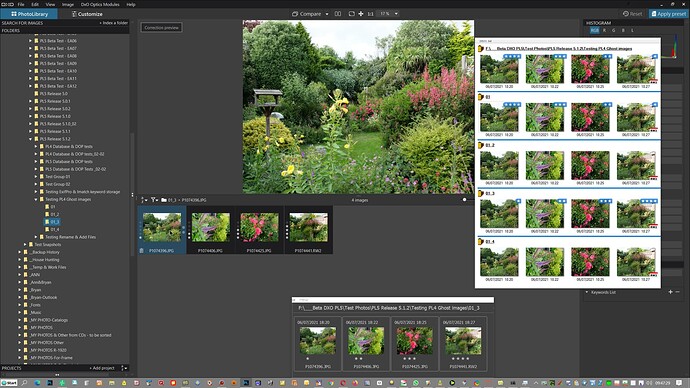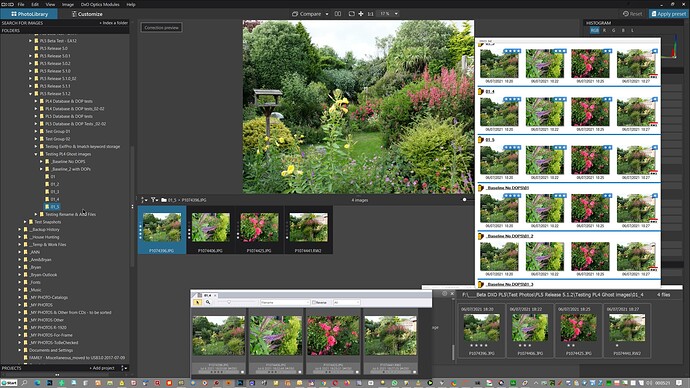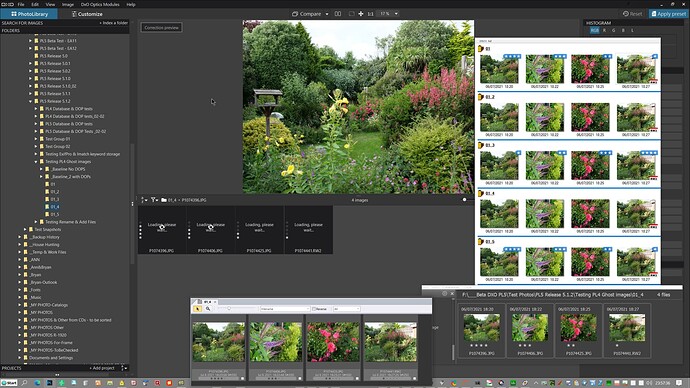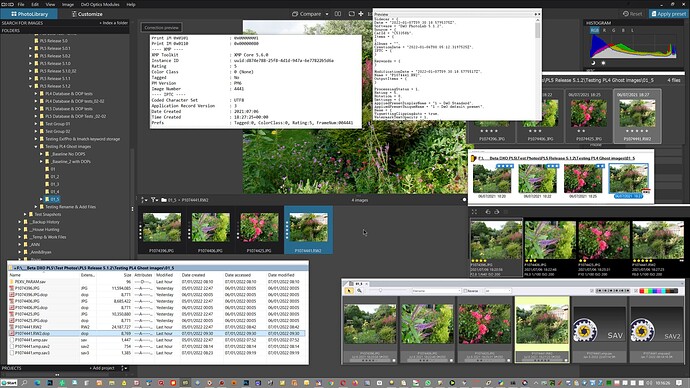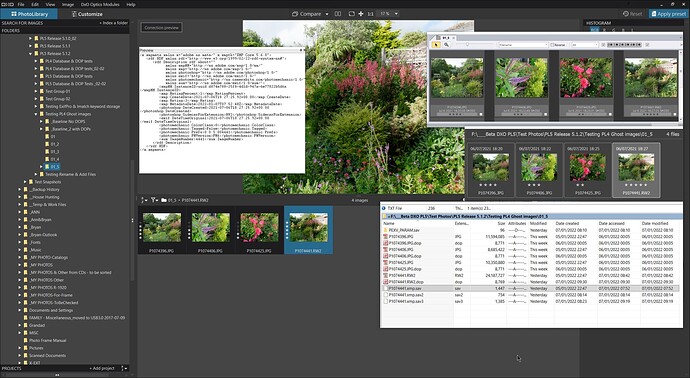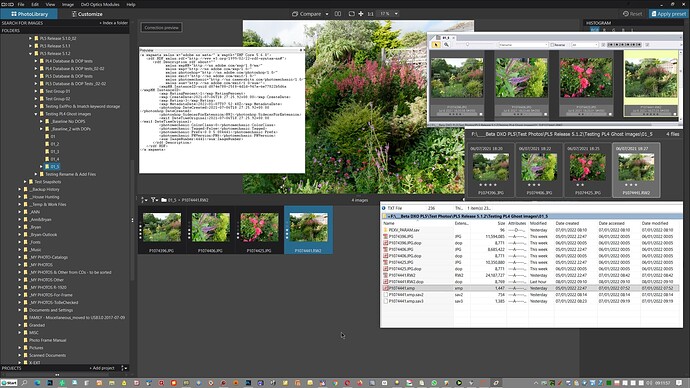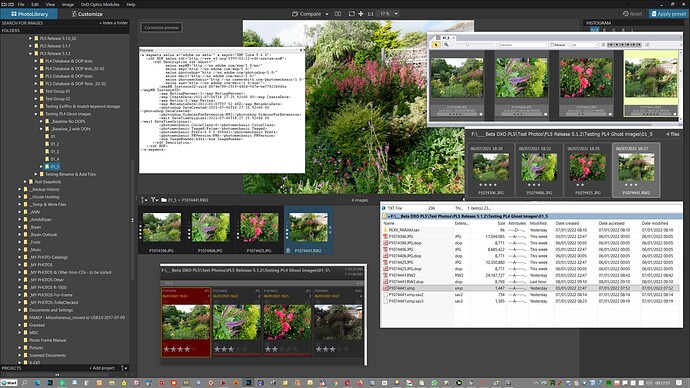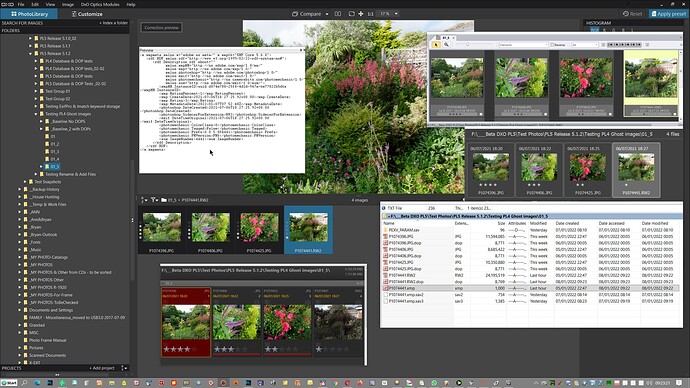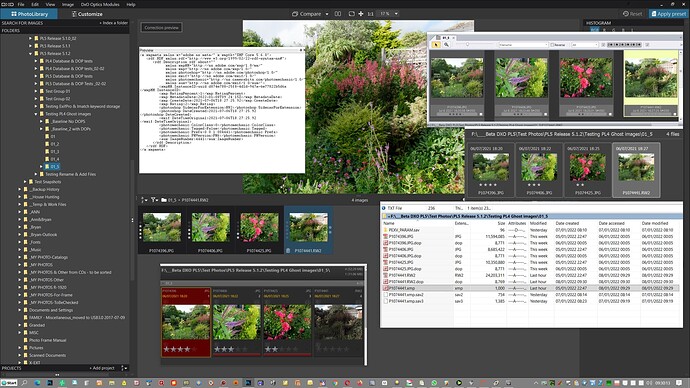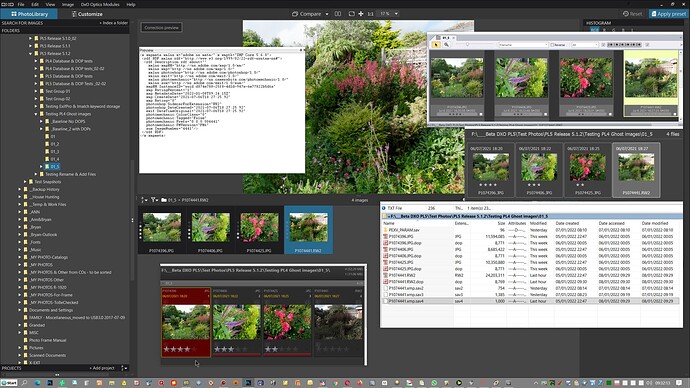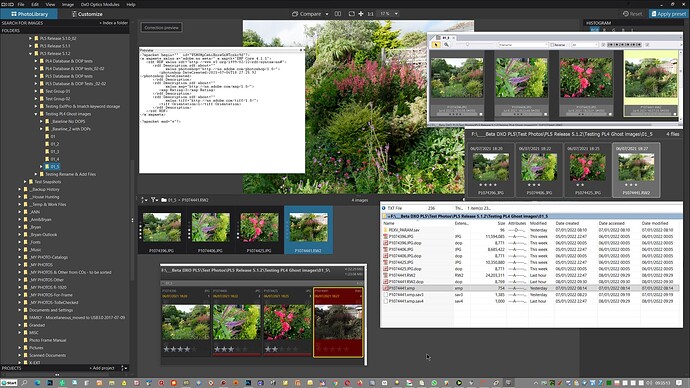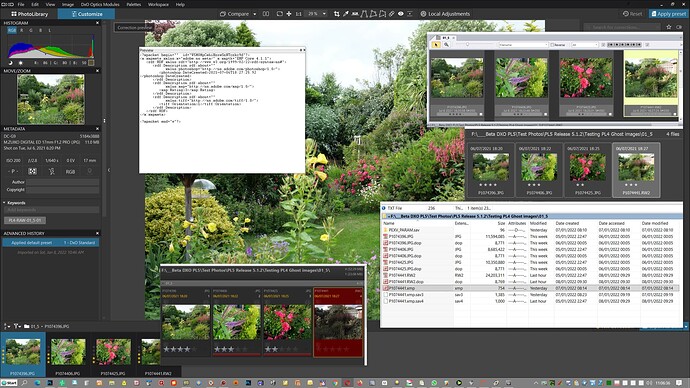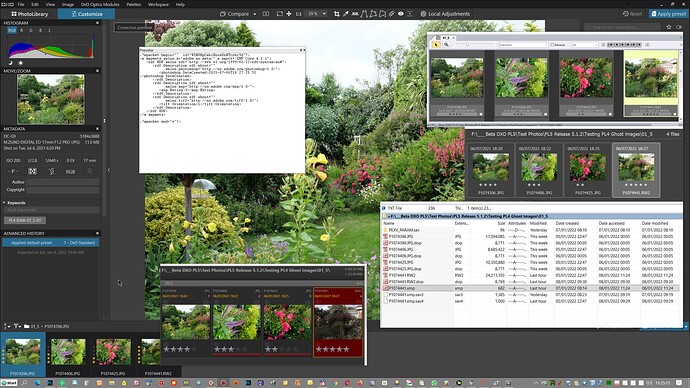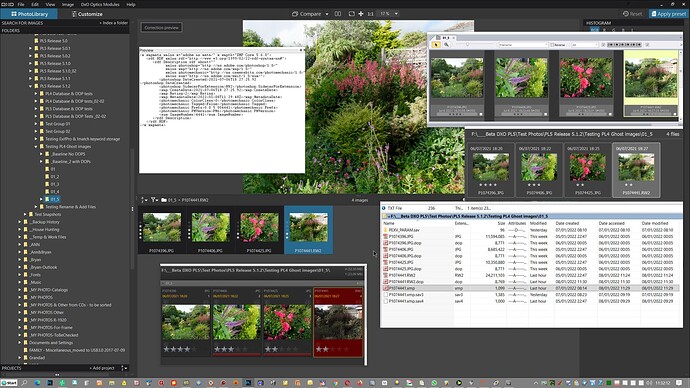@sgospodarenko In a post I accused PL4.3.6.32 of “ghosting”, i.e. finding data from other images in the database with identical names. This is going to happen a lot when testing with respect to repeating tests with or without variations.
I believed after I withdrew my “allegations” that I had seen it again so I set up a test with 4 identical directories each with 4 photos. The first had ratings assigned of 4, 3, 2, 1, the second all 0s, the third 1, 2, 3, 4 and the fourth all 0s. I opened the first in PL4 and it showed them correctly but for the rest they all showed the same Ratings of 4, 3, 2, 1!
PL is not supposed to be “duplicate” image copy sensitive like some other software and certainly not in such a way that it “assigns” values from one image to the others (at least for display purposes).
Whether this happens with PL5 I will check but I need to clean up the directories first because the erroneous values are in the DOPs, i.e. PL5 would inherit the false values and then corrupt the photos depending on the setting for the ‘Sync’ option in the ‘Preferences’!
In other posts you will probably have seen calls for the ability to remove images from the database without deleting from disk. This is an important feature particularly if PL starts either corrupting the database or corrupting the view it presents (or both + DOPs and possibly embedded and sidecar ‘xmp’, the possibly statement I have not verified and it might only be a (concern) and no more).
Update 1:
I removed the PL4.3.6.32 DOPs from the 01 directories but forgot about the DOPs that had been assigned to the base directory and opened PL5 on that base directory and it hung! Terminated PL5 in Task Manager, removed DOPs in base directory and restarted PL5 and no hangs and all correct with respect to the Rating values in the various directories!