On my Mac, DPL 4.1.1 does not produce the strange tone curve values on Mojave. If the values were indeed 6502, the upper righthand end of the curve should be somewhere out in your room.
Maybe a fresh download and install can help?
On my Mac, DPL 4.1.1 does not produce the strange tone curve values on Mojave. If the values were indeed 6502, the upper righthand end of the curve should be somewhere out in your room.
Maybe a fresh download and install can help?
I’ll check it next Monday. 
Thanks!
I’m running 4.1.1 on a W10, 20H2 machine. Tried a bunch of NEF files without a problem. However, none had been edited. I’ll try a few processed in PS3 with layers and others processed in PL3 tomorrow.
OK. This is nothing to do with the type of image file and everything to do with custom partial presets and the preset editor.
Go to the Preset palette, select the “5 - no correction” preset and duplicate it.
Then edit the duplicate.
The edge of the Tone Curve tool should be highlighted in blue.
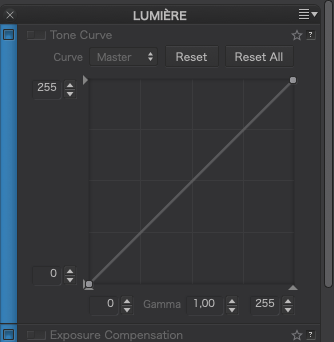
Uncheck the little button
The blue highlight disappears
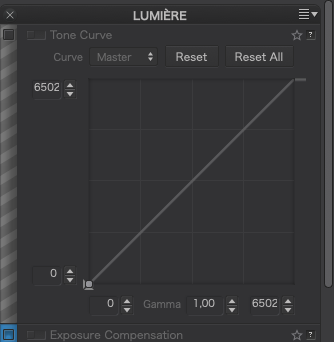
But, at least on my machine, the maximum values have also changed from 255 to 6502!
What is more, although it is possible to reactivate the little blue button, the left edge of the Tone Curve tool remains grey.
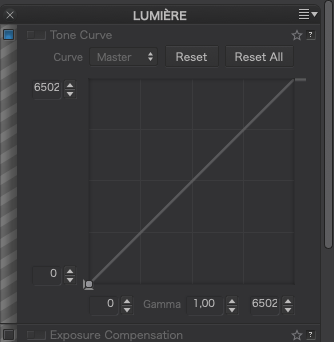
In fact, if you select any custom preset and go into edit mode, deselect the Tone Curve tool, and hit the Edit button to save changes, the editor quits but without prompting to save the change you have just made.
I am using a custom partial preset as the default preset for new RAW files and that custom partial preset doesn’t include the Tone Curve tool.
It would seem that applying a custom partial preset (that doesn’t include the Tone Curve) works fine after you have already opened a file with a “full” preset (that does include the Tone Curve), but using such a custom partial preset (that doesn’t include the Tone Curve) as the default preset for new files causes the problem of the rogue state of the Tone Curve tool.
In fact, using a custom partial preset (that does include the Tone Curve) as the default, if you watch very carefully as you open a new file, you can just see the tone curve numbers flicker through 6502 before changing to 255.
Until this is fixed…
if you want to use a custom partial preset as the default for new files, it must include the Tone Curve, but this would mean using it after the file is already open (using a preset with the Tone Curve) and has been edited, applying a partial preset (without a tone curve) would cancel any changes you have already made to the Tone Curve.
once removed, it is impossible to re-add the tone curve to a custom preset in the preset editor.
I’ve tried to reproduce the issue. As you describe, editing a preset without TCurve does NOT work as expected. When Editing the preset, I entered 255 in the upper y value field, which made DPL crash instantly. macOS then popped up the window with the bug report.
Update: I can reproduce the bug with DPL 4.1.1 on Mojave and Big Sur. Bug absent in DPL3.
The text of the report is attached herewith. Crash on Tonecurve Edit.zip (30.9 KB)
Note: DPL offers to create a new “empty preset”. When created and left as is, the preset does not do anything (expected) and does not register in history (unexpected). One must first click to edit the preset before it can be applied. See separate post for improvement.
Thanks for the confirmation.
I also just tried opening an unedited picture, which gave me the 6502 values, and simply activating the Tone Curve tool without adjusting anything, which should have been written out to the .dop file but, in fact, upon closing PL4, no .dop file was written.
A quick update on where I’m at until we hear back from DxO.
This all started because I wanted to create an “Optical Corrections only” preset that had the “Keep aspect ratio” checked (it isn’t checked in the DxO one).
So I created a new preset based on the DxO one and started editing it.
Since I wanted to be able to apply that preset to files that had already been edited, I unchecked everything except four optical corrections, so that nothing else would get overwritten.
But I also wanted to be able to use that preset as the default for opening all new RAW files.
As I now know, using such a partial preset as the default caused the problem that is the subject of this thread.
The immediate workaround has been to create two presets: “Optical Corrections only” (without the tone curve) and “Optical Corrections only (Default)” with the tone curve added but not activated. I then set the “(Default)” version as the default for opening new RAW files.
Hello @Joanna,
You must NEVER use custom partial presets as default presets; otherwise, behavior of the application is unpredictable. Use only full presets for that.
Alex
Aha! Thank you for that information. Unable to find any documentation to that effect and the fact that it works in PL3 (Mac) and PL4 (Windows), I saw no reason to suspect that.
So it seems that as the result of a few days investigation, I have stumbled on the way to solve my own problem - one full preset for the default and another for applying to file already opened with a full preset.
And yet…
Whether it is allowed or not doesn’t appear to be documented and, since it hasn’t been a problem to do it before (and still for Windows), why has this suddenly changed?
We are still left with the question of why it is impossible, in the preset editor on a Mac, to add the Tone curve to any preset that doesn’t already have it, or to re-add it once you have removed it in the same editing session.
I think you only need a single preset for that. Why do you think you need 2 of them?
It was always the case on Windows; however, there is no any validation in the application for that so technically a user can set a partial preset as a default preset.
I cannot explain this behavior in DxO PhotoLab 4 for macOS. For me it looks like a bug there.
Alex
Because…
As is the case for PL3 for Mac.
Remember, this has only become a problem in PL4 for Mac. So, yes, I would say it is definitely a bug.
Do I need to report it officially or has it already been noted from these discussions?
If you apply a full preset with a disabled tone curve, you should get what you need.
I’m not responsible for DxO PhotoLab for macOS development so I don’t take any notes for it. You should report it officially.
Alex
OK. Here’s what happens…
Here’s the preset in the editor
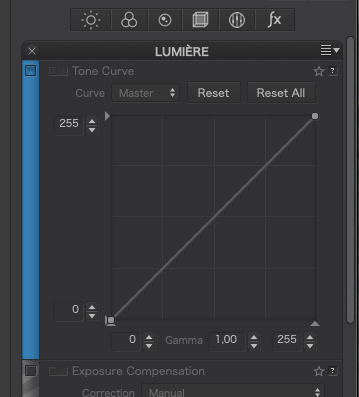
Here’s the tone curve edited as it looks after editing it for an image
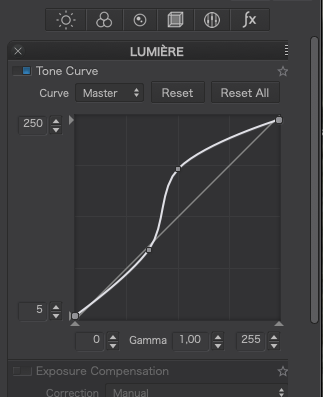
Here’s the tone curve after having applied the “full” preset (with the disabled tone curve)
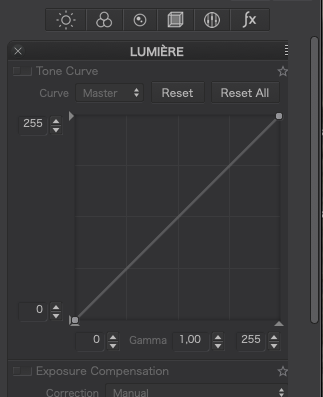
As you can see, it obliterates the previous edit.
Which is why I ended up creating two presets 
I’m sorry to appear dumb but how do I do that for non-beta issues?
This is completely unexpected to me. Did you create your preset that is being edited from a full preset?
You can contact directly @akarlovsky and @SebinParis who are responsible for QA for DxO PhotoLab for macOS.
Alex
I had to create it from a full preset because it is impossible to add the tone curve to an empty preset or, in fact, to any preset that doesn’t already contain the tone curve.
Many thanks. Maybe it’s best if I signal them to this thread in a DM.
That’s the best way to demonstrate the bug. I just tried that and saw the 6502 value. Also PL4 crashed when I tried to edit the tone curve.
Thank you Calle for your video. Its the first time, I do understand now, what this discussion is about  And can confirm, the same for me on latest Catalina with latest PL4.1.1. But for me it doesn’t matter, because it’s not my kind of workflow. But understand it could be annoying.
And can confirm, the same for me on latest Catalina with latest PL4.1.1. But for me it doesn’t matter, because it’s not my kind of workflow. But understand it could be annoying.
Nevertheless, DPL lets me select any preset for default, be the preset provided or self-made, a full or a partial preset. I propose that DxO limit the eligibility of presets for default and comment it, be it as a comment in the settings or as a popup.
Your statement provokes a few questions too:
Just ran a quick test.
Leaving any tool in a preset but not active, reverts the setting for that tool when the preset is applied.
I thought the whole premise of partial presets was that they only touched those tools that are selected as part of the preset.
So far, I have not been able to find any other tool that fails to cooperate with being used in both full and partial presets. It seems to be solely the tone curve in PL4 on a Mac that refuses to play nicely.