I could launch it once, but after 5 minutes of use, it crashed. Now I still can launch it anymore as it crashes automatically in the first second of launch with a window to send the details of the crash.
PL 2 is still running even if sometimes it can also crash but it’s still usable.
So both V2 and V3 is crashing by startup?
Maybe it’s a cach or memory issue?
In preferences you can set cach space.
Try to make that bigger. And deactivate the cpu use of the graphicgard.
(just to see it’s more stable.)
By startup only V3. For the cache or any preferences, I can’t change it as I’ve no longer access to the preferences menu as V3 crashes instantly. I’ve got a Ryzen 7 2700X + 32Go DDR4 + NVME system + dedicated Cache with lot of free space. Graphic card is an Quadro K400, old but still valuable for 2D use.
Which version of Windows are you running? PL3 will not run on Windows 7
win 10 pro 64bits 1809 17763.737
Did you delete the database of v3? Maybe it’s crashing on the conversion of sidecars.
Apps local roaming somewhere .
PL writes log files in your Documents folder.
The contents of the log file might give you a clue if it gets far enough to write anything.
I tried deleting the cache from the C:\Users\Deneice\AppData\Roaming\DxO\DxO PhotoLab 3\Database
but still the same. It’s very strange, It crashes only when I move the mouse for example to zoom in the last image or click on the menu.
I mean, it crashes in the first moves of my mouse without having the time do enter in the menu or doing something else.
Don’t know if you can replace the mouse for an other type or disconnect mouse fysical and try to use remote desktop? See if it stil crashes?
And if you use tab can you jump from menu?
On other thing you could do is use ccleaner to remove photolabv3 and all content , reboot and download the latest version for a fresh install.
(Crashing because video driver issue’s, conflict with an other video related application? Try reboot in win10 safemode and see what happens.)
I understand all that recovery process but it only appears with PL3 and since I installed PL3. In the past I passed too much time geeking with my computer to try to debug things. Now I do prefer dedicating this lost time to something more useful like shooting photos than being a beta tester of a paid software that should have been supposed to be debbuged before being available as a stable version that is not in reality. Unfortunately, nowadays that’s true with lot of software editors…
I use to run ON1 2020 without any problem even with dual monitor or whatsoever program, so I don’t want to touch my stable system because of a buggy software that is the only cause of it crash (PL2 had already crashed in a similar way but not as fastier as PL3). May be something goes wrong between PL2 and PL3, but aren’t we suppose to upgrade from PL2 to PL3, keeping personal preferences. As clients are we supposed to debbug it ? Crowdsourcing normally concerns opensource world not paid softwares…
I have no doubt that DXO developers will resolve it but it should be done as soon as possible to not kill our good user experience about PhotoLab
Thank you Peter for your help and tips.
Good morning @Deneice,
- To investigate it and resolve as soon as possible, could you please provide me with the crash logs directly here? As soon as you get this message:
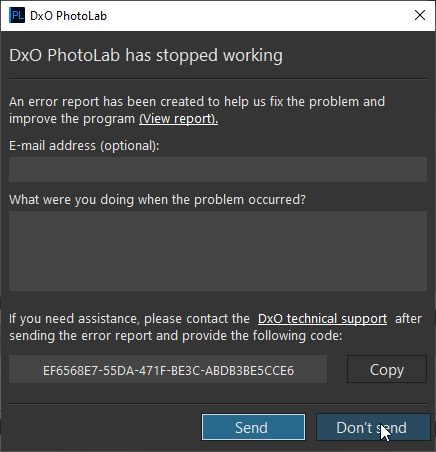
Please, press “Do not send” -> the crash log will be stored here - %UserProfile%\Documents\DxO PhotoLab 3 crashes. Please, take this archive and attach it here.
Thank you,
Regards,
Svetlana G.
DOPW-27491 will be investigated.
Regards,
Svetlana G.
Thanks, FYI, I tried to use my processor instead of my graphic card’s one but same issue…