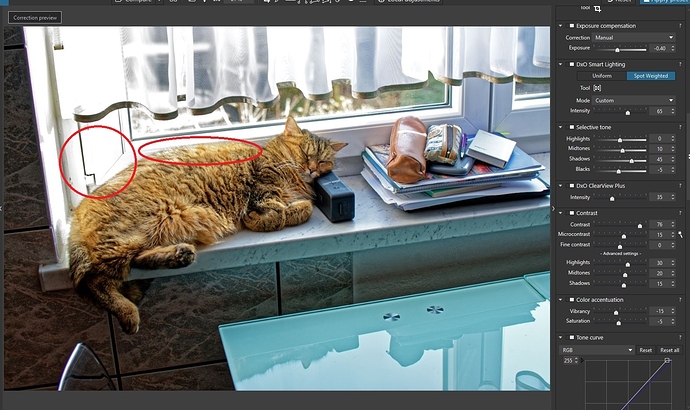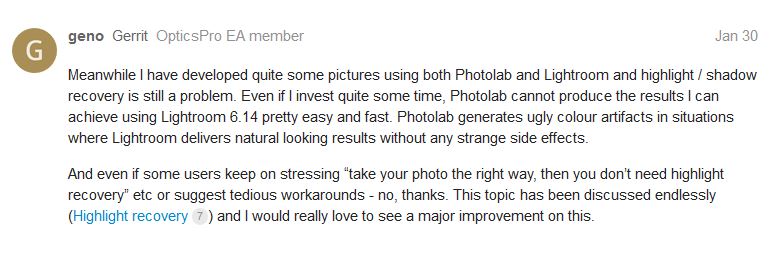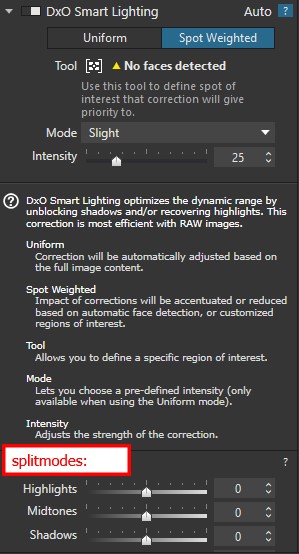@m9k, @Joanna, can we slow things down until we can get access to the recent cat nef file?
Of course DxO can’t extract detail with just the exposure slider.
What I would like to do is to play with the file so that I can do what I know DxO can do.
Sorry; I have too much spare time and I enjoy this conversation.
I hope I’m not pushing or doing anything bad.
‘’ Of course DxO can’t extract detail with just the exposure slider. ‘’
It also can not with Highlights slider or with combination Exposure+Highlights sliders.
@m9k, we cannot really say anything for sure unless you make the recent cat file available for inspection. Without the file, we can exchange opinions and even fight because we have different opinions.
In order to bring the discussion closer to what the title of this post proposes, it would indeed be helpful to be able to have a look at your recent cat file.
Thank you.
That’s because, with DxO, none of those sliders are designed to recover details in the same way that the FilmPack contrast sliders can.
Now, as @platypus says, show us the file 
Hmmm; so, we agree. I can’t extract details from highlights with only Exposure and Highlights slider.
But; what can I do if I don’t have FilmPack? What can do all the other DxO users if they don’t have FilmPack?
As I understand FilmPack is not in basic version of DxO. You need to pay for it.
Are you saying users which bought the standard DxO Photolab without FilmPack won’t be able to extract details from highlights?
As i understand from staff member, i think it was @Benoit, contrast sliders in advanged setting are kind of unsharpmasks in different settings. ( blacklevel spots in different size and distance from each other creating detail.) So if USM tool is availble in default DxO you can, but only on a global manner, not pesific only highlights.
Tonecurve is adjustable in channel RGB and luminance so it’s manageble to adjust highlights with contrast and brightnes. (overblown redchannel can brought down only.)
So in principle you can live without Filmpack… 
Having Filmpack makes it easier.
I think it’s boiling down to user interface details (userfriendly) not capabilities behind the UI.
But it’s my opinion based on what i see here. No actual experience with LR.
Edit, i know re-creating software excist , it uses parts of surrounding image to re-create texture and thus detail in clipped area’s. It scans the image to find patterns which can be used to rebuild wiped out area’s. I am pritty sure Adobe uses this kind of software at some level in photoshop and or LR.
Uhhh; I’m exhausted. All this work….for one cat photo. I’m glad I don’t have to do 200 RAW files.
-Exposure
-Spot weighted Smart Light - move those squares around and change size of squares
-Selective tone sliders
-ClearView
-All those Contrast sliders
-Curves
-Local adjustment – about 15 Control points
It’s close but I still need 15 or 30 minutes or so to get the results I want.
I recovered those details on window (red circle).
The cat looks reasonably good except this weird area on her back (red ellipse). Need some work to sort this out. Have no idea what to do. Lightroom does not do that.
The cat could also ‘’shine’’ more like my Lightroom version. Damn; if I move those Smart light squares I will just ruin the photo again. So….Control points on the cat I guess or should I try to do dodge and burn with Brush? Perhaps dodge and burn in Photoshop? Will see ….
Those tiles on the wall now have too much micro contrast …. More control points I guess to sort this out.
All this work to get somehow the same result as I can get in Lightroom in 15-30 seconds.
OK. So, it looks like you do have the advanced contrast sliders - they must be part of the Elite version, not FilmPack after all.
Actually, to get a tad more detail in the highlights, all you need to do is adjust the top end of the tone curve like this :
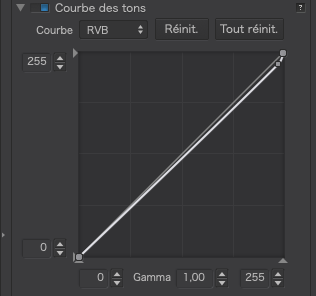
Before
After
As to all those adjustments you’ve made, did you ensure that you applied the lens module’s optical sharpness?
Here’s a version of the first image with that tone curve and a lot fewer adjustments.
You missed my point but it’s OK.
You have managed to do my image in fewer adjustments and this is the exact recipe for dull, unattractive and anemic DxO look.
Look at the image below how it shines. How much work you need to do in DxO to get this?
You know what’s comforting?
To know this is not only in my head and there is at least one more user with the same aspect.
Nice work but now it looks more like some sort of HDR image.
That is down to personal taste and more practice. As it is, I think it’s about time we closed this discussion by saying that DxO is capable of turning out excellent results, as long as you learn how DxO does things and don’t use it as if it were Lightroom.
Once you get to know how DxO does things, it gets easier and quicker to use, but you must make the effort.
I’ve been following this discussion of your cat image for quite some time and even provided my own take on it a while back. I just performed an extensive comparison between your Lightroom version and Joanna’s latest attempt and find her’s superior in every way over the Lightroom version. I don’t agree at all that it has an HDR look. It just looks right to me. Joanna’s has far more micro detail and more pleasing colors to my eyes. Your Lightroom version looks dull and soft by comparison.
Maybe part of the problem is that you want DXO 's version to look exactly like Lightroom’s version. The question is why? When I moved from Lightroom to PhotoLab a couple of years ago, the major factor behind that move was that I could develop my images faster and easier in PhotoLab and get better results in much less time. Perhaps one of the issues is that you are so used to the results you get with Lightroom that it is embedded in your mind as your standard and anything that is different is perceived by you as wrong. Unfortunately, I don’t think there is anything we can say or do to change that.
I will admit that the range of the shadows and highlights tools does overlap mid tones far too much and using those sliders on some images can be problematic. However, there are plenty of other ways to get around that limitation.
Mark
They keep saying this to me ‘’ in PhotoLab I get better results in much less time ‘’.
I can’t agree about ‘time’ and some of other forum members agree with me. So I’m not alone.
All the RAW converters I have (ACR, Capture One, Lightroom, On1) gives me similar workflow except DxO.
They can all recover highlights with exposure and highlights slider except DxO. They can all push shadows with shadows slider except DxO. They can all retain contrast except DxO. Only in DxO I get this dull anemic look and I need some work to sort this out. So; who is right and who is wrong?
I can get the same dull look you call ‘natural’ in Lightroom or in other converters. But I’m not for natural look. I would like to get the look I want. I’m not forensic photographer or news photographer. I manipulate my images to look how I feel at the moment.
I like the results I get in DxO. I just don’t like this smart light and I hate all those workarounds. I hate to move those boxes around – you put a box on highlights and the highlights are OK. Then you put another box on shadows and this makes shadows OK but it mess up highlights.
I also don’t understand the logic about those Selective tone sliders and I never will. I think those sliders should be made different so I would be able to process my RAW files with Exposure and Selective tone sliders.
I hope one day one of those developers will come here on the forum and explain why they need to work like this.
So tell me; if DxO is giving so good and natural results in much less time why no one is using it except me and members of this forum?
Write me 10 famous world photographers which are using DxO. Or; write me 10 world famous studios which are using DxO.
Still;
I like the results I get in DxO so I will keep using it and I hope in Photolab 4 those sliders will work better.
maybe just ask on a new clean topic?
like “can someone of the DxOstaff can explain to me how this works and why i can’t do the same as LR can?”
Create a logical explanation of your troubles/problems/issues/frustrations (pick one)
put some examples in there also some video screenshots of LR and or C-one ON1 wile doing your thing. point out your troubles in DxO handling in short direct manner. bring short examples to underline your words,
and ask a staf-member to react on your case/thread/post. ( don’t use the word thread with a T. LOL (i did one’s and someone pointed me gently to it’s meaning.)
Because the spread threads were we discussing all this matter are to long and filled with clutter for them to dig through.
i promise i stay out of it because at some point i am curious too about this matter 
Ps did you read this one?
“The benefit is that these sliders now work hard to maintain the integrity of your image while allowing for some extreme adjustments.”
i am sure if you take some time digging the wide web you find more about the sliders you become custom to.
And maybe DxO can think of to split Smartlighting in to three modes:
uniform
Spot weighted (boxes of interest)
Splitmodes(splitting “uniform” in three sections:)
- black-shadows. (low level)
- shadows-midtones-bright (midlevel)
- Bright- highlights ( highlevel)
So that the tone and contrast is bound together, (which we assume that LR is doing.)
something like this:
(because i think the “whites” in LR are the Tone Highlights in DxOPL) (reading aboves artical again no experience with LR)
Peter
Hi Peter;
Thanks for the answer.
Yes; this thread has gone out of control. My intention was just to stress some points about DxO and other RAW converters. At the moment I like the results in general I can get with DxO. But in DxO I need to do workarounds and do more work when I develop more demanding RAW files.
Thanks for the link Peter;
I know how Highlights, Whites and also Shadows sliders works in Lightroom and I love them. I just like I move them and the contrast is not lost.
Is this some sort of witchcraft as Joanna says? I don’t care. I just like how they work and I like the results I can get only by moving those sliders and I don’t have to compensate nothing. They just work.
About examples I should make how other RAW converters work and what could be improved in DxO:
At the moment (as I see) the majority of DxO users on this forum don’t have any complains how DxO works. They are satisfied and they say ‘’they can get better results with DxO in less time as with other RAW converters’’. So be it.
I agree with you about Smart Lighting.
I see more ways to evolve and improve the Smart Lighting tool and your idea with ‘splitmodes’ is a good idea.
Let me come back to what I presume is was the original request: Bring back Lighting OpticsPro9 (or something of similar qualities) that was removed as mentioned above.
This request has nine votes as I write this.
- Did all of you vote for the return of “Lighting OpticsPro9”?
- Are there any of you that voted for something else that is somehow mentioned in this longish thread?
¯_(ツ)_/¯
Count me in … 10 votes