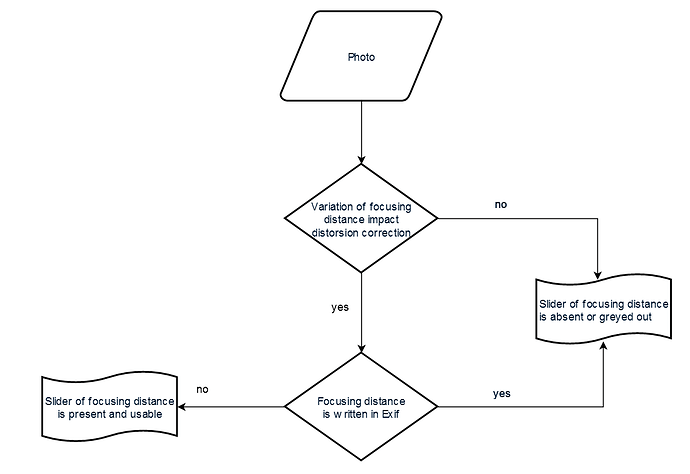In case running them through Photo Supreme did somthing I run her ones through and still distance is OK in PL so its somthing integral in Sony RAW files and how they are reporting diffrent lenses. It would help if I could pass this onto support but they apeare to have cut themseves off from contaxt.
Hello,
we don’t read focus for all Sony A, we have some retrofit to do for A7 of generation I, II and III.
We haven’t done it yet because it require to modify DxO Optic modules as well and everything is a bandwidth question.
About focus slider itself here is how it works:
When slider is not needed :
- it is not present on Windows
- it is grayed out on Mac
Regards,
Marie
Its a pain with macro shots and zoom lenses as I see there are a formidable range of changes with the 70-350 lense. Will this be sorted as in PL 3 it apeares to work OK? Its an odd range of working lenses, that work in 5, found the old kit 55-210 works no problem in 5.
Well, that’s what I understood. Since I never had the FD tool active for any file I have ever looked at, I simply removed it from the palette a long time ago. And with both the files John posted, I’m getting exactly the same inactive tool.
From my POV on Mac, I don’t see it as a problem, which isn’t to say it isn’t on Windows.
Oooh! Flow charts.  I haven’t used one of those for a few years. Thanks for that nice warm fuzzy blast from the past
I haven’t used one of those for a few years. Thanks for that nice warm fuzzy blast from the past 
Added
Get distance reading working in Sony A
as it looks like any one with a Sony A is not being fully supported by PL not good news for anyone using a Sony A
Yeah, I like it too also because everybody can read and understand what happened. I used it for a long time with MS Visio during the start for Business Process Management within our company.
The good old times 
Is there any progress in getting all the A distance readings working in Windows again?
Still no reply
Well its a pity to know support are no better informed than us about what gets fixed. I have been asked if this has been fixed, I regrettably had to report back nothing done at all has been done.
But should we be suprised when back “Back in 2020 Marie said this will be raised with Captain PO” the long grass beckoned as with most things!
all that reading / using exif information is grossly crippled… for example Canon CR3 raw files - DxO PL6 does read focusing distance from those raw files ( there are 2 tags btw 0x0014 FocusDistanceUpper and 0x0015 FocusDistanceLower ), but if you create a DNG using Adobe tools then Adobe translates all that focusing info into XMP:ApproximateFocusDistance ( one tag ) and then DxO PL6 is too proud to use that ( I do not believe that they do not know that it is exists - so it is a matter of ego on DxO side ) … so you going to Sony ARW situation… that is you have to do manual correction for each raw file ( or being a clever dude you run exiftool and add those tags from CR3 to DNG and then DxO PL6 starts behave ) …
so what you need to do is
-
generate .DOP files for your .ARW raw files
-
run a batch script using exiftool to get something like a value of “FocusDistance2” tag from each .ARW and
-
correct .DOP files to have
Overrides = {
DistortionFocus = <value obtained from “FocusDistance2” tag>,
}
- profit !!!
PS: or just modify the existing line DistortionFocus = 128 to be DistortionFocus = <value obtained from “FocusDistance2” tag>
PS2: make sure that DxO PL6 database does not interfere w/ your .DOP manipulations - in my case as I do not use it at all - I delete it each time I start PL6 ( before starting PL6 - I have a script that runs it from FRV )
here is a command file for windows for .arw raw files in a current directory, assuming you generated all .DOP files ( do back your .DOPs just in case )
for %%f in (*.arw) do call :work %%f
goto :EOF
:work
FOR /F “tokens=*” %%v IN (‘exiftool -b -FocusDistance2 %1’ ) do ( SET VAR=%%v )
powershell -Command “(gc %1.dop) -replace ‘DistortionFocus = 128’, ‘DistortionFocus = %VAR%’ | Out-File -encoding ASCII %1.dop”
goto :EOF
Thank you for your helpful reply’s and the work in coming up with a work round. I will give it a go when I have more time, grandchildren coming for a few days and the joys of getting ready and with the ever plentiful medical appointments clutter the next few days but then I hope to try it. Again thanks.
…which is normal. Please check this out:
Probably doing some thing wrong but didn’t work. Copied exiftool to windows and ran command file and it apeared to wok but no change, no distance there. Deleted PL database befor running on a test folder and after befor running the command file. It been many years since doing anthing like this.
Checked with another ILCE-6400 file from preview.com and found that it does not read distance either. Testing this, I found the following
- The distance slider has no handle
- No matter the distance range I select in the distance tool, DPL cannot fully correct distortions
- Distance is initially set to 128m, but will not exceed 60m, even when I select the deepest range offered.
With my 90mm macro lense as you move the slider ther is a lot of correction but no idea if the
right correction.
That one is bad clearly somthing wrong with the lense modual and the distortion is all over the place, some of my ones change a lot as you move the slider on the diffrent lenses but nothing like that! exiftool gives it a distance of 1.365m.
I’ve seen this too. Considering that the capture was rather taken from a short distance, there might be a possibility of a false entry, be it due accidental or systematic errors.