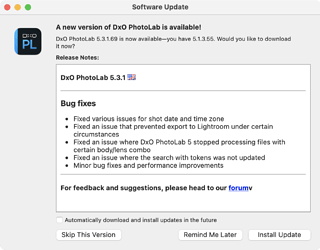In the last two instances, PL5 has failed to automatically update even though I have it as a preference. What has changed? The auto update button has greyed out, but there is no option to update. Help please?
Idem for me.
Dominique
Are we the only ones?
Re-installed every DPL5 I have, ranging from versions 5.1.3 to 5.3.0 and found that version 5.3.0 build 59 thinks it’s the latest version. Everything else proposes the update to 5.3.1 build 69.
How do I get all the installers? I usually download a free trial and keep the mail that comes with it. I then use the link in the mail to download DPL from time to time and keep the new download, if it differs from the previous one, as a possibility for fallback, which I sometimes need to do. You can also download the latest software from your DxO shop account page.
I realise I can find and install a version elsewhere, but my issue is that it PL5 used to prompt and update automatically. Now it just states an update is available and I have to find the update elsewhere. That is the difference. Why?
Don’t you get a popup window like this one, e.g. if you use the menu to check for updates?
Maybe you should get in touch with DxO Support
No. That’s the point. I used to, but no longer.