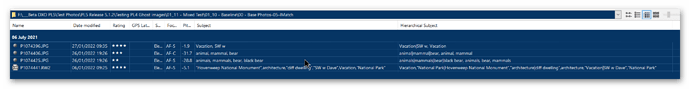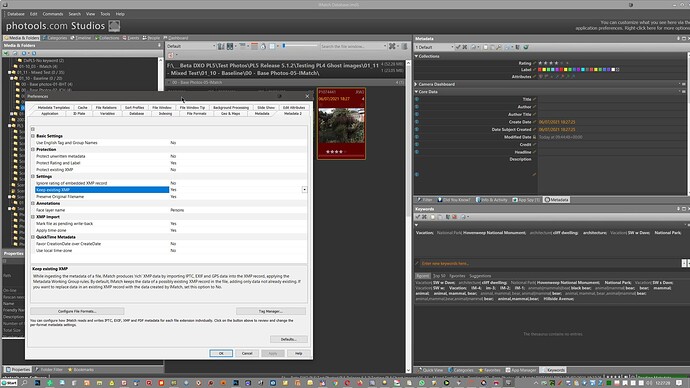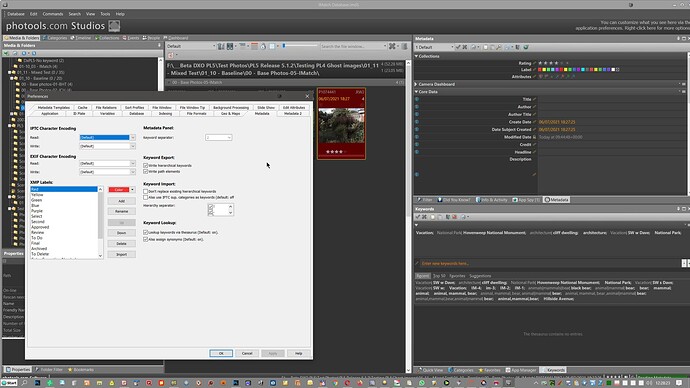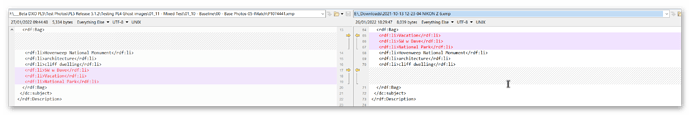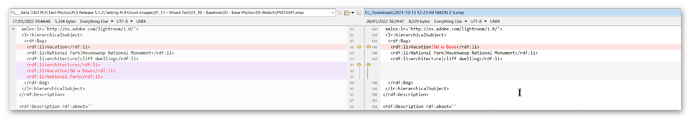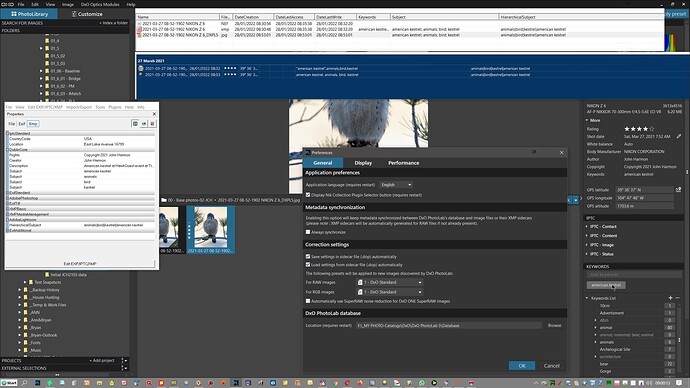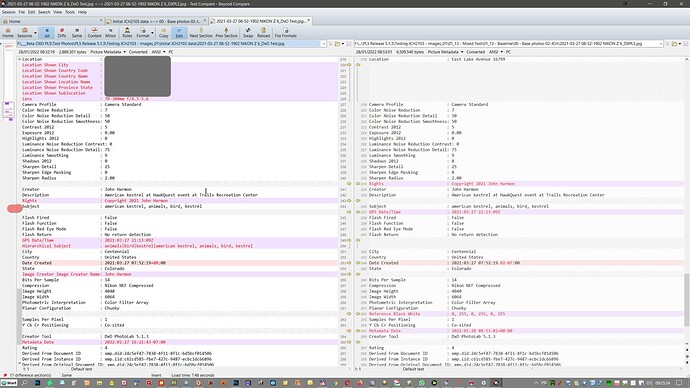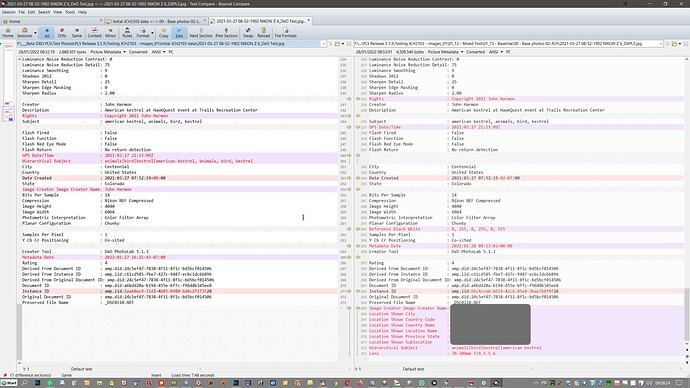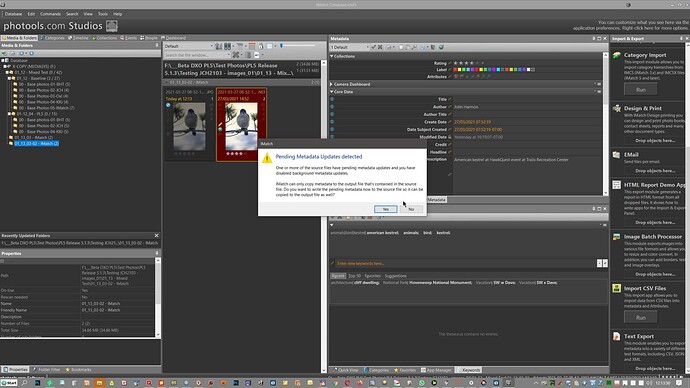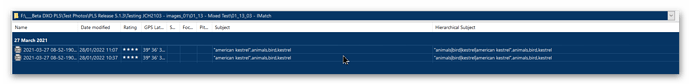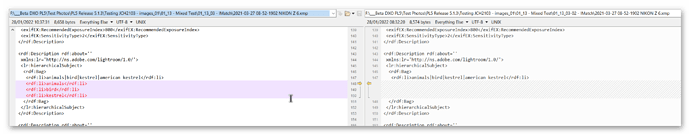@jch2103 Sorry that the saga continues but … It not only continues but gets more and more curious. I will write-up this shorter test now although your time zone will mean that you won’t get to this for some time. I will then put the data through the other products and see what they make of them!
Test environment:-
- Windows 10 Version 21H2
- DxPL Version 5.1.3.4720
Review Products:-
- Exif Pilot 6.11.1 (Beta & there appears to be a bug in the HR Subject
display)
- PicMeta PIE 7.51.12.37 (FREE Version) (uses ExifTool)
- Beyond Compare 4.4.4 (build 26165)
- Sticky Preview v2.4 - Jun 5 2020 (to provide view windows)
Test script:
- Create appropriate directories for testing to protect original data
- Navigate to directory containing photo supplied and associated DOP in PL5
- Export the photo to JPG
- Review the output and gather snapshot results for Review
Results:-
The test did not produce the same results as the supplied JPG from @jch2103, the additional fields in the output JPG are not present!
Conclusion:-
Unprintable, getting banned from the forum might end this mental torture and make my wife “happier” but…
Snapshots:-
- Post test snapshot with overlay of PIE output (blue) and Exif Pilot table and table!
- Beyond Compare comparison of the jch2103 JPG supplied and the JPG created by PL5 on my Main system! Only the GPS data has been obscured!
THE SAGA CONTINUES
EDIT 01 - 2022-01-28 @ 12:16:-
One reason for the problems that I have been having is getting different results from the tests with IMatch, a problem that @jch2103 is highly experienced in using and I only bought a license when it was on offer at Christmas, so I am a real novice. However, I hate the idea of running a test twice and getting apparently different results!
I started to rerun part of my battery of tests pushing the jch2103 image through different software to see what the software makes of that data. Both PM and C1 added flat keys to the exported JPG and, worse, also added those keys to the .xmp sidecar file! How I can prevent C1 doing that I don’t know and don’t really care but I will take a look.
However, I had hovered over an icon in the IMatch thumbnail that indicated that there was metadata to be written and I had pressed that Icon and continued with the test. So, I set up a new test with the original data, ignored the icon and attempted an export. IMatch warned me that there were metadata writes pending etc. etc. to which I said NO and wound up with the unadulterated JPG from IMatch.
So IMatch wants to add flat keywords to the ‘hr’ data which it must consider to be the correct form of that data, @joanna may have something to say about that (she has already). But as a result it is possible to get different outputs from IMatch, at least when you are as inexperienced with that program as me!
Test 1 - Metadata updated by clicking on icon:-
Test 2 - Icon ignored and warning ignored:-
Comparison between xmp sidecar files after Test1 and Test 2:-
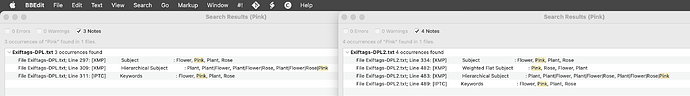
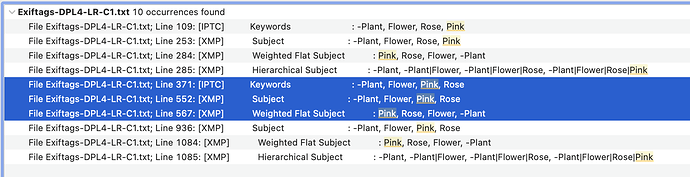
 , which one ist the bug?
, which one ist the bug?