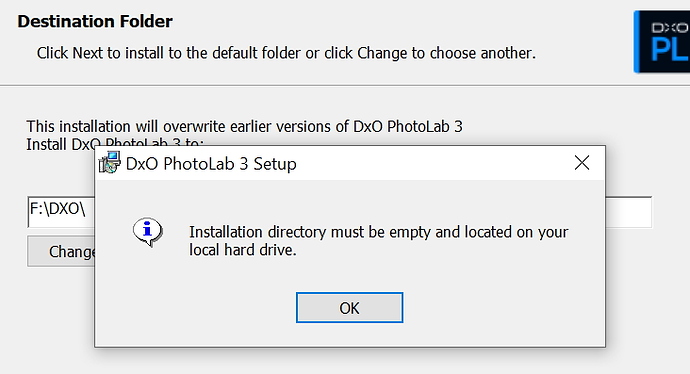Hi,
I just downloaded the latest upgrade file when prompted during application startup. I am getting an error that I have not faced in the past when installing a new build (upgrading existing installation). Is this expected for this build due to major changes or something?
Another thing that would be helpful is to detect existing installation and default that path as the installation path instead the C drive.
Just to be clear, the mentioned directory is the same as the current installation location and is indeed a local hard drive partition.
I had some more time this morning and restored my original folder from last weeks backup and then reran the update. This time, it updated perfectly fine. It must have been a hiccup on my system.
However, the point remains about the default installation path. It would be really nice to automatically suggest the default path of an existing installation when it exist and is an upgrade rather than clean installation.
Thanks!
Hello,
This message should be displayed in 2 cases: either you try to install the app in the folder where the previous version is installed (for example it can be c:\Program Files\DxO\DxO PhotoLab 2) or the location is not a hard drive. For other cases you shouldn’t have this message.
- I’ll send the request to the team.
Regards,
Svetlana G.