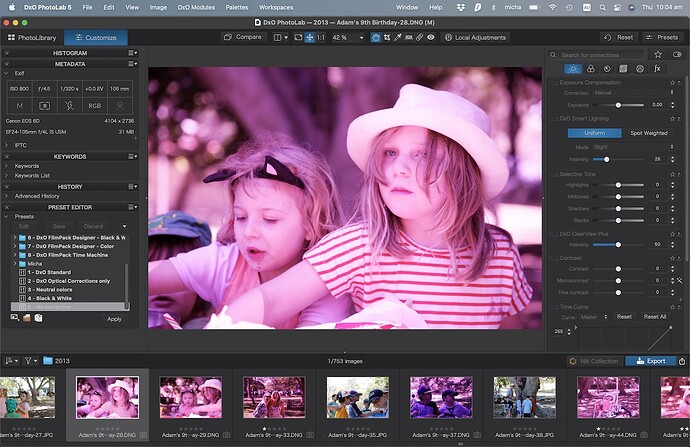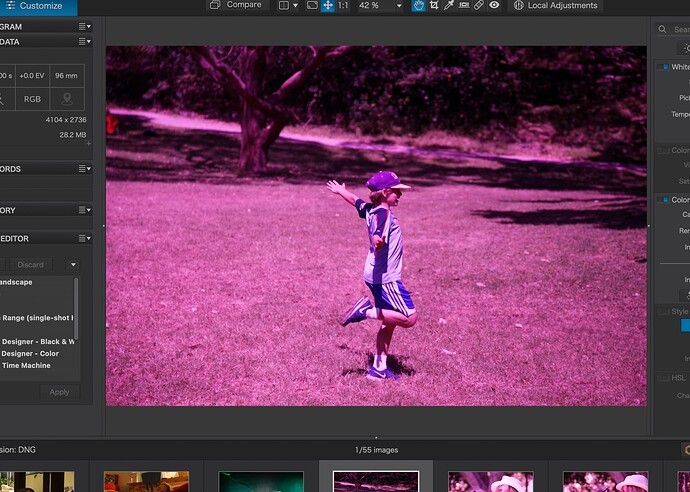I assume DNG support has been posted here before but I just wanted to understand if there is a way for PL to correct DNG files created in LR or basically I need to forget about it and use Adobe or something else such as Mac Preview to view and share the files.
Not sure why PL is showing DNG with pink hue.
I have not seen such shifts so far.
Could you post the image so that we can try to reproduce?
Just to make sure: The sample looks right in Lightroom? I’ve downloaded it to my iPad and here, it looks normal.
Is the image customized or converted in any way in any app?
I’ve just opened your file in PL5 and see the same colour bias.
It reminds me of the green bias I get when trying to process DNG conversions of Nikon D100 files, which I have to edit to convince PL that they are D200 files. Even though DxO’s compatibility pages shows the D100 as being supported, it would appear that something stops PL5 from reading them SOOC.
Which file format did you save as on the camera? PL doesn’t support m-RAW or s-RAW
I notice that the Exif shows your image is not a RAW file but, presumably a conversion from one via Adobe DNG Converter or similar.
I did to your image what I would do to my D100 files and got a fairly good version, just buying auto white balance on the boy’s sock, which I assumed were white…
Found it!!!
ExifTool shows that the original file format is…
[MakerNotes] SRAW Quality : sRAW1 (mRAW)
So, the answer is that PL cannot process your file automatically without some intervention.
Thanks @Joanna
I had the sneaky suspicion that the original file and some preprocessing were the cause of the tint.
Thanks @Joanna for verifying the issue. It seemed odd that DNG files probably converted from sRaw would be unsupported by DXO. I think I’ve experimented back then with DNG hence it’s a small batch. Time to convert all my small and medium raw files to jpeg.
Cheers,
You can still keep your original s/m RAW files and use Lightroom and white balance, if necessary. There seems to be no other issue with these files as far as I have seen.
no issues and I can use other apps to open and edit them. Just wish that DXO will support them. to be honest I don’t even know what I shot s/m raw files…Cheers.
Yet another reason not to use DNG. I’ve never understood why you would want to add more work for yourself turning your RAW file into another RAW file. This rube that DNG will have more compatibility into the future is nonsense. Adobe has demonstrated a complete contempt for it’s users on so many different levels for so many years that accepting their rationale is, for me, impossible. I don’t trust anything they say about the future.
These color cast problems shown here; I rest my case.
I can’t agree with you more @PhilHawkins . Over 30 years I’ve seen Adobe do some remarkable tools while ripping apart other and coming up with marketing fluff like DNG. However the main issue with the ‘pink’ cast is DXO’s lack of support for sRaw and mRaw which seems a bit odd to be honest. Anyhow, it’s not even a first world problem.