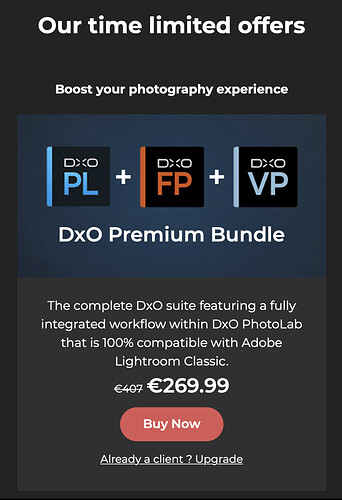I’m sorry I don’t have a link because it is something that I devised myself, based on my knowledge of the original Zone System, just “inverted” for digital positive images instead of negative film.
It goes something like this…
Learn about your camera
- Use RAW mode and switch to manual exposure (f/10 aperture is a good starting point)

- Determine the dynamic range of your camera (link to the DxOMark site for my camera mine works out at around 14 stops)
- Using spot metering mode, take a shot at standard exposure of something white with texture
- Take a series of shots, decreasing the shutter speed at ⅓ stop intervals, to around +3 stops
- Take a shot at standard exposure of something black with texture
- Take a series of shots, increasing the shutter speed at ⅓ stop intervals, to around -5 stops
- Take all these shots into DxO and determine at which exposure it becomes impossible to recover either shadow or highlight detail. This will confirm the published dynamic range
- Note the maximum possible over-exposure before losing highlight detail. Shadow detail can be recovered easier than highlight detail. On my camera, I determined it to be at +3 stops but I prefer to use +2⅔ to be on the safe side.
Now you have the starting point for avoiding blown highlights, especially in contre-jour shots.
For taking pictures
- Use spot metering mode (and zoom in if you can) to take a reading from the brightest part of the scene.
- Forget about the shadows, they will have to fall where they will depending on the dynamic range of your camera
- Adjust the exposure compensation. This can be done in two ways…
a) preset the exposure compensation to whatever your determined limit is then use that reading
b) take the reading first and then adjust the compensation dial afterwards - Reframe the image and shoot it
Processing
Use your favourite software to extract as much detail as possible, knowing that you will not have to “fix” blown highlights 
N.B.
Make sure your screen is properly calibrated and the brightness set to around 80cd/m2 for the best chance of your images being correctly balanced