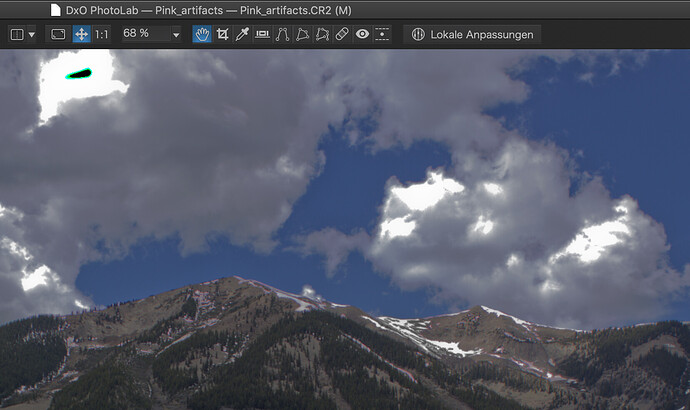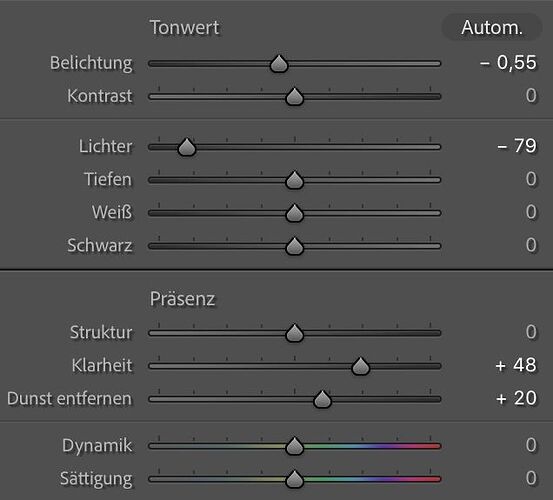Just to add to the discussion…
This shot was taken in JPEG mode, using centre-weighted metering. The first version is straight out of the camera, the second processed in DxO to maximise the range of the image.
This shot was taken with the same setting but, this time, in RAW mode. Notice how much more shadow detail has been recovered because the dynamic range of RAW files is so much greater than that of JPEG files.
But the problem is that both images are still a bit “flat” and the clouds look quite dull.
This time, in JPEG mode, I over-exposed from the meter reading by 2 stops and, as you can see, we are starting to lose highlight detail which, as the second version shows, even after processing, could not be properly recovered.
Finally, a shot taken in RAW mode and deliberately over-exposed by the same 2 stops.
Straight out of the camera, the first version looks over-exposed in the sky and lacking in shadow detail but, because a RAW file contains so much more dynamic range, with the second version, I used DxO to extract the full dynamic range available in the RAW file to make an image in which neither the highlights are blown nor the shadows blocked.
This kind of result can never be achieved with a preset which, as others have said, is only a starting point. You need to 1. know how to correctly expose in the first place and 2. know how to extract the most detail from the shot you have taken.
So, you see, blown highlights are not inevitable. You just need to learn how to expose correctly and how to process the image to achieve the best results.
Ansel Adams and Fred Archer devised the Zone System when shooting large format film to ensure that they got they best possible negatives in order to make the best possible prints.
Nowadays there is a digital version of that system which when applied, will vastly improve the quality of your photographs and require less post-processing.