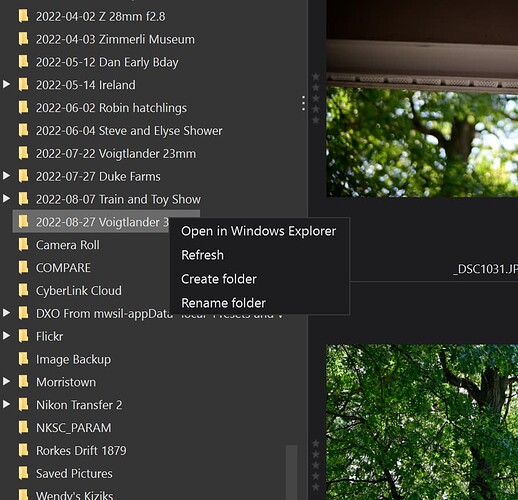What I would really like to see on Mac is the ability to create a folder whilst in the PhotoLibrary. It would also be useful to be able to right click on a folder and “reveal in Finder”. In fact, it would be great if the PhotoLibrary file management had much the same functionality as Finder.
In The Windows-version of Photolab Photo Library you can both create, rename and open a folder in Windows. It´s just a right click away. Isn´t that possible in the Mac-version? Sounds strange to me.
Good morning Sten-Ake and Colin,
it’s really a new DIFFERENCE 
I haven’t it noticed because I do all this functions with Mac finder or Windows explorer. But I’ve tested just at the moment on the two platforms and so I give a vote for this feature.
Nice week to all
Guenter
I guess it is pretty hard to keep both look and feel and the various functions in such a complex product as Photolab identical over time and the OS platforms they support.
I havn’t seen that many differences myself except for some minor but irritating differences in the mask handling interface and in that case the Mac interface was the preferable to me.
Dear Stenis,
anywhere here in the forum I posted a statement with a comparison to Affinity and the equality between the Win and Mac version. And so…yes it’s possible to establish a maybe 80 to 90 percent equality.
Let’s wait if some problems are gone with Version 6
@Guenterm
Maybe @colin_g who is an [OpticsPro EA member] which I think is a label for “early adopters” knows whom to address at DXO. I´m sure they are just grateful to know.
I am surprised that this functionality is not available in the Mac version. It is in the Windows version, including the ability to open the folder in Windows Explorer. Additionally, while you can create and rename a folder, you can’t delete one directly in PhotoLab, but that is where access to Explorer comes into play.
Mark