If you use it as a RAW processor, performance is not an issue. I make all my edits and corrections and then when I am done with a project I export everything over night… takes around 10-40secs per images with Prime. If you use it as a photo retoucher, different story… C1 runs circles around it in terms of speed and its usability is like 10x better with incredible keyboard shortcuts and tokens in process recipes.
My understanding here is that the adjustment methods in the new HSL tool are unique to that tool. The mechanics and behaviors of local and global saturation and vibrancy sliders and the local hue adjustment are unchanged from PhotoLab 2.
Nothing for corrections in Color Accentuation palette.
You have now a new Saturation algo in HSL palette.
Pascal
Hello,
- You can take a Trial version and see if it suits you (spoiler: you have the Opacity for each layer now).
Regards,
Svetlana G.
Hi Everyone
A new member here, but have been using PL2 for about a year now, and have been very happy with it.
This morning I received an e-mail inviting me to upgrade to PL3 for the bargain price of £59-something. Great, I’ll do it immediately!
Eagerly tried to install only to find I now need to upgrade to Win 8.1 or Win 10.
I’m a confirmed Win 7 user having tried both of those other options. So I guess money down the drain!
My wish is for Win 7 upgrade
Hello,
- It’s not possible. Microsoft announced the end of support of Windows 7 so it would be unfair if we stops the support in the middle of PL3 life cycle. If you already bought it, you can try to ask for a refund.
Regards,
svetlana G.
You are such a tease Svetlana,  but I know DXO just wants me for my upgrade cash. You will probably get it if I can vary the opacity of the local adjustments as in C1Pro
but I know DXO just wants me for my upgrade cash. You will probably get it if I can vary the opacity of the local adjustments as in C1Pro  Once you are used to working like this it is hard to go back.
Once you are used to working like this it is hard to go back.
OK. I’ll just file PL3 setup, and activation code away until I’m absolutely forced to change OS
In the meantime, I’ll continue with a combination of PL2 , Capture NX2 and RAW2NEF, as I have done up to now
Trial is free for 31 day  - I guess it’s enough to decide if you like the Opacity or not.
- I guess it’s enough to decide if you like the Opacity or not.
Regards,
Svetlana G.
Ian: Svetlana is letting you know that Opacity can now be varied for each Local Adjustment layer … via the new Local Adjustments panel;
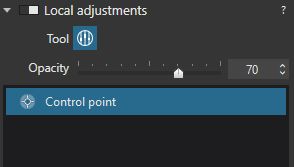
John M
Sigh, yes, they are taking my money again 
Maybe option for rename the individual layers in local corrections. For example eyes, skin, mouth, not control point 1,2,3…
Well I gave my opinion already.
Unfortunately people lack of patience and understanding lately on this forum.
That is a good suggestion. It would be especially useful if your image has a lot of masks, and would probably not be too difficult for DXO to implement in a point release.
Mark
Maybe we do indeed. Maybe we have been spoiled in the heydays of the photography market. I guess people who shoot with iPhones/smartphones won’t buy expensive workflow software.
Well I try to do my part (to be patient) and if I am not I will be happy that someone tells me.
Good morning,
- Thank you for the feedback. Yes, we have already thought over such functionality and added it to the backlog.
Regards,
Svetlana G.
florisvaneck - I use it in a similar way, except I develop in ON1 and I am equally sick of companies promising stuff for a ‘dot’ release and then not doing so and expecting one to pay for an upgrade - Skylum just did a similar trick with Luminar 3 and 4. Whilst I am quite happy to pay a reasonable update fee, I’m not so in cases like this where there’s a high level of misrepresentation - the loss in confidence in DxO is also sufficient enough for me to phase out my use of it altogether.
Thank You.