Hello,
Thank you for the suggestion. Nice idea, I’ll send it to the team to discuss.
Regards,
Svetlana G.
Hello,
Thank you for the suggestion. Nice idea, I’ll send it to the team to discuss.
Regards,
Svetlana G.
@sgospodarenko - Hey Svetlana -
I just joined specifically to tell you that this is the sort of thing that will make DXO survive it’s rough times.
Well done on the attitude and listening to your customers (I’ve been one for years, just bought PhotoLab to upgrade my 10 Elite).
PuterPro
Hello,
I also would like to see the NIK Collection integrated into PhotoLab (same as FilmPack and ViewPoint). Having that option, IMHO, would move DxO far ahead of the pack. Please make it so number one! 
Developing on from this, wouldn’t it be nice if PL was integrated with Nik HDR EFEX Pro directly so you could create a 32 bit HDR image (in .HDR or .DNG format) without having to leave PL and having to create intermediate TIFFs (or God forbid, JPGs)?
Yes please, make Photolab and the Nik collection work fine together 
But also Nik collection and Affinity by Serif softwares too. Be as open as you can support it 
Hi Mark,
Thanks for sharing this method. I tried exporting a RAW file to NIK Pre-Sharpener, selected Export selected file without processing. It seems to process the export without issues as the Pre Sharpener opens with the exported image. However when I try Save the image I get an error message (screenshot attached) which indicates a permission/rights issue. Did you also run into this error, if so, what is the resolution? Thanks in advance for your insights.
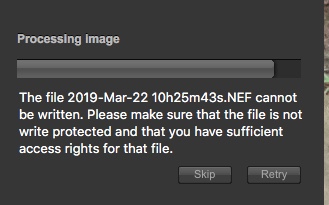 !
!
I tried Save for both Sharpener RAW & Output and both saved the new TIF in the same folder as the source image rather that Documents like HDR Efex does
BTW
Launching HDR Efex from PS doesn’t give you the menu bar like you get from PL and selecting File > Save as causes a crash when launch via PL
Should add that Cancel doesn’t delete the new file that gets created as you might expect
Thanks for the reply. I was able to Save as a TIF as well. It would be great however if you could save the RAW file so you can continue to edit the RAW image after sharpening. DXO’s suggested NIK workflow has the RAW presharpenener first followed up Define2 etc., IMHO it would seem best to do these using a RAW image. https://support.dxo.com/hc/en-us/articles/115015299047-Suggested-Workflow
Perhaps one day the Nik collection willl have an integrated plug-in, like Film Pack 5, which will allow us to apply edits to raw files, but I’m guessing the ability to do that will not be available for a very long time, if ever.
Mark
I agree Mark, the signals DXO are sending regarding NIK integration with PL are not encouraging. I guess we can only hope that they will recognize the benefits [of NIK integration] that their customers see and articulate and work on a solution as a high priority.
I think it’s just DxO’s 1st attempt to integrate PL with Nik
So, what happened, nothing? I just bought the DXO Photolab 3 ELITE. Then I read about all the nice things in the Nik Collection. But they do not integrate…?! So, if I would like to use the Nik Collection, I have to use a program other than DXO Photolab 3 Elite? A program from a competitor? Am I absolutely clueless, or am I on to something…?
Certain features like the u-point technology is built into DPL and you can can export from DPL to any of the plug-ins or i.e open a previously exported tiff file in i.e Viveza as standalone. you do not need necessarily PS or Affinity or anything else.
There is no full integration of the Nik Collection into PhotoLab but that does not mean you can’t use the two of them together.
Assuming you have both PhotoLab 3 Elite and the Nik Collection installed, you can perform any pre work on you raw images in PhotoLab and then select the Nik Collection button, or right click on the preview screen and select Export to Nik Collection.
In Nik export settings you can choose TIFF or JPEG. You then select which Nik program you want to use and the current image, with PhotoLab edits included, is converted to either tiff or jpeg and the selected Nik program opens. Once you’ve finished editing in Nik, save the edits and the Nik program will close and you will see your edited image in PhotoLab’s image browser. Hope that helps.
Mark
That certainly helps. After the photo has been in Nik, is it then no longer possible to return to the original photo? Using JPEG is a disaster, so I really do not understand why anyone serious would like to do that in Nik. Keeping the original photo without any treatment in its RAW form or DNG on a separate external Hard Drive, I guess is a nobrainer when photo editing anyway. I still think that owning the DXO PL 3 should give a fair discount on Nik.
The Nik collection does not now, and never has worked directly on raw files. You still retain the edits Photolab made to your original raw file so you can always go back to that version, but it will not contain the Nik edits. The additional Nik edits are made to your exported jpeg or Tiff files only. I always use 16 bit Tiff files for Nik editing.
Why would you think that just because you own Photolab 3 Elite that would entitle you to a discount on a different product? Sometimes companies sell bundles of products at a discounted price, but that is not the case here. They do bundle the Nik collection with Photolab 2 Essential, but you have no need for it. The cost of the Nik collection is extremely reasonable at its regular price.
Mark
Hi Mark! Thanks again for a swift and clarifying answer. I really appreciate it. Aren’t everybody always looking for a discount? A real deal? No reason 2 b so upset because of that  The question is: If one bought the Nik Collection with Photolab 2 Essential included, how much would it cost to upgrade to PL 3 Elite? Cheaper than the other way around? I get it, getting a deal on the Nik Collection for PL 3 Elite owners is not going to happend from DXO. A vignetting tool like the one in Lightroom is not going to happen either, even though it would be so e z to do.
The question is: If one bought the Nik Collection with Photolab 2 Essential included, how much would it cost to upgrade to PL 3 Elite? Cheaper than the other way around? I get it, getting a deal on the Nik Collection for PL 3 Elite owners is not going to happend from DXO. A vignetting tool like the one in Lightroom is not going to happen either, even though it would be so e z to do.
Hi folks,
maybe we can marry this thread wit Which software to buy and hope we get a liitle baby NIK without the bundled DXO2 essential 

Bayby NIK 2 go with PL 3 Elite. Splendid idea! With a discount for all forum-members… 