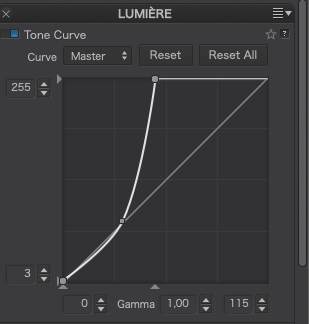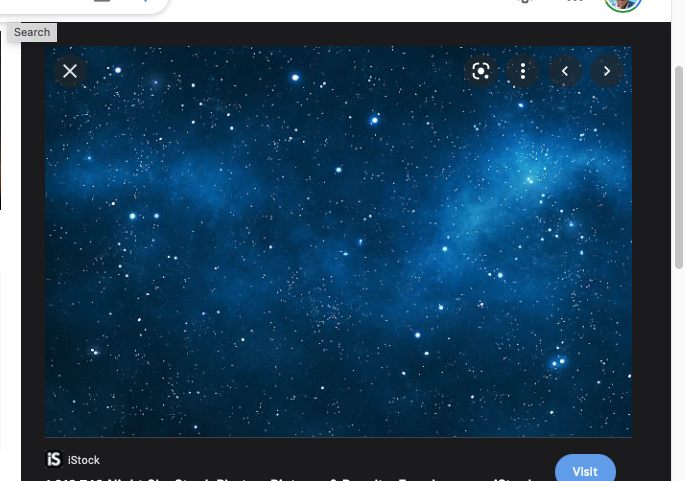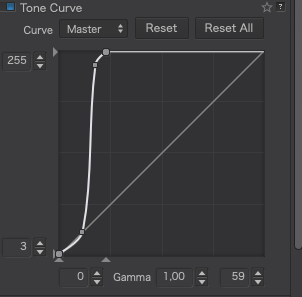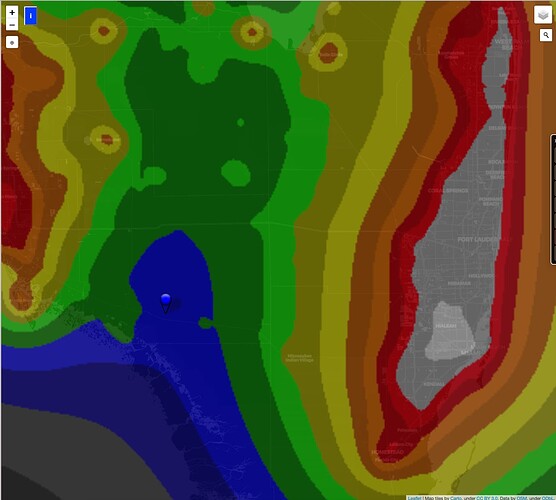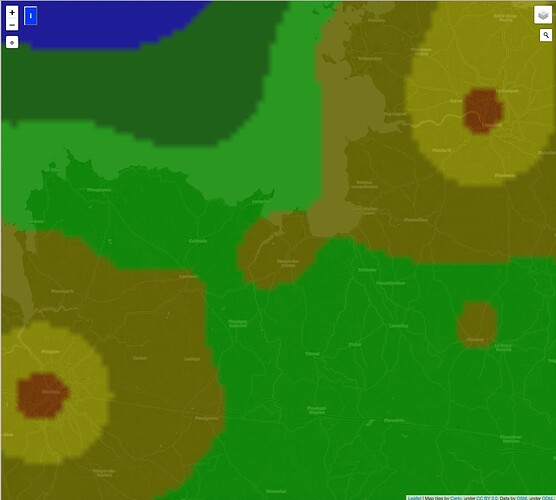Several months ago, in a different thread, @Joanna was discussing how to get decent sky photos of the stars - astrophotography. My original attempts were horrible. My tripod wasn’t good enough, my exposures were too long, and I had trouble getting anything remotely acceptable - all those images were junk. Joanna gave me a challenge to get a good (translation for me, better) photo of the sky at night.
Never mind that other than the moon and Venus, I have no idea which stars are which.
I spent last week up in the country, where it was darker outside at night than Miami. Towards the end of my visit, I decided to give it a go. I set up my tripod (this time, a good tripod) away from any lights, and turned off most of the nearby lights. My D750 is still at Nikon for repairs, so I used my Leica M10, with the sharpest lens I own, a 50mm Voigtlander f/2, and attached a cable release. Unfortunately the sky wasn’t completely clear - looking at the moon, I saw some “haze” around it. Also unfortunately, I couldn’t find a way to look up into the camera, which was now pointing upwards at the sky. Leica makes something the call a Visoflex, which sort of turns my camera into a mirrorless camera, and it pivots upwards, which in my case meant it was horizontal, and easy to see through.
I will read all the links up above - didn’t know they were even here until now, but I don’t intend to become a professional astrophotographer - I just want to capture an acceptable photo of the night sky. And once I can do that, I need to learn where to aim my camera to capture the most interesting part of the sky.
I shot many different exposures, most of which were useless. If I can find my notes, I’ll post what the shutter speed was for the following (best) image. Shot full screen, what I see does resemble what I saw with my eyes, but when viewed at 100%, I suspect I messed up in ways that I don’t yet understand. I thought my tripod was stable - now I’m not so sure. Strangely, I captured some color in some of the stars - not sure if that is “real” a fault.
By the way, PL5 tells me this is a one-year-old thread, and warns me about bumping it up to the top, but I didn’t feel like starting all over again with a new thread, when there is so much useful information already here.
…and I wonder how come I’m the only one actually posting a photo here?
(In PL5, I can see the stars, and see them better at 100%. When I look at the jpg image below, I see a black rectangle. Not sure how to boost the brightness without losing detail in the stars…???)
L1003852 | 2021-12-10.dng (25.3 MB)
L1003852 | 2021-12-10.dng.dop (12.0 KB)
Quick screen capture at 100%