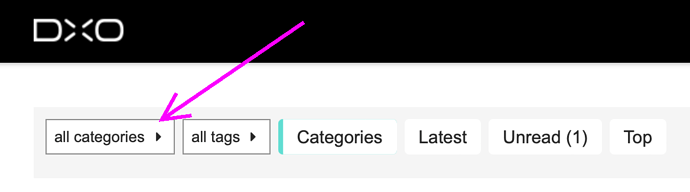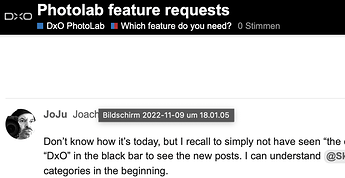-
I would like to have the option to display basic image details (shutter speed, ISO, Aperture) in the grid view of the image browser. It would the be much easier to identify e.g. the ISO of an image to decide what kind of noise reduction to be applied. So I could sort the images by ISO and then simply coose the images with a certain ISO. At the moment I have to click every image to have the data displayed or hover over it quite a time which I find annoying.
-
I would like to have an option to apply Deep Prime (XD) on the whole image in the preview window. Maybe a button ‘apply to image’ or something.
At the moment I only have the very small preview window and to check the effect in different parts of the image, I have to move the little rectangle around through the image. That’s annoying and sometimes takes more time than exporting the image with the denoising applied just to check if the settings are ok… -
Deep Prime XD works excellent with images that contain a lot of fine details that you want to recover. (Most of the example images you see online are of birds, animals etc.)
But it sometimes produces really bad results in faces of people. It somehow ‘creates’ details that look very ugly. It looks like you had moved the clarity slider all the way to the right
I just tested it with some wedding images that I took in dark churches using a high ISO. I think the brides would not like what Deep Prime XD does to their faces ![]() Deep Prime sometimes leaves a bit of noise but the results are a more natural in these images.
Deep Prime sometimes leaves a bit of noise but the results are a more natural in these images.
Maybe the machine will have to do more of the deep learning process?
I’m hoping for these features.
best wishes to all of you from Germany