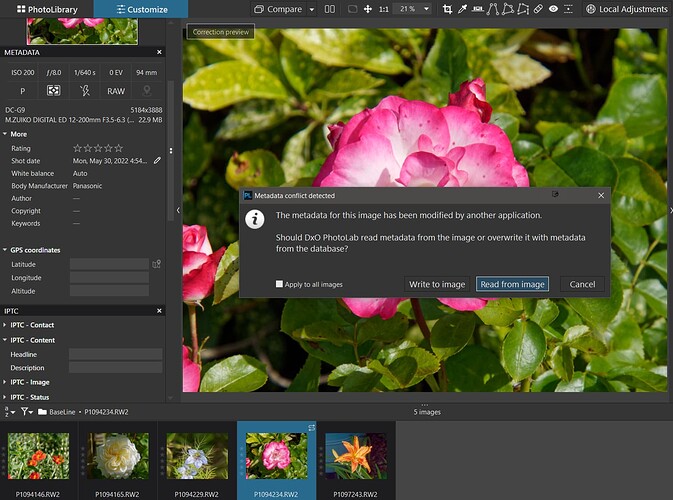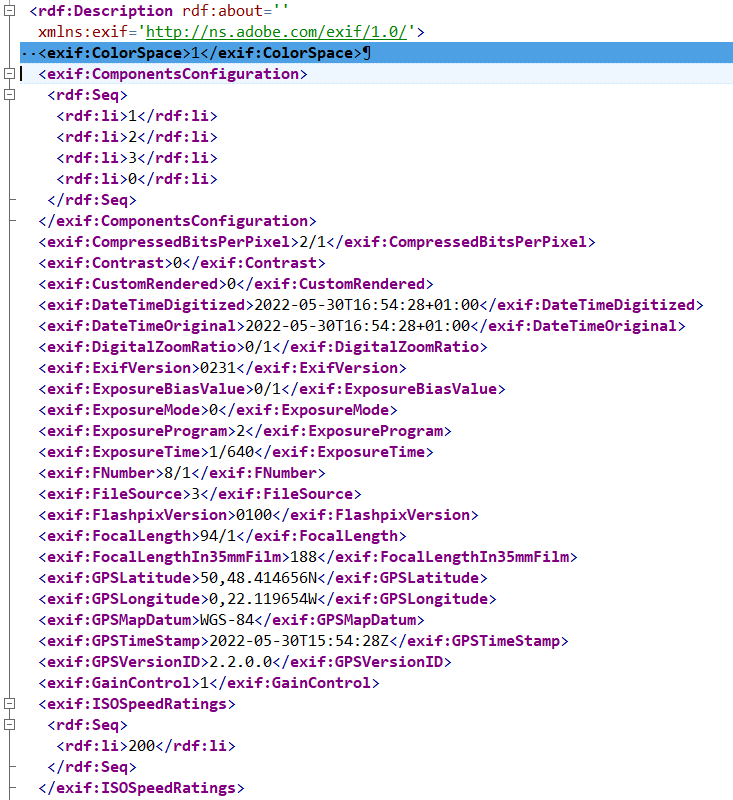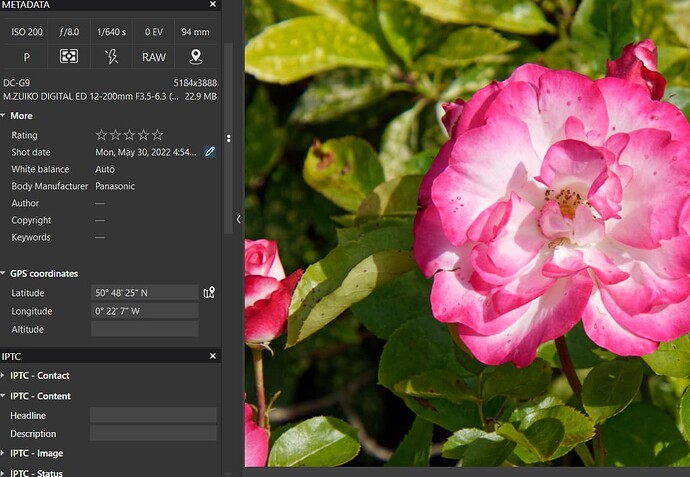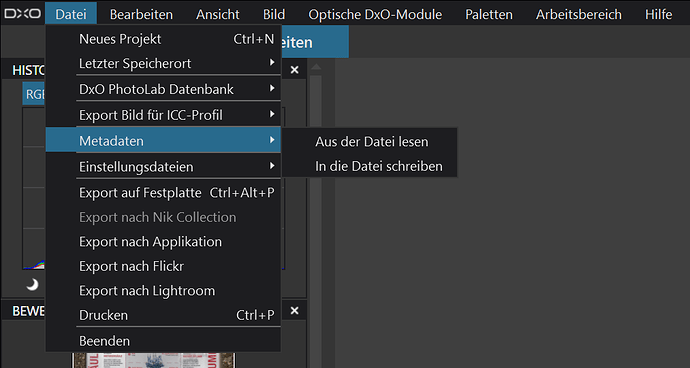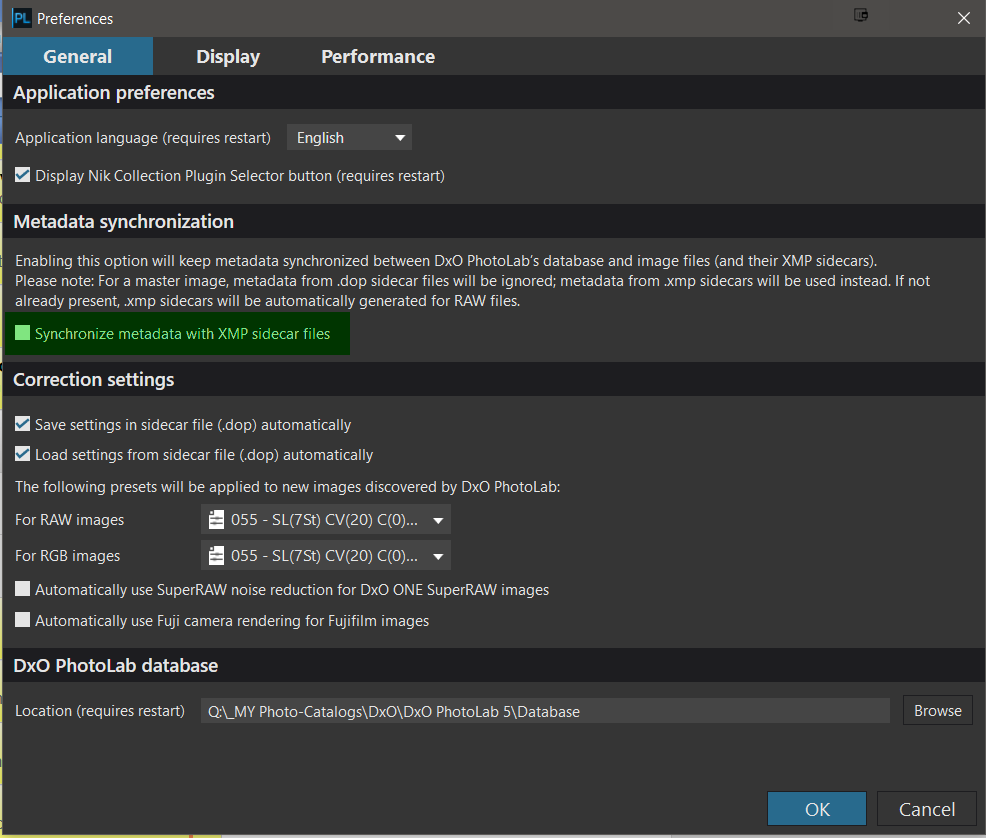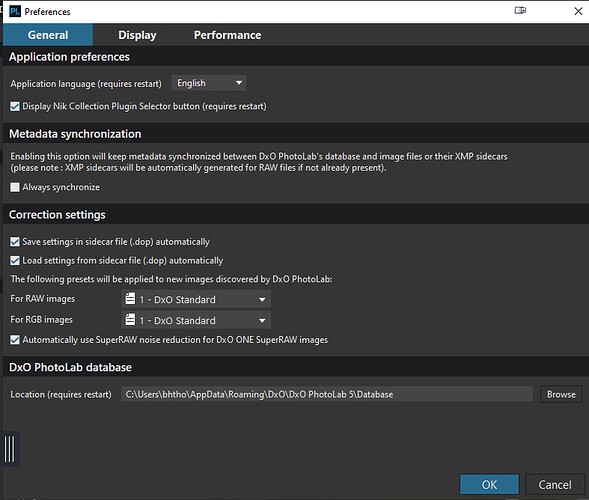Ahhhhhhhhh! 
File(s) have been successfully uploaded.
Thank you! Got them, investigating…
Regards,
Svetlana G.
@sgospodarenko, l also uploaded a geotagged image. You’ll find it under my forum name. It’s a file that contains location data written by an EOS 5DMk3 with a Canon GP-E2 GPS device, attached in the hotshoe.
Thank you! The issue has been created and will be investigated.
Regards,
Svetlana G.
Can I confirm this is a Windows only issue, as I don’t see the same problem on Mac?
To verify that, a few more thoughts. I’ve been thinking the whole time what was different this time.
I had no problem last week with another session. The camera had already written all the geodata to the RAW file when it was recorded, I opened PL and the data was there.
For recordings a week or two before that, I don’t remember exactly. Sometimes I have to add missing data and I did it as usual. It could have been older versions of PL. Afterwards I can no longer see whether the data was entered by the camera or whether I added it manually.
Unfortunately, this time the camera did not register any GPS data at all.
As far as I can remember, I first entered the data for two images with GeoSetter and then opened PL. The data has been displayed. Then I did something I’ve never done before: I selected all the images and set them all to DeepPrime and lens sharpness to 1.0. Then I closed PL and entered the GPS data with GeoSetter for further pictures. These were no longer read in and displayed when PL was opened again. Since then this error has existed.
I haven’t tested an older version of PL yet. I would probably have to uninstall the current PL, install the older PL, delete the old database and the existing *.dop files and then restart all images.
I figured it out because I was reading this post here today - I don’t know if the problem has anything to do with it: Win 10 PL5.1.4 "Corrupted" DOP plays havoc with PL5.3.1.4762 keywords (Probably finger trouble)
This is detectable by looking to see if the XMP tags are present. If they are, you added the metadata after, otherwise it came from the camera.
This sounds like either the database needs scrapping or that you need to manually read the metadata in.
Maybe, but I also tried to create a new database (renamed the old folder and created a new one) and there was no difference. And how can I manually read the metadata in?
ExifTool 
No, the issue also exists in DPL on Mac, but it depends on how GPS data got into the files.
I’ve loads of files with GPS coordinates that show in Lightroom, but not in DPL.
@Ralf_Brinkmann The problem I experienced at Win 10 PL5.1.4 "Corrupted" DOP plays havoc with PL5.3.1.4762 keywords (Probably finger trouble) is not this problem.
I played with GeoSetter during PL5 beta so tried to set the location of one of my flowers at the end of the pier, as you do! With PL5.3.1 (Win10) already running on my Main machine and showing the directory of flowers while I updated one with GeoSetter the image refreshed but did not update the geolocation!
Started Test machine, started PL5.1.4 and navigated to image and the geolocation was found immediately.
Tried a ‘File’/‘Metadata’/‘Read from Image’ on the Main machine (PL5.3.1) and the location was detected and refreshed.
Not a definitive test but might be worth a try with ‘Read from Image’ if you have not tried that already!
Please remember the very first lines of my Post about the changes when discovering new images with AS(OFF) Pre-PL5.3.0 the metadata will be taken from the image after PL5.3.0 it will be taken from the DOP. If you edit an image then a DOP will be created and any first discovery of that image will now take metadata from the DOP, if there actually is any.
Before trying anything else try the ‘Read from Image’ just in case.
Edit:-
Sorry I was rushing before lunch, repeated with another flower image
‘S’ icon set so ‘Read from Image’!
The GPS data in the sidecar
and now in PL5.3.1
@BHAYT, where is this “Read from image”? I don’t see it here. I thought that PL always reads from the images, if they contain metadata.
@Ralf_Brinkmann The answer to that is yes and no.
With AS(OFF) as I believe you were running and I am running for the tests the following happens!
On first discovery only:
Pre PL5.3.0 Read image and take metadata from image (and sidecar etc,)
Post PL5.3.0 Iff (if and only if) there is a DOP sidecar then take metadata (if any) from the DOP and do not take any from the image else take metadata from the image (and sidecar) as before.
On detection of any change (timestamp detection) then with AS(OFF) set ‘S’ icon else if AS(ON) automatically update Metadata!
The ‘Metadata’ command is always available here regardless of AS(OFF) or AS(ON)
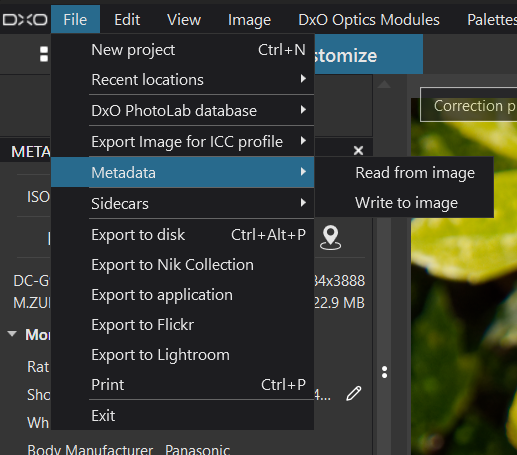
I would like to learn this trick, how to read metadata I created with Exiftool to PL also with Exiftool.
@BHAYT, I found it now!!! It’s hidden in the FILE menu:
I was searching it in “Image” => “Metadata …”.
It works. I thought I had to type every single GPS location manually into the relating data fields.
But what do you mean with AS(ON) and AS(OFF)?
@Ralf_Brinkmann My shorthand for
Leaving ‘Synchronize metadata with XMP sidecar’ = Blank = AS(OFF), setting that field = AS(ON)
Because it used to be shown as
Ah, ok. I don’t use this *.xmp switch and leave it OFF because I only use PhotoLab and *.dop files, no Lightroom, Photoshop and so on.
If I can just add - setting the metadata to auto-sync has a nasty tendency to blitz your folders with XMP files as soon as you browse the folder and whether you have changed anything or not.
Since I write all my metadata directly to my RAW files, this is a right royal PITA (douleur royale dans le cul / eine echte Nervensäge) 
@Joanna, nothing is flooded with *.xmp files here because I don’t use them. And in earlier versions, the GPS metadata was ALWAYS automatically compared with the RAW file or this data was imported into PL. That should definitely be restored, I think with a switch that you can turn it on or off according to your own taste.
In the example test I documented I used GeoSetter and created an xmp sidecar files. What do your settings look like for GeoSetter and are you putting the GPS data into the RAW file?