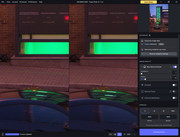Hello,
I was a little bit intrigued by the Topaz comparison video someone posted here and decided to do my own test when PL6 came out.
I only have trial versions of both programs, that’s why I compare the result from the preview window in Topaz. Unless a saved file in Topaz has much better quality, then a screenshot should do it.
I took the first best RAW picture from my hard drive (ISO 1250, shot with Sony A7c).
I applied a value of “1” (strength) for NR, “14” (detail) and nothing else. I’m showing you a 100% crop. The JPG was saved in “100% quality”.
I then tried PL6 with everything but NR unchecked and this is the comparison result:
Open this link: postimg.cc/njWvNHpN
I hope the upload works. I will also upload two more files, so you can maybe view them as layers for better comparison.
If the Topaz preview represents a similar end result, then I’m pretty much shocked with the way it looks. The marble wall below the green window lost almost all detail. The sidewalk looks washed as well. There also is a yellow line at the bottom of the window.
The writing is soft and what happened to the green reflections on the car?..
When I look at the PL6 result, there is no contest.
When it comes to DeepPrime vs DeepPrime XD I’m skeptical. XD looks more “crisp”, “sharp” and seems to provide a little bit more detail/structure, but it comes at a price. DeepPrime has a soft layer of grain. This seems more “removed” in XD, which appears more clear, but also produces some strange artifacts. Light seems more smooth in DeepPrime as well.
I’m no expert, but this was only one picture I looked at. If there are problems already…
I have a hard drive full of pictures to process (some have higher ISO).
I’m looking for the best solution, but right now I would probably use DeepPrime (because of artifacts).
Here two more files of the same size as the Topaz preview, in case someone want’s to use it as a layer.
DeppPrime:
Open this link: postimg.cc/TKxnzNv2
DeepPrimeXD
Open this link: postimg.cc/hfWmmZj8
UPDATE: Sorry, something went wrong with my attached pictures. I tried to upload all pictures to another service, but this website says, that I can not add more than one link, as a new user, so please copy the other three in your browser.