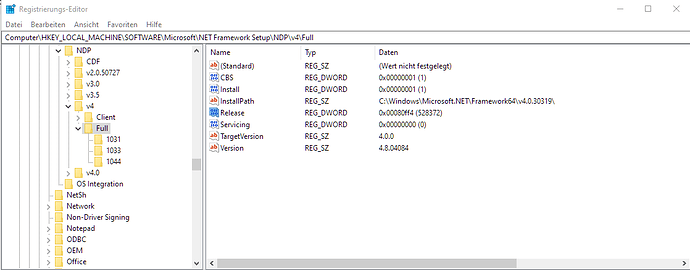Hi,
first time this week sitting in front of my W10 machine. I checked net installation decribed here Determine which .NET Framework versions are installed - .NET Framework | Microsoft Learn and got
I find .NET 4.8.04084 in the registry.
I am wondering if PL installs any SQLight engine - if not, it could pick up any which it finds in the search path of Windows. In my case it seems to not pick up any at all or one which could not be loaded since 32 bit.
I tried to copy the 64 bit sqlight3.dll into the PL or the System directory but this did not help either.
So the question is: Which sqlite3.dll is required by PL and where does it expect it?
In PL6 there is a “SQLite.Interop.dll”. It is part of System.Data.SQLite an ADO.NET provider for SQLite, not a full SQLite engine.
Feedback for Win 10 Pro 22H2 (can’t help otherwise)
searching for sql3.dll showed a couple of entries, but none of them in a path with DxO
.
searching for sql instead …
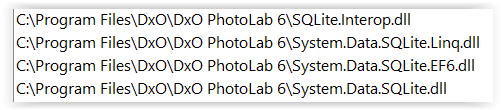
.
then looking for ADO.NET …
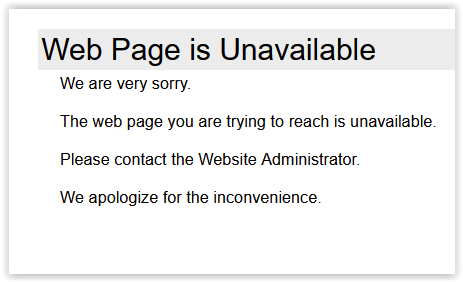
Thank You, yes, I have that 4 DLLs, too.
The SQLight.Interop.DLL is a native Windows DLL, not a .NET assembly. I don’t know if it already contains sqlight, I may by an interface to the sqlight engine.
The sqlight engine may have any name, but the official is sqlite3.dll. (For unknown reason no differentiation between 32 and 64 bit - silly)
I found and fixed the problem.
The clue to find the problem was in the LOG file DxO.PhotoLab.txt, not the exception trace XML.
It was a duplicated entry in the file
C:\Windows\Microsoft.NET\Framework64\v4.0.30319\Config\machine.config
in the section: system.data - DbProviderFactories
In my case it was the provider “BlackfishSQL Local Provider” which was duplicated. I deleted the duplicated entries.
Thanks to all!