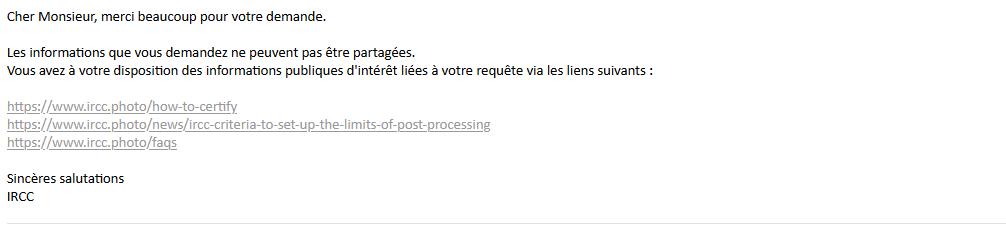From what I’ve heard with first tests on Z9 is that last generation lens for dslr (those for D5/6, D850) performs as well or better AF side on Z9 with the last adapter, than on dslr. At least for long lenses. Even if Z9 lens will be even better.
When I say better means not only that they benefit from new tracking system, but they are faster to focus too and they are as sharp as on dslr.
Counter side is that with this adapter, hand handled, it seems less balanced.
My friend is starting to do “focus stacking”. If I got serious about it, I would do things this way:
It will almost certainly involve more time and effort into taking the photo, but it gives me far more control. I suppose I could try it in the next week or so. How about posting one of your focus stacking photos here, and I’ll try to do the same as described in the article?
I suspect it’s like taking HDR photographs. Many cameras can do it with a single click of the shutter, or I can use specialized software such as Photomatix, that give me full control over the process. More time, more complicated, but I get better results. I haven’t done this in the past two years, but used to do it all the time.
Shortcuts are fast and easy, but doing the real thing (to me) is better. I just straightened out a building I had to look up at, then use PL5 to correct the perspective. I guess I ought to have used my old Nikon perspective control lens, which shifted the lens upwards to do the correction. This is from my Nikon Df, yesterday afternoon, with my old Nikon 24mm lens:
You’ll never do it - and in my mind, shouldn’t do it  . He’s using the wet plate collodion process to create ambrotype positive plates, where the image has wonderful random imperfections from the hand-poured collodion and which adds to the overall quality. Then you’ve got the fact that the glass plate is the finished product - like he says, it’s something tangible, something unique.
. He’s using the wet plate collodion process to create ambrotype positive plates, where the image has wonderful random imperfections from the hand-poured collodion and which adds to the overall quality. Then you’ve got the fact that the glass plate is the finished product - like he says, it’s something tangible, something unique.
The main problem with emulating LF is that LF images look so stunning because they are originally the equivalent of anything from 200-400Mpx spread over a 5" x 4" area. There is just something special about how they look, even when they are much reduced by scanning for showing on a web page.
As for the Leica, with only 24Mpx, you are never going to get the real look and feel unless you take about 9 shots and stitch them into one.
The one thing that draws me to LF photography, whatever the medium, is the fact that you have to know what you are going to do in terms of exposure before you insert the plate/sheet, so that you aren’t too disappointed when you get to develop and print it some time later.
Mike, I know you don’t “chimp” but so many people do, because they have never taken the time to learn exactly what it takes to make an image, instead choosing to try, try and try again, in the hope that something can be made of it in post-processing.
You have improved such a lot over the past months and have turned out some images that needed virtually no post-processing. The challenge is to get to the stage where you come back with every image a keeper and needing the minimum of post-processing - only then can you really say that your digital work is emulating LF 

LF isn’t just about large sharp landscape images, I use it for portraiture, where the minimum possible of the face is sharp and the rest is beautifully blurred with the kind of bokeh that only LF can give.
The precise control you get over DoF, being able to check it on the ground glass screen with a loupe, is also very useful for industrial heritage shots when you can isolate the subject from its background, using movements if necessary to blur parts of the image that are not necessarily parallel to the film plane.
Curious - can I do this on my D750? I never found anything about this on the internet. I need to read the full article I linked to earlier, but you’re suggesting all I need is “focus stacking software”??
Focus Stacking Software
Maybe it’s a good thing I still have Photoshop.
Be carefull, IRCC guys could disqualify you ! 
Nope. I was surprised when I found it, having not got it on the D810.
Yes and I have found Affinity Photo to be excellent for the job.
But you’ll need that D850 


I do agree.
didn’t know this one.
Sorry didn’t want to do marketing. That was not my purpose. Only wanted to comment what I see from other forums I follow. Thought it was on subject about using “old” lenses on new material.
I don’t own one and I can’t provide photos made by other people.
I understand and won’t do it again.
What is “IRCC” ??
Actually, I’d like to see more of your finished photographs, processed in PhotoLab.
I’ll have to check this out - is it useful?
BHPhoto is one of the larger stores that caters to the “Professional Market”. I wondered what their take on all this is, and did a search for the Best Professional Cameras, then selected four of them.
B&H - camera comparison
I ended up with a Canon EOS 5D Mark 1V vs. the Nikon D850 for what I call “affordable” cameras.
I ended up with a Canon EOS-1D Mark III vs. a Nikon D6 for cameras over $6,000.
I’m going to stop debating stuff about “which camera”, as I’m not all that interested, and I lost interest completely in mirrorless after my visit to the camera store. I’m sure they will improve.
In the real world, my only “debate” with myself right now is to buy a D850 from KEH, or stick with what I’ve got. I realize the D850 can do more than my D750. I also realize @Joanna can do more than I can do.
My summary after all this debate is mostly back to what I thought over many years, that the camera used is the least important part of “Photography”, and by far, the most important part is “The Photographer”.
If anyone wants to change my mind, which certainly isn’t frozen in stone, the best way is to post photos here that they have taken themselves, and are willing to discuss what and why they did things as they did. I’ve seen photos that Joanna has taken with her D850 that I don’t think I can match with my D750, but to me, I come “close enough”. If I was making huge studio prints, I’d already have bought the D850.
(…and to be honest here, I enjoy using my Nikon Df more than I enjoy using my D750, because of the smaller size and weight, and the “manual” controls, despite the lower dynamic range capability.)
Short response : I honestly don’t know.
Longer one : some people who are, as they say, trying to eliminate from some exibitions photographers who don’t follow their rules of honesty. Could sound great.
Big problem is that the way they judge photographers doesn’t look like to be a fair, credible and efficient way of judging.
A kind of mathematical way they don’t wan’t to give the exact mecanism. I asked them some precise details, they responded “they can’t share those informations”.
An other problem I can see : they ask photographers to give them they raw, thing I don’t like to do on the web.
Their response when I asked them how they demosaice raw :
I read provided links, but no response about what I asked.
They compare rgbv values of final photo to original raw they demosaice, and they allow a pourcentage of difference in r, g,b,v beetwen demosaiced raw (they don’t want to say how) and the final photo to make their judgment.
What about shadow recovery ? What about wrong exposure correction ? what about doing white balance in post ? And so on.
I could show them a completly black raw done with D850 at native ISO (big exposure problem due to fast shoot needed - I nearly always do manual exposure) that gave a very good shoot due to iso invariance of D850.
So what ?
All photos I provided where processed in photolab. This is the primary (and nearly alone) software I use for demosaicing.
I have my licence since v3.
I provided 4 photos for now on this forum, including 3 in this topic.
I found photolab fprime and demosaiceur a very good solution for my D850 (could explain problems I found on other demosaicers and why I don’t often use them - but could be seen as marketing).
Didn’t find a cleaner way with the ease photolab provides to process my raws (but sometime not up to final result).
There are some part I would like to see improved anyway, and I discuss this in other topics.
For the window users, there’s quit a difference between them.
https://tetherscript.com/controlmynikon-comparison/
George
That comparison is out of date. The Nikon app is now free and has more features.
Camera control pro 2 ? 
Sharpness and Focus…
As I was walking down Lincoln Road yesterday afternoon, on a bright sunny day, I came upon this structure with all the sharp angles and details. This is again with my Df with 24mm (old) Nikon lens. I took photos from many different angles, with the sun, against the sun, and from both sides of the road. As I started to work on it in PL5, playing around with different tools, it started to feel more like a painting than a photograph. So, what the heck, I cropped it right up to the “corners” on all four sides, boosted the sharpness, and played with a control line to bring out the sky.
If I click on the “Compare” button, it loses all the effect that I added to it.
I didn’t want people in the photo, but I missed one person walking into the open.
I was going to shoot at f/10, but using f/8 gave me 1/1250th for shutter at ISO 400, which sounded reasonable to me.
(As usual, when I post things here, I find mistakes, as in I never corrected the date to 2022 in the copyright information. Oh well. It’s still the most “fun” photo I took yesterday. I’m now debating if I should use the HSL tool to remove the distracting “red” color at the left edge - part of me wants to leave it as-is, and another part of me says to remove the red.)
Again, you’re all free to edit it, and change it in any way you fee would work differently than my approach.
_MJM2936 | 2022-02-12.nef (17.4 MB)
_MJM2936 | 2022-02-12.nef.dop (15.0 KB)
Well I already have posted 6 images, three uncropped and three cropped details just to show how sharp it really is. I haven´t really had that impression of just my own Bigma before. I also read a post here from a Nikon user that has made about the same reflections when using old DSLR-lenses on Nikons mirrorless bodies.
Interestingly enough I looked at a video today on Youtube by Duad Paton called "Mirrorless AF Issues Strike Again! Sigma 150-600 Autofocus Test on the R5.
Mirrorless AF Issues Strike Again! Sigma 150-600 Autofocus Test on the R5 - YouTube
This Sigma is a later version of mine with a little longer reach. Please go to the part where he shows the problems R5 has to focus on a yellow butterfly against a background of yellow flowers.
Here we can see a pulsing micro hunting totally unable to lock on the the butterfly efter having focused on the background. It is just things like this I think ought to be interesting for Canon photographers to study. Normally the tracking works splendid with this lens but this AF locking issue is definitely no good.
I do have seen it once before myself with a Sigma 17-50mm OS lens on a Sigma MC-11 (Canon EF to Sony E-adapter) on one of my mirrorless bodies. That adapter was absolutely crap despite a lot of reviewers had been entusiastic over it since it supported all the new focusing methods in the then latest Sony mirrorless cameras, despite it had issues making it totally useless. Later there came some examples on the net verifying I wasn´t alone.
This adapters main problem was that it made the lens micro hunt so bad that it sounded like a wasp had been trapped inside of it. It made it impossible to use it for video since the sound made every film useless. The lens never reached it´s equilibrium in focus. I have sent Duad a mail because I am really curious to know if he too has made the mistake using a Sigma MC-11 adapter. As far as I have seen I don´t have these problems with my Bigma on my A7 IV. I always use the tracking even with single shot because it works like prefocus and in my case it finds equilibrium in focus which I am happy for.
I also read another Canon issue where a user had focusing problems with a 35mm Canon RF-lens lens but he found that if he first put on a 50mm lens and then removed that and put on the 35mm lens it worked as expected. Even this seems to be a “lensproblem”.
It remember me of the problems I once had with a new Sony 24-105mm/4 G-lens on my A7 II. That lens had severe problems so I gave it back and demanded another one. I could verify a manufacturing problem with just the batch my lens was a port of after Google translating a Sony site in Japan but first I sent it to Sonys partner in Sweden who said there is nothing wrong with your camera and there is absolutely nothing to adjust in a Sony mirrorless. When I got the new lens the problems were gone.
So there is really nothing to adjust in a mirrorless camera which distinguish it from a DSLR as you also can see in the beginning of Duads video where he discusses the design differences between mirrorless bodieas and DSLR:s. Since the mirrorless use a close loop auto feed back design a mirrorless is design to automatically find equilibrium in focus - a DSLR isn´t because it has to be calibrated to do so and that goes for both the bodies an the lenses and a zoom lens might have to be calibrated on as many as five different focal lengts after the zoom range. I know that since I had my Sigma 17-70mm and the Sigma calibration docking station that I bought to the lens and this useless Sigma MC-11 adapter and the discussions Canon-folks had in one of the longest threads ever in Swedens most popular photo site…
As late as 2 years ago Canon sold over 4 miljon DSLR:s compared to slightly less than a miljon mirrorless. For Nikon the figures were 2 miljon DSLR:s against 300 000 mirrorless. I guess they both are glad to get fewer guarantee issues with focusing problems to handle because it must have costed quite a lot for them and one or two month ago Canon wrote that the developing of new high end DSLR-models had stopped.
That sounds great that the newer DSLR-lenses works fine on the Z-bodies!
Maybee it´s a different story with third party lenses like Sigma amd Tamron even with Nikon Z. See Duad Patons video above which shows some issues with a Bigma on Canon R5. When we tried my friends old Tamron DSLR-lenses for Sony on my Sony LAEA-3 adapter and my Sony A7 III none of the Tamron lenses we tried worked as they ought too with Eye Focus. But at that time all the Sigmas were really good.