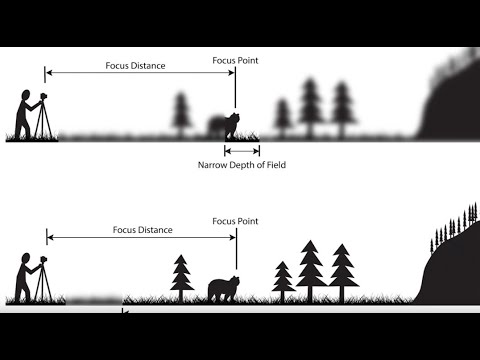Over the past few days, I’ve been involved in discussions in this forum for how to create sharper images. Over those discussions, several terms and formula and guidelines have come up that I don’t understand. My thoughts on focus, and depth of focus, are what I can see printed on my lenses, so I can see at what distance things will be sharp (focused) and over what range of distances things will be acceptably sharp. Most of my education, along with my confusion, has come from @Joanna but I felt like an Algebra student walking into a Calculus class - meaning LOST.
Maybe, if those of you who know these things have time to do so, you can please explain two things, starting simply, and working up to more complicated information. At the same time, I’ve learned that PhotoLab has tools that can help make things look “better” (I wanted to write “sharper”, but I’m not sure any more if that is the right word.)
I don’t know if these two things are done independently of each other, or if they are considered and adjusted simultaneously.
Also, based on what I’ve been told to do, which I agree with, I am shooting only in raw, and all the settings on my camera to enhance the image are turned off. Any and all enhancing will come from PhotoLab.
Not sure if I’m a slow learner, or if I’m just ignorant. Those earlier posts about settings and sharpness and circles of confusion made as much sense to me as looking at the schematic of an electronic device… none.
 just saying… Talking about me, not you.
just saying… Talking about me, not you.