There is a mismatch between the displayed center point of control point, and the “real” point as per the mask is really selected. the slecetion is as per a virtual point which is shifted to the left according to the displayed center of control point
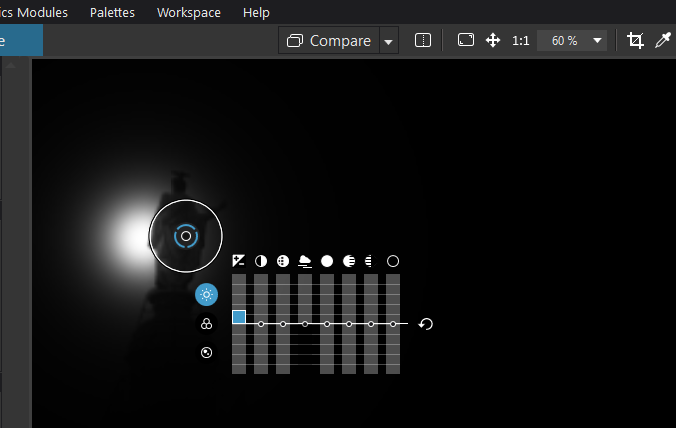
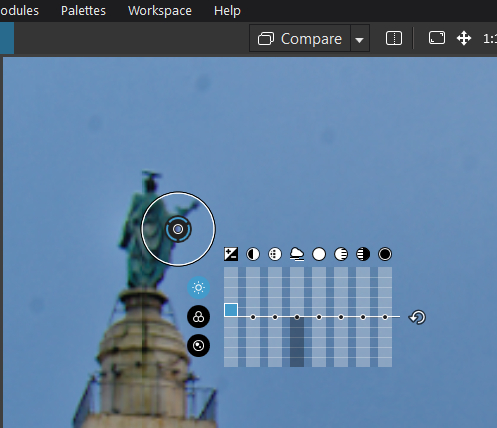
There is a mismatch between the displayed center point of control point, and the “real” point as per the mask is really selected. the slecetion is as per a virtual point which is shifted to the left according to the displayed center of control point
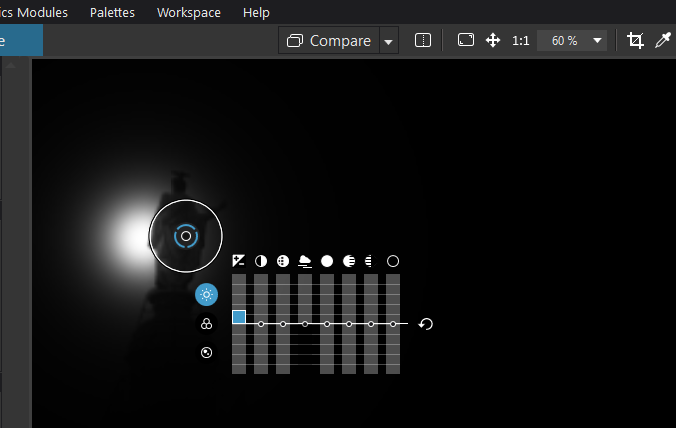
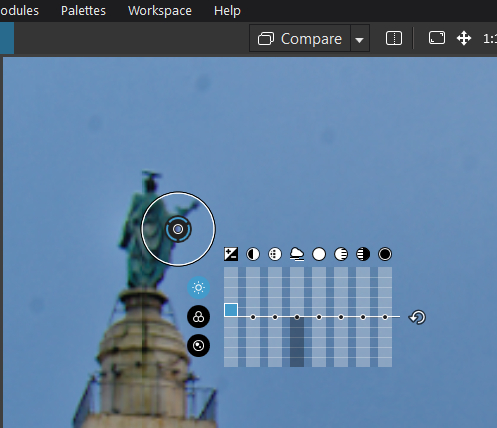
I don’t see this on my Mac
I do not see this on my iMac either.
A bit off topic, but you have to clean your sensor  Besides that no idea. Mine looks like this. Always centered, see the screenshots.
Besides that no idea. Mine looks like this. Always centered, see the screenshots.
Realized what is the problem. If you use Perspective adjustment on Geometry pallet (View Point Module installed) to correct a perspective of architecture then you get this shifting.
Nevertheless, it’s still a Bug.
Still not seeing that behaviour on my Mac.
no problem here with different tools from the Geometry toolbox
(ed) corrected the perspective first 
No issue also on my Mac Big Sur.
If you put a control point and after that make a perspective correction, the CP may move in the image, but the CP is still at the center on the selected area.
Actually, strictly, this is not a bug, it is “a documented feature” 
Well, I’m not sure if it is in the manual but it is certainly well known in discussions here that you must do all geometry before doing local adjustments.
It is a well-known issue. As has been pointed out you have to apply geometry changes like horizon, lens distortion, and perspective (if you have Viewpoint) before applying local adjustments. If you apply them after local adjustments, you may need to move your local adjustment masks. This also affects repair/clone masks.
Mark.
Even though I never run into this issue, it’s good to know, what to take care off.
Thanks
@Pathal @Joanna @mwsilvers
You all were right.
As I did start with the Perspective adjustment before the control points, I realized that I tried to adjust the horizon afterwards. Which caused this problem.
Thanks again