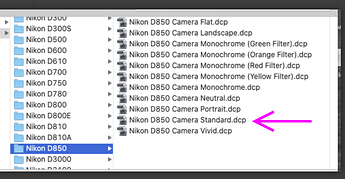Never used DCP-profiles, but the Adobe Standard output (in LR 5.7 the one from 2012).
While I wasn’t fond of really, I used it for the raw conversion and went on with PS and Nik Filter. 
Hello @platypus ,
we talk about RAW images here, so we don’t need to apply a rendering then removing it to apply another. RAW doesn’t have a rendering at first so we directly apply the one selected in the menu. As long as image is not exported nothing is definitive.
Regards,
Marie
We are getting closer, @Marie …
… nevertheless, properties differ between model “families” (selection of camera models with sensors with similar properties) and therefore, selecting a profile will simply add properties - unless the original properties are compensated.
That being the key point, I reckon, in response to questions & observations above.
Thanks, Marie … Very helpful to have this confirmed.
John M
I’ve noticed the same thing with my D750.
Hi everyone,
I’d like to add the UX aspect on this particular topic…
PL uses the “Generic rendering / Camera default rendering” profile which, as described above by Marie & Svetlana, emulates the standard color rendering for each (supported) camera.
Some users, seeing “Camera default rendering” think that PL applies a “one-size-fits-all” profile instead of the one that was created in our labs, and they then dig into the menu to find the “right profile” instead…This is due to the words/phrasing that we have in the dropdown menu.
Because camera/lens profiling & calibration is our core DNA, we want to be sure that all users get it from start, with no doubts whatsoever…
We take notice of this issue (misleading wording), and are going to address it in a future update.
Steven.
OK. here’s comes Miss Pedantic 
My Nikon cameras have a choice of “default” renderings, in that I can choose the JPEG rendering that I see on the back of the camera and that will be applied to the embedded JPEG in the RAW file.
Is it possible that people are confusing the term “default” with this idea?
When you mention default, are you talking about the default rendering that DxO creates from the RAW data or the selected default on the camera?
Hi Miss Pedantic,
And welcome to our forum 
/////
Probably, the term “default” (the in-camera default value) might confuse users even further…
BTW, what I mean with “default” is the color rendering profile which is applied to the RAW file by PL for a specific body. This profile, as stated a few posts above by Marie, mimics the “standard/generic/default” color rendering for your specific camera…
I’m sorry to be a bit of a pest on this but, Nikon cameras have a “Picture Control” menu, which contains several renderings as “standard”. It is up to the user to decide which one they prefer. Could you clarify which one of those would be considered the “standard/generic/default”? Or have I still got hold of the wrong end of the stick? 
I guess we need to poke @Marie again…
Marie, if you can, could you please tell Joanna a bit more  ?
?

Steven.
If I’m not mistaken , it’s the neutral version and in case of Nikon Picture Control → set to flat.
also see → PhotoLab 5 Color rendering picks wrong camera body - #5 by Wolfgang
Hello,
the “standard/generic/default” is the one set by the camera when you first use it, the rendering you will have if you reset your camera to factory settings.
I hope this time it’s clear. And as Steven said PL teams are working on clarifying the menu.
Regards,
Marie
I think I understand what is meant by the color rendering “default” settings:
It is an attempt, on the part of DxO PhotoLab, to match the RAW to JPG color conversion that is applied in-camera when the camera produces a JPG. And “default” means the camera’s “factory default” RAW to JPG color and contrast rendering model that gets applied when the camera uses the factory default rendering model settings.
All of the above assumes that PhotoLab can identify the camera AND includes the camera in its RAW to JPG rendering database.
What happens when the camera is not in the list of cameras in the pull down (in my case, a Panasonic G9)? Is there a generic rendering map for such a case?
It would be nice to have the option to apply a user-chosen RAW to JPG rendering mapping to camera bodies that are not represented in the rendering database. In other words, I would like to choose a specific rendering for my G9 in the settings that would get applied as the “generic default” rendering for those photos that are identified as being G9 photos.
I can’t do this with my default preset because there is no way (that I am aware of) to make a body-specific default preset. I guess I could make a “G9 render” preset that just changes the rendering, and apply that by hand to the RAW images that came out of the G9.
DPL offers no means to select camera specific default presets (as Lightroom does) and the only way around this is apply the profile of choice in a separate customizing step or (partial) preset.
I’m sure that selecting defaults by camera model (and/or serial number) has been talked about, there might even be a feature request about this. I cannot find that FR though…
Hello @xmnboy ,
when camera is not in list of renderings of the menu it doesn’t mean there is no specific rendering.
same as other cameras we apply the calibration we did which is based on the camera’s “factory default” RAW to JPG color and contrast rendering model that gets applied when the camera uses the factory default rendering model settings.
The difference with other cameras is you can’t apply that color rendering to a different camera.
Regards,
Marie
@Marie, how can DxO apply a calibration based rendering for an unsupported camera? Do you measure all cameras, even if you don’t support it like e.g. a Leica 8.2?
Hello Platypus,
xmnboy was talking about G9 which we support.
if we don’t support a camera of course we don’t have a rendering to propose, unless this camera is the same as another (if camera is the same generation of another of the same brand it should be close).
Marie
@Marie – thanks for the clarification and @platypus for your follow-up question. It was a bit confusing because my G9 and lenses are definitely supported, I do get good distortion correction, not to mention amazing noise reduction.
In the past I’ve experimented with applying alternate color rendering, on some images. I’ve found that the rendering for the short-lived DX ONE camera “livens” up some images without over saturating them.
Yes, I use DxO ONE too - I have it set as my default rendering selection.
John M