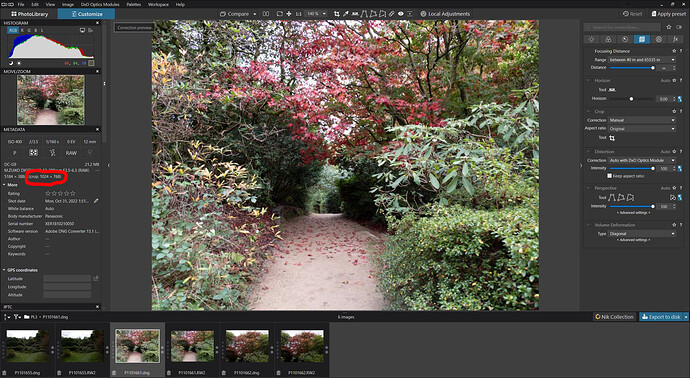Yes, another clue when you use 6.1 :
@MathieuB I did see that but was concerned that a similar thing was not present with the PL5.6.0 snapshot!? So I went looking for something that was consistently (almost) “obvious”.
It was clear from enlarging the PL5.6.0 and PL6.1.0 images that they were not the full image because pixilation increased rapidly but that is less obvious with a snapshot!
I don’t know if this specific problem has been passed to @DxO_Support-Team so it might be worth raising a support report!
I turned to DNG because there were no issues with my .RW2 images so I couldn’t reproduce the problem in a reproducible manner.
Because my Test machine still has the previous releases installed it is relatively easy (tedious when it takes a number of attempts to get the exact snapshot you are after!!) to do these tests and the Test machine will remain with PL5.5.0 and PL6.0.1 for the foreseeable future!
How did you do the conversion?
I ask because if I export a .CR2 file to a .DNG using PL 5.6 then look at the .DNG in PL 5.6 I see a full size image in PL’s Customize tab, i.e. I can’t recreate the problem.
@stuck I used Adobe DNG convertor of some description or another, installed on my test machine. It was a “wild” guess that it might be an interesting thing to do, “inspired” by other complaints about DNG!
So my tests were essentially my RAW but in a DNG wrapper “untouched” by anything except the convertor software, i.e. actually “touched” but hopefully in a way that did not influence the outcome of the tests.
If both versions of PL5 and PL6 had produced strange results then that “gamble” would have proved a false one, but as it was I got different results that seemed to correlate with this topic!
Ah! Now I see the problem. If I run a .CR2 or a .CR3 file through Abobe’s dng converter then the output .DNG file when viewed in PL 5.6’s Customise pane at 100% is tiny.
I think someone should meet with DxO and greet them with, “Dear oh dear”.
I’ve reported this to DxO on Friday… So, let’s see when they come up with an update.
@stuck that’s a polite way to put it! I did include @DxO_Support-Team in the above mail so at least they know about it, but I agree it is rather disappointing.
The only way I could continue to test was by trying the DNG route and it proved fruitful if you count “finding” how to reproduce a bug is “fruitful”.
But the original mail contained the following
and I believe from your posts that your .CR2 files are not causing any problems!?
So @VMB or @MathieuB can you clarify that element of the problem because it is beyond my ability to test?
The “good” news is that passing the images through Adobe convertor creates an image that “fails” as shown by you (with .CR2 and .CR3) and me (with .RW2 and, just tested, .ORF) as well as those originally reporting the problem!
Thank you! Please keep us updated via this topic as and when DxO give you any feedback.
Regards
Bryan
I am seeing the same issue after upgrading yesterday. As a Windows user with a collection of DNG-only RAW files, DxO PhotoLab is as good as unusable now ![]()
I, like others here, use Adobe’s DNG converter tool.
I installed the free trial of v6.1.0 and see the same issue with this version too.
Can someone please share the v5.5 Windows installer? Feedback for DxO: allow users to download previous versions of your software via an archive page or similar.
@DxO_Support-Team this has become an urgent issue, both DxPL5.6.0 and DxPL6.1.0 are affected by this problem!
@jan1 it would be worth entering a support request referencing this topic and the urgency of this issue for you and all who work the same way, i.e. that access to the previous version of the software, i.e. DxPL5.5.0 and DxPL6.0.1, is an urgent requirement! Plus I am using DxPL(Win) I don’t know if the problem is only with that version or DxPL(Mac) as well!?
Correct, my native .CR2 and .CR3 files behave as they should in PL 5.6 on Win 10 21H2 (my system is not due to update to 22H2 until the new year).
Windows 11 & PL6 v6.1.0 Build 74: original NEF files from a Nikon D200 and D800 work as expected. NEF files from a Nikon D200 and D800 converted to DNG in Lightroom Classic exhibit this problem.
I have raised a support request with DxO in relation to this matter.
They were already made aware of it and are in the process of resolving it. This DNG bug was introduced to both PhotoLab 5.6 and PhotoLab 6.1.
Mark
Hi Mark,
I sent the support request on the grounds the more the issues is flagged up the sooner (hopefully) it is fixed.
Pat
There are two responses from @Cecile-C from yesterday in the linked thread. The second is from about 2 am Sunday morning Paris time, so I think they are taking this problem very seriously.
Mark
Thanks for the reply Mark
I have access to the original NEF files so all is not lost!
I have and reported the same problem for DNG files created by Adobe DNG Converted from older ARW files created by both a6000 and a6300. Dear, oh dear!
Hello,
It is the same bug in PhotoLab 5.6 and PhotoLab 6.1 Windows version and our teams are already working on a solution. We expect a fix soon.
Pl 5.6.1 was offered to me today. It fixes this bug, for me at least - not that .DNGs are part of my workflow ![]()