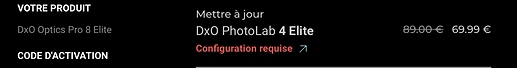I don’t think DXO Photolab 4 is enough of an upgrade to justify £70 to upgrade.
Just adding deep Prime and adjusting the layout and adding watermarks certainly is not worth £70.
For this amount of money I would have expected focus stacking, HDR, merge stitching Panoramas on top of what has been already offered.
I wouldn’t pay £5 let alone £70 for PL4 because it doesn’t solve any of my photographic problems: supporting (1) recent iPhones and (2) generic DNG so that I can use images from older cameras that PL doesn’t explicitly support.
PhotoLab is not and has never claimed to be a pixel editor. All the things you want come under that category. At least, if you don’t upgrade, you will still be able to use your current version. Unlike PS, LR and the likes, where, if you stop paying, it no longer works.
Like I said, if this version doesn’t suit you, you are free to continue using your current version.
Of course I cannot look into your wallet.
But what DeepPrime gives you is better in every possible way compared to any of the competition DeNoise AI – Topaz Labs which is software that only denoises. But unlike DeNoise AI, DxO does the same with RAW files which makes it much more flexible in your workflow.
This software plug-in alone costs $80.
Also… NONE of the features that you list are still available in Capture One (leading software for professional photographers) and it took Adobe like 5 years to implement them all. So I think your expectations are a bit off and not showing a proper understanding of software development.
I do the update normally in 2-year steps (on the train since OP 4). It always felt right between money and new features. This time I am tempted because of Deep Prime.
But feel free to not to update. It is not necessary if you don’t need the new features.
Holla
Those who don’t need the new features may grumble, but those who do will cheer. I’m cheering. As an event pro who relies heavily on noise reduction, PRIME has been a godsend, and DeepPRIME alone is well worth the upgrade price. Watermarking, the simplified UI, and history are yummy icing on the cake.
I respectfully could not disagree more - the new color adjustments, selective pasting of adjustments and UI overhaul are all very well implemented, and I find a lot of value in the new tools. Also - if you want a developer to succeed over time, you support them if you find the program headed in the right direction. For me, PL4 easily passes that bar.
Finally, unlike Adobe, PL3 will continue to work just fine.
I agree I can still use my current version but if I buy a new Camera like a Canon R 6 for example I have to pay £70 to upgrade to use photo lab with that camera.
Plus you have to upgrade everytime a new upgrade becomes available, you can’t skip Photolab 4 and upgrade on Photolab 6.
It’s a money making racket with hardly any worthy upgrades.
Affinity photo costs less than a Photolab 4 upgrade and it has HDR merge, Panorama stitching, Focus stacking etc plus its upgrades are not every year and are free.
How does that different from any other option you have beside open-source applications? Capture One, Adobe, Luminar etc. all lock lens upgrades to new versions. And with Adobe you pay monthly.
Too many photographers have this attitude of “I want every software to offer everything single feature that Lightroom offers, because I don’t want to pay Adobe for a subscription”. So there you have your answer… software development costs money and takes time… you have to pay for it in any case: upfront, monthly or with mandatory upgrades if you decided to update your camera and/or lenses along the way.
If you buy/upgrade at the right time, you pay between $70 to $120 a year on average for either DxO, Capture One, Lightroom, Alien Skin Xposure, Luminar, ACD See or ON1.
Only option that is much cheaper is Affinity Photo since they have a very low entry price and provide free upgrades since forever.
So go for/enjoy it and be happy. The fact that you’re here complaining suggest that Affinity Photo alone doesn’t cut it for you.
I mainly use Fast Raw Viewer, PhotoLab and Affinity Photo in my workflow personally. And I also use Capture One for some projects. Choice is good!
Hi Peter,
No, you can upgrade to the new version from any of previous PhotoLab or DxO Optics Pro version at the single cost of this last upgrade, so you choose when the upgrade step is money valuable for you.
For instance, in my DxO account, I can see the following from Optics Pro v8:
So the same price than from PhotoLab v3.
I have Affinity Photo and love it. For stacking, pano’s etc and as a pixel editor
I don’t use it for Raw development as it is simply no where near as good as PL3/4 in that respect.
I also have a license for Affinity Photo. I only use it when I can’t accomplish what I need to in PhotoLab and the Nik Collection. Affinity’s raw processor, the Develop persona, is way too basic and limited for any serious raw file development.
Mark
As already indicated by @Joanna, what you seem to want is all the functionality of a pixel editor in a raw converter / processor. That is something that a raw processor like ON1 is attempting to do. I hope Photolab never follows that course. It would be like asking Lightroom to become Photoshop.
Having owned several recent versions of ON1, I’m reminded of the phrase, “a jack of all trades and a master of none” I stopped using ON1 precisely because of a clutter of so many features and the resulting lack of focus on improving the quality of it’s core functionality…raw conversions and the basic tools to enhance them.
Whether PL4 is enough of an upgrade to be worth the cost is of course a very personal thing. If none of the new features appeal to you then it is obviously not worth it to you.
What I love most about Photolab in general is the simplicity of the interface, the quality of the tool implementation, ease of use, and the quality of the output. Photolab, especially in PL4, is focused on limiting clutter and simplifying the editing process in a logical and consistent way with a refreshed interface. They are not where they want to be yet, it is a work in progress, but you can see the direction they’re going to in PL4. I support those efforts with my dollars.
You mention only a couple of features in PhotoLab 4 as if there is nothing else in that release, and seem to trivialize DeepPRIME which is a game changer. There are in fact a number of significant enhancements to PL4. Perhaps they are not significant to you but they are to me and I take advantage of all of them.
Here is the list of what’s in PhotoLab 4
- New - Deep PRIME with GPU support
- New - History palette
- New - HSL Color picker
- New - DNG input/output support
- New - Paste Selected Corrections
- New - Clone/Repair Expand/Collapse
- New - Batch rename
- New - Watermark editor
- New -Filter tool bar
- Improved Keyword support
- First phase of the interface refresh
Mark
Greetings,
We see these posts every year after a new release. If you don’t think the feature set in PL4 is worth purchasing, DON’T BUY IT. No one is forcing you to purchase or upgrade.
DxO staff work hard.… while I haven’t agreed with every marketing decision, the software overall is top notch.
For those unsatisfied with PL4’s feature set, you are welcome to continue using your current version, or can go to Capture One, Topaz, Affinity, LR or whatever else you think is the “best” software and use it.
The rest of us, who know how truly powerful and great DxO is will be here happily using PL4.
Having options is great, but I prefer DxO. They have consistently delivered.
The right tool for the right job. There have been many conversations on this site before about if DxO should become a Lightroom/Photoshop replacement or not. In my view it should continue to do what it is great at which is performing outstanding raw processing.
I would be in the cheer category Jacques. I think there is a lot of change for the better. DeepPrime will get used, the user interface changes make PL easier to use, the Advanced History is something I will use a lot and the colour picker is very useful to me. All of these I have already used in my workflow. I don’t use watermarking so much or renaming for that matter, but it may be useful at some point. Considering the price of other software updates I have had to pay out in recent times (it is the season for updates :)) and the sometimes crummy amount of updates provided, I would say the the £55 I paid (after discount) for the upgrade is a bargain. I say good work DxO.
Hi Peter
The upgrade price, if you log into your account, when I looked was £55 and I certainly thought that was very reasonable. Everyone will have their own opinion of course  If an upgrade doesn’t do anything for you simply skip it, that’s the normal process for perpetual license software, and save money, if it does happily upgrade:-) Win-Win…
If an upgrade doesn’t do anything for you simply skip it, that’s the normal process for perpetual license software, and save money, if it does happily upgrade:-) Win-Win…
The new UI is certainly a huge benefit for me. You spend hours in software and the UI is where you live.
DeepPrime has been received with almost universal praise, improved performance and reduced process times, what’s not to like 
We are lucky at the moment that we have a vast array of software choices and there will be something that fits your needs. Panos etc really come in to the pixel editing area but there are all in one packages such as ON1, LR, ACDSee etc which meet your needs. Personally I prefer to use PTGui for panos, but again it’s a personal choice. I primarily use C1 but I don’t see any positive value in going on the ON1 or ACDSee forums to say their software isn’t for me, but it’s an open forum and users can post as they wish.
With the availability of Affinity Photo for pixel editing at £25-50 which gives you pixel editing like object removal, cloning, sky replacement etc, plus panos, HDR, focus stacking etc.that covers many people. Obviously DXO is not the software for you, but for many it is. 
I am not agree with you. As others wrote dxo PL isn’t a pixel editor, creative magicbox, it’s a raw developing application which can be used to create a finished jpeg in one go without destruction of the source.
If the V4 isn’t give you satisfaction enough to update keep using v3.3 and wait if it’s meats your desired standards later.
May i ask what kind of brand you use to make image’s?
Nothing is. (And Affinity Photo is pretty basic indeed.)
I had serious performance issues with PL3 (which hopefully seem to have been addressed in PL4) but I stuck with it because nothing I tried could match it for my photos. I still have workflow issues with PL4 but again I will stick with it because DeepPRIME pushes its core advantage even further.
And on that, I know some people won’t have a need for serious noise reduction, but I’ve found photos that didn’t need much in the way of noise reduction are still clearer with DeepPRIME than they were with Prime. I’m finding high contrast, small details are a lot better defined.