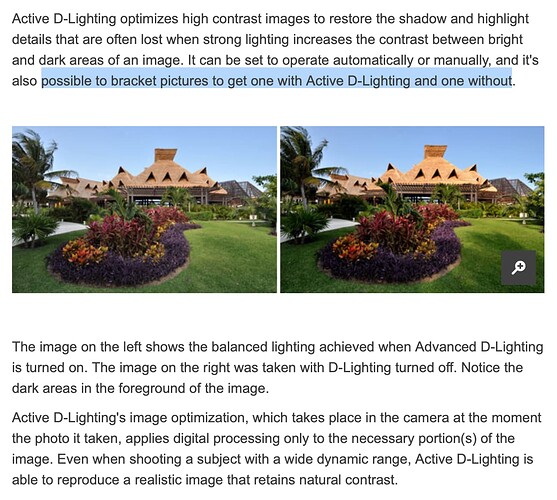Ok thanks.
My original reason for contacting DxO was because when I checked my work shot at ADL High it was appearing roughly 1/3 stop darker overall and a less contrasty.
I’ll have to look into the other auto corrections being done.
PhotoLabs alternative for Nikons ADL is the DxO Smart Lighting.
Where the Smart Lighting set to Strong kind of equals Extra High for ADL in NX Studio.
Might be worth checking out.
Not the same but might calm your client a bit 
I always found the phrase ‘ADSL changes the RAW’ confusing for the expression means it does alter an existing file. It just changes the exposure and creates a RAW file based on that. The internal converter uses the tag ADL to correct that EC on the dark parts in the JPG.
George
I have just taken two shots on my Nikon D850, in very difficult mixed lighting. The first with ADL Extra high, the second with no ADL…
All I have done is open them in PhotoLab 5 with the No Corrections preset and export them to JPEG.
ADL might have affected the exposure but not noticeably - the first came out at 1/40 sec and the second at 1/25 sec.
Both files look almost identical and, apart from horrendous colour balance issues due to the room being clad in pine, are equally easy to apply any necessary corrections, with no blocking of shadows or blowing of highlights.
Oh, and the exposure reading was a spot measure on the post between the door and the window.
My conclusion is that ADL really doesn’t make any worthwhile difference to the RAW file in a way that affects how PhotoLab treats it. And, as @Required says, Smart Lighting is perfectly capable of “equalising” extreme tonal range far better than ADL can.
The key is to use No Corrections as your default preset - even the “Standard” DxO preset can do significant “damage” to an already well balanced image.
There is absolutely no benefit in ever shooting JPEG files. The RAW file already contains a fill size JPEG, which is used for preview purposes. It has been pre-processed in the camera and far more limited in the dynamic range and subtleties of contrast than the RAW file.
Though it should work with spotmetering it’s meant in combination with matrix metering. Usual I don’t want any automatic correction when I do spot metering.
George
Ok. I just tried that and got a ⅔ stop reduction in exposure with ADL Extra high.
To my mind that is hardly worth the effort. If I knew I had shot with ADL, I would simply select all and apply a correction of +⅔ stop.
With after adding ⅔ stop in PL5…
Without…
Can you see any difference?
The roof of your neighbors house is a little brighter.
I think ADL is meant more on bright days with hard light and contrast. And for the jpg shooters.
George
Oooh, picky, picky 
I believe you may well be right. We have certainly never found a real-world use for it, tending to simply adjust the exposure compensation down by ⅔ stop on the camera when metering in matrix or centre-weighted modes in bright conditions. Otherwise, for the best possible dynamic range capture, we always use spot mode and meter for the brightest highlight at +2 EV.
The Active Dynamic Lighting Alters the exposure and changes the raw file itself compared to the post feature Dynamic Lighting which simply applies a process to an ordinary NEF.
A picture profile setting is indeed a soft flag which the camera sets to the NEF which then is applied to the in-camera jpeg as well as the jpegs in the NEF file. But the raw/nef is not altered per se and every picture profile setting can be revoked, applied or altered in post.
A NEF which have had ADL applied is altered and can not be revoked in post.
The confusion starts here
The RAW file isn’t changed, it’s just a RAW file made with another exposure.
George
Here’s what Nikon USA has to say and show:
Those wishing to see what ADL does to a .NEF could maybe try the bracketing that is mentioned (and highlighted) in the article…
But we are right in assuming once the RAW is written, there is no embedded setting that can be changed later, aren’t we? Basically it’s just adjusting the exposure before writing the file isn’t it?
I believe this is about the jpg, not the RAW.
One more link Nikon D750 Review: Digital Photography Review
George
Yes, the ADL effects the partial exposure and is written into the NEF and is not an embedded setting which can be toggled on or off in post.
My opinion - if your customer insists on your using ADL, just leave it on so your customer is satisfied. It doesn’t look like it will do any harm - much more important to keep him happy. If you tell him you’re not using it, he will likely never be fully satisfied.
You can still do all your normal adjustments after taking the photo.
Unfortunately, since PhotoLab does not recognize ADL, you would need to process the raw file in Capture NX-D or Studio NX and then export it as a Tiff for further editing in PhotoLab. That means you will not be able to use PhotoLab’s DeepPrime or Lens sharpness features.
Mark
Thank you for this link, which explains all.
Wolfgang
Most of this kind of systems, which are for cramping high dynamic scenes inside the sensors capability’s, are playing with exposure and tonality curves, contrast.
Like highkey and lowkey are for creating a effect importancy on highlight or shadows. They work only on processed ooc jpegs.
One thing effecs a rawfiles data and that is the exposure offset, often a negative one, over the normal AE meatering.
Blinkies, the manual version of overexposure warning are often adobeRGB/sRGB colorspace based like your histogram on the camera and cause underexposure of white things due the zebrastripping too early by calculation from histogram.
So active D-lighting is interesting when you just walking around and shoot without any carefull exposure meatering. It’s max minus 1 ev. So when it’s active and a part of your framing is not bright enough you know you can still around plus 1 2/3ev for rawfile ( normal headroom in exposure) to correct that if you like.
I think, truth be known, unless he actually looks at your camera while you are taking the pictures, he would have to use a tool like ExifTool to find this…
[MakerNotes] Active D-Lighting : Extra High
Absolutely. Instead of using Active D-Lighting, we just adjust the exposure compensation by anything between -⅓ and -⅔ stop.
But tell me @CaptureNX2, why on earth does your customer even need to know if it was used or not? And, as far as PL is concerned, it makes not the slightest difference as to what you can do with the file.
He doesn’t. But when a fat rich man running a billion dollar industry likes something and thinks it’s the best thing he’s ever seen, and takes the time to casually chat with this lowly photographer every time I’m on the job when he could be buying another Rolls, you don’t bitch about the particulars of photographic science. You smile politely and give the filthy rich bastard exactly what he wants, and get paid.