I send an image from Capture One as a TIF to Photolab 3. I open Silver Efex Pro using the NIK Collection tab. I press Save to return to Photolab 3 but my edited B&W image does not appear. It shows the same color image that I sent from Capture One. What am I doing wrong?
Hello @miket48,
As far as I understand when you export TIF from Capture One to PL -> external selection was created. So when after that you send the image to SilverEfex and back you B&W image has been created in the original folder. You can check it via context menu by selecting “Load original image folder”:
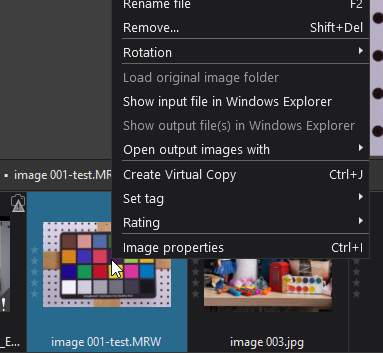
This is an expected behavior as Projects and External selections are virtual items.
Regards,
Svetlana G.
Thank You. Yes, that explains the behavior I am seeing. Turns out it was being saved in the Capture One folder. I just had to synchronize for it to be seen in Capture One.
1 Like