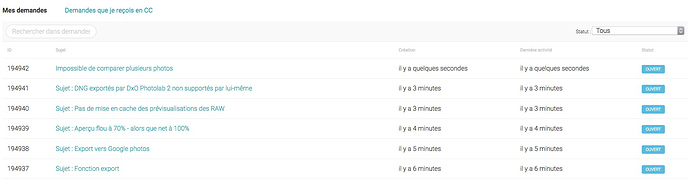Stacking images and focus stacking would be nice from DxO.
I know now PL got keyword but having the ability to have quick set could work. not sure about the snapshot, PL already save your work in the xmp file and you can get back where you left.
Thanks, Floris - - I’ve often wondered what the major differences might be !
The one that stands out for me is improvement (required to PL) in options for Exporting … such as ability to specify maximum width + height (rather than only longest side) - - and better sharpening options.
Regards, John M
PhotoLab 3’s Clone and repair tool seems to have similar functionality, and appears to work almost identically to the same feature in Lightroom. The major difference appears to be that Lightroom’s masks are transparent outlines and PhotoLabs aren’t. However, modifying the feature to generate transparent masks with just an outline is apparently a planned enhancement in DXO’s backlog. I hope we don’t have to wait another year for it.
Mark
…wouldn’t this make life more complicated? Suppose your image has an aspect ratio “x” and you specify width and hight with a different ratio “y”. Should DPL then stretch the image to make it fit?
Wo ist das Problem? Größte Breite oder Höhe angeben bei Proportional Häkchen setzen und gut ist!
So geht es zbs. bei IrfanView!
Where is the problem? Specify the largest width or height with Proportional check mark and is good!
So it goes zbs. at IrfanView!
Almost all of these are related to DAM/image management. I agree with your conclusion about where DxO should focus their efforts. I personally use IMatch https://www.photools.com/ as my DAM; its functions surpass Lightroom for image management and it’s very compatible with PL. (Windows only, though.)
I am considering either IMatch or Photo Supreme. Testing latter now, not convinced yet. But both applications feel a bit clunky, look a bit outdated and are quite slow at times and also a very complicated in terms of features.
I agree that a colour picker for the HSL wheel is almost de riguer. But as you point out Jérémy, it’s a step in the right direction. And adding better colour adjustment separately to highligh/midtones/shadows starts or to local adjustments with global colour adjustment. Global would be almost be enough if there were just an easy to use and instant colour picker available. Hopefully that comes quickly.
IMatch isn’t for everyone. It’s very powerful, but that very power does make for some complication (lots of options). “Clunkiness/outdatedness” is in the eye of the beholder, of course, but I’ve found the UI better than LR (no doubt in part because of familiarity). Regarding speed, all DAM apps are affected by hardware/OS limits, but I’ve found IM to be reasonably fast; some users manage hundreds of thousands of files. Much depends on what you’re doing with your files; the more metadata you’re manipulating, the more read/writes will be needed.
Be sure to check out the user forum https://www.photools.com/community/. Excellent support from the community and the developer.
Thanks Pascal. I hadn’t thought to go back looking through the film profiles. I didn’t like Provia or Kodak Porta for my D4/D810 files but was really impressed by the rich colour and contrast Agfa Vista 200 offered. Here’s the image without profile and with Agfa Vista 200.
Without profile (but otherwise the same processing):
With Agfa Vista 200 colour profile:
I’ve included a bit of sidebar to give an idea of the settings (almost nothing automated, heavy on the fine contrast and blacks).
Taking a second careful pass through the Colour Positive Film folder, Fuji Velvia 50 is a very rich tonal feast (Generic Kodachrome is quite similar but with more yellow) and Kodak Elite Chrome 200 offers a darker slightly desaturated look I like a lot. With all of these I could create a rendering I liked (remember the original processing is specifically for the Agfa Astra 200 Colour Negative Film profile and I have not modified any of the other exports to keep the difference between the profiles directly comparable).
Fuji Velvia 50
For those who would like to see the whole set of sample exports using this image: https://uncoy-drive.mycozy.cloud/public?sharecode=PD4rEemxQJ9c
Still lot of issues 
I downloaded the PL3 and still same issues
- Can’t compare several photos
- DxO dng not supported
- No real photos cache then very bad performances
- rendering is not good if not in 100%
- low function in export
- not completed in French
only 1 add for me positive 
- Sigma MC11 support on Sony
@florisvaneck summed the features pretty well, I would just add HDR and panorama merging that are just very well implemented in Lightroom and save a lot of time compared to jumping to another software.
Photolab has all the sliders I need but I tend to have mixed results sometimes. I find that capture one is just more consistent and tend to render those changes in a more natural way. For example, highlight recovery is IMO better in capture one, so is the colour management. Capture one also has both session and catalog management as well as a fully featured tethering mode. Those features allow for a very flexible workflow.
Photolab interface can also be unintuitive, I need to reopen the menu several times to filter images properly (for example I need to reopen the menu to remove 0,1,2,3 star rating if I want to see only 4 and 5 stars images), I cannot create a folder from DXO in order to easily oraganize the photos I am editing, I cannot jump to a specific previous state of the image without clicking several times on “cancel” or manually resetting the sliders, I cannot copy partial correction settings between image… Those are limitations that I never noticed in Lightroom (haven’t used it for some time too, since it became subscription only to be exact).
So it’s not that I cannot do things in Photolab, but rather that the way I have to do them is not optimal. To be honest, it’s rather hard to pinpoint exactly what is the problem, it’s the accumulation of small things I guess.
I am a hobbyist, I don’t gain any income from my photos, I am not pressed by time, I don’t have clients breathing down my neck to get their photos. So if I find that Photolab is not optimised for speed when I am not under any pressure of any kind, I imagine that very few wedding or portrait photographer would consider using it.
Also being the challenger, Photolab has to be noticeably better than the competition because there is a cost in changing a workflow (learning curve), so nobody will switch unless they see big advantages, and this usually means faster ways to do things because most clients will not engage in pixel peeping.
I remember having way better luck with Lightroom “default pick” than with Photolab’s. Lightroom was usually making excellent guesses at where the best source for clone/repair was in the image. With Photolab I need to do it manually extremely often (same goes for Capture one).
G’day @platypus,
The key-work in my post was maximum - - but, I didn’t explain it well.
-
The photographic club to which I belong stipulates size of images submitted for judging to be within the size limits of 1920 x 1080.
– My Sony cameras have a natural aspect ratio of 3:2 … eg. 6000 x 4000.
– If, for an image that retains this crop ratio, I ask PLx to export with "Longest side = 1920 pixels - - then I will end up with an image 1920 x 1280 … Where 1280 is greater-than 1080 - and it will be rejected by the judge !
– This is more complicated where I have cropped the image to a non-standard aspect ratio. -
My workaround is to use Irfan (Image Viewer) which will do the calculation for me (I enter 1920 as the long side, and it calculates the short side - - if the short side result is > 1080 I then override the short side with 1080 and it calculates the long-side length that will result in 1080 on the short side) - - and I use the calculated result to provide the Longest side size to PL … Whew !!!
-
I am told, by club members using Adobe tools, that they are able to enter 1920 x 1080 as the maximum required output size for any image - regardless of its aspect ratio - and the tool can limit the export result to maximum of 1920 on one side AND maximum of 1080 on the other side - - with adjustment, as may be required, to maintain the original aspect ratio (exactly as I do, manually).
John M
i agree with Xeltros
in built HDR, in built panorama, more advanced local ajustment, performance to export pictures even without prime noise reduction, radial filter, image comparison, partial virage, in built 3D correction…
Not happy at all with the new update. Only really benefit is the repair tool, but it just amends what is already available in competitors’ tool. I don’t have to modify colors quite often in my pictures, and the new wheel is not available for local modification. Should have been a free upgrade of PL2, not new version. What did we have within a year : only very minor changes in PL2.
when you consider PL + Nik collection + Film Pack + view point it becomes to be too expensive.
Performances not upgraded, jpg generated are far more too big files. Sorry, but I am not in !
I wish you make focus stacking, panorama stacking, in built HDR, HSL local tool, circle gradient for local tool, in built Upoint, pictures compare function, solve performance issues, over sized generated jpg, and then i’ll buy the new version.
I reviewed PhotoLab 3 here…
As much as I love PhotoLab I’m not sure there’s enough upgrade in there to justify the price tag. But then again, DXO have to stay in business and there isn’t much I for them to improve as far as RAW development is concerned, IMHO.
I would love to see the Library aspect take a big step forward. At the moment it’s only adequate.
Andy
Soon i will change to Adobe Abo.
Costs almost the same money, when every year a new PhotoLab comes out.
Is there any new feature that is exclusive to the Elite version?
Hello Mike,
- All the new bodies will be released in PL3. PL2 is still supported but only for bug fixing.
Regards,
Svetlana G.