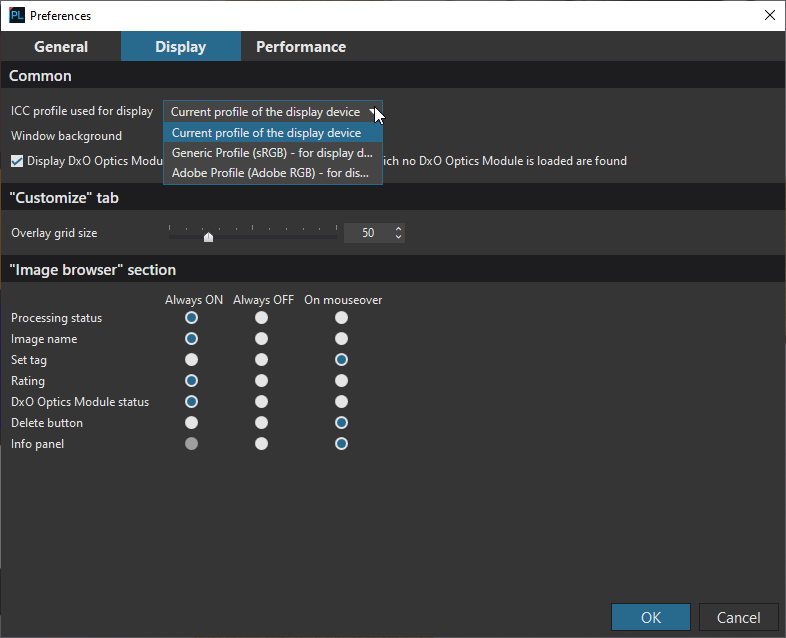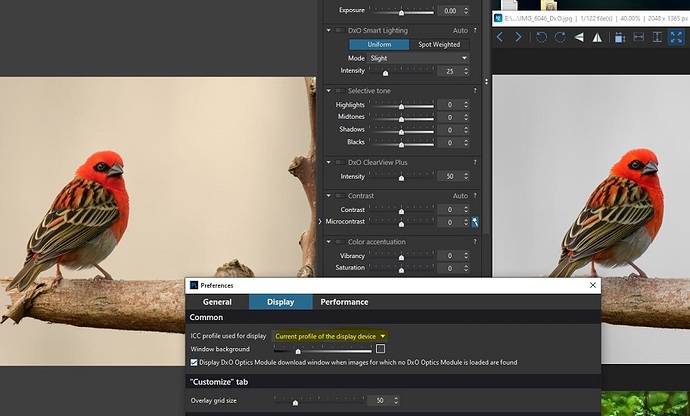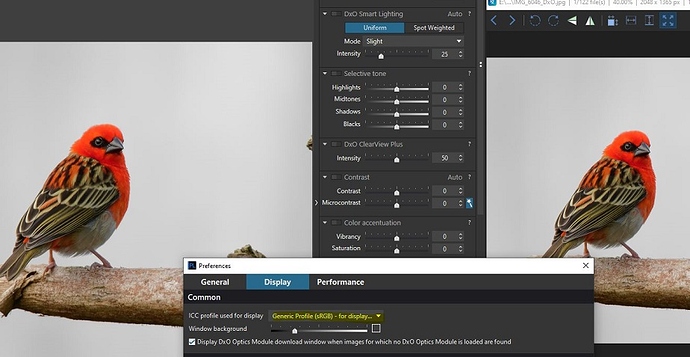I just discovered today that Photolab 3.3.0 is displaying my images with a warmer tint (no correction applied) that my other Photo editing softwares and Windows. I don’t remember having this issue in the past.
I have tried to select my calibrated monitor color profile but does not have the option to choose a customized profile.
Has anyone had this issue and can anyone help me?
Thank you
Hello @Pascallee,
You can select you calibrated monitor color profile (if it’s already set for your monitor in Windows settings) in Preferences:
Regards,
Svetlana G.
Hi,
Selecting the default “Current profile of the display device” is giving a warmer image in Photolab. When I tried select “Generic Profile”, I have better colours that mostly matches the colours displayed by Windows or other softwares.
It seems that Photolab is not picking up my calibrated monitor colour profile correctly when “Current profile of the display device” is selected.
This issue is not image specific but happens with all the images displayed in Photolab.
Pascal
When current “Current profile of the display device” is selected
When Generic sRGB profile is selected
Hello,
Then could you, please, double check if other apps use the same custom profile when you do a comparison? And if yes, please, provide us with this profile.
Thank you,
Regards,
Svetlana G.
I can confirm that ImageGlass viewer and also Affinity Photo display correct colour.
I have uploaded the icm file by using the upload link and the icm file was generated by Spyder 5 pro monitor calibrator.